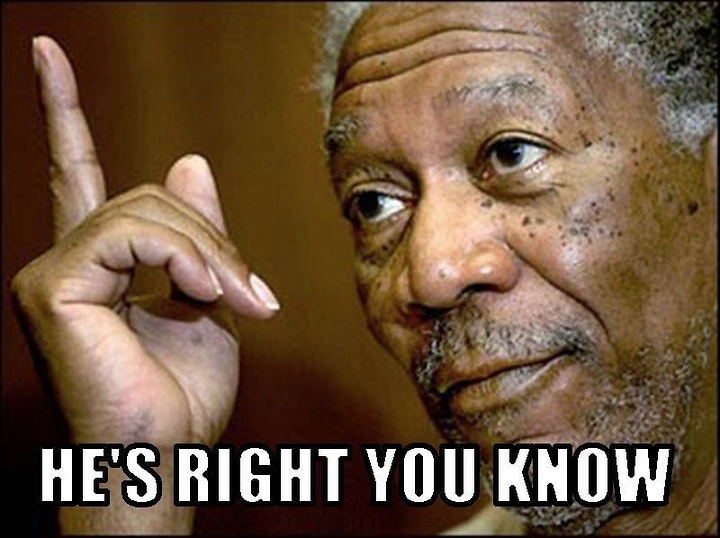there was a topic for easier linux for windows users but it has been closed.
this is only a suggestion post and not argumentative on which one is better.
2 that i know of concurrently that are windows like and familiar to windows users are
reactos, and robo linux,
both are easy to use and install. and both have a familiar and comfortable feel that windows users will be familiar with.
installing printers is easy, and there is not a boatload of cli that they have to learn.
Imho i think they both are easy introduction to linux.
Linux Mint Cinnamon is pretty much as close as it gets to,
windows like look and feel imo.
Its not really the linux distribution itself that determines how the user interacts with it.
But its mainly the desktop envoirement of choice…
This is a very nebulous post and as such it is very likely to go sideways because “easy” could not be more relative. Of course, you could outline an exhaustive list of what you consider easy, and you would still get some level 9999 Linux user claiming Arch and Gentoo are easy, or stock Fedora or Opensuse are easy, tiling Wm’s are easy, compiling your own kernel is easy, and on and on.
Conversely, the distos that are well known to be most “easy”, Ubuntu & derivatives, Mint, etc are often poo-poo’d, confusing people even more as to what is actually “easy” or not.
those 2 i listed ive tested on multiple windows users but a few have liked mint and ubuntu as well but chose react or robo till they got used to them.
its always amused me when first seen that they ask what version of windows it was!
Windows like DE´s.
- Cinnamon
- LXDE / LXQT
- XFCE
Like i said its mainly the Gui or Desktop Envoirement that,
determines how a user interacts with the system.
Most Linux distro´s nowdays have a very well put together a gui,
package management tool or software store.
So installing software is pretty easy nowdays, especially with the addition of snaps or flatpacks.
exactly.
when setting them up I do an in depth interview into what they want to do with the system and choose software based on their needs and tastes.
I don’t believe in setting up a stock system with a buttload of apps they may not even use, but show them how to chose and install what they want themselves so it takes a lot of me time but i always have happy clients.
“Easy alternatives to windows”
To do what? @Goblin is right, there is no correct answer to this. “What is easy?” and “what is the usecase?” are variables that change from person to person.
ReactOS isn’t a Linux. It’s an attempt to create an open source version of Windows. Not alpha yet.
I think interface design plays a limited role in how Windows users make a transition to Linux., as long as there is a panel and a menu. Dragging over bad habits from Windows – like running as root, and downloading and installing software from random web sites rather than relying on their packaging system – probably cause more problems.
Any number of Linux distributions default to an interface that mimics the panel-and-menu plus icons-on-the-desktop design of Win7/10. KDE, Cinnamon, MATE, XFCE, LXDE all fit that description. Popular extensions can put a panel and menu along the bottom the Gnome desktop.
A few distros, Zorin, for example, make a deliberate attempt to mimic Windows 10 interface design.
@noenken @LostMoon you are correct but take into account that what you and i think is easy and someone who has never heard of linux thinks is easy is 2 completely different animals.
(and its these people I have to work with in my area)
In my area other than those whom ive introduced linux to I have only met two other linux users
what a lot of win users want when they switch to linux is an os that works out of the box and is somewhat familiar to them.
Pinguy os is a good example! dead easy to install and works out of the box with dvd playback support and all.
and believe me there is a lot of trepidation in trying something unfamiliar when you don’t have that urge to explore and learn new things. ( and in many cases a goodly amount of laziness)
i couldn’t tell you how many people would not use linux because they were too lazy to learn how to use emulators or vm to run their windows games
for you and i to set up dvd playback for example we need to locate the css packages and libraries and sudo apt install them via cli.
most windows users have little to no experience with terminal or cli. (unless they have learned dos )
thats the reason i stated in the above post that i do in depth interviews with clients before suggesting an os,
Easiest windows alternative: MacOS
Most Windows-like Linux distro: Probably ZorinOS, but I wouldn’t actually recommend it.
Best beginner Linux distro: Ubuntu, because it’s the most popular. You can google “ubuntu $myproblemhere” and get answers specifically tailored for your install. You can configure Ubuntu to work like windows very easily with Gnome extensions like Dash2panel and ArcMenu.
I feel KDE deserves a mention here too. It has a lot of additional functionality that these DEs don’t or don’t have done as well.
important things for people with sight issues like display scaling.
and really useful things for (ex windows) power users and gamers like composition disable hint detection when you run a game or other fullscreen applications, and an extremely powerful keybind and script macro binding system in the settings.
IMO Neon would be a great option as an easy transition distro from windows. I’ve personally got my elderly father using Neon just fine for daily tasks like browsing the web, checking email, and using libre office. ( I did however have to get an updated version of libre office from their website)
I would have been a mac user myself except for the one thing that drove me to windows pc’s
the ridiculous prices for apple products.
at the time i was choosing pc’s the cost of a 500 meg hard drive for pc’s was $150.00 ( the same size for mac’s topped $1700) software for macs was a lot better and they had more to offer than windows but then again you were seriously wallet raped for it.
and when you are raising a family the choice between mac and windows isn’t difficult to make!
now along comes linux (FREE) but you have to put forth some effort to learn some new things.
now retired and on limited income what would you choose? most certainly not mac!
linux does everything i want and more because Ive taken the time to learn it. and I havent had to purchase any software since 1996.
now how about we stay on topic just suggest what would be an alternative!
there may be some i haven’t researched yet that might be good choices
I wasn’t propagandizing macs, the question asked for the easiest alternative to Windows and that is most definitely MacOS. You definitely do pay an Apple tax on the hardware.
all well and good but in todays economy is it wise?
depending on your use for the computer sometimes mac is the better choice, graphics production in mac is unbeatable in the software i’ve reviewed. as was many of the speciality hardware apple produced (plug and play cnc equipment)
if it can be done at lower cost with a little learning what’s the choice?
i do know there are a lot of people reading this forum and all i want to do is give them a list to look through.
my first expedition into linux was redhat version2 (ugh what a nightmare) but once installed it was pretty solid. then switched to xandros KDE (whole nuther world there), from then on I was hooked and never went back.
ZorinOS is even closer. Perhaps outdated being based on 16.04, but there is a new version out soon apparently.
I personally don’t like the stock look of mint cinnamon, and i think a lot of people are the same hence why Mint 19.1 will have a new taskbar layout and theme.
Other than that id agree Mint Cinnamon is a really good alternative.
There is also FerenOS based on Linux Mint.Which is a tweaked Cinnamon basically with Wine installed.
Today’s economy is pretty good, low unemployment and stocks are up a bit for the year. Nothing like 2017 obviously, or even this year as of October 1st, but pretty, pretty good. Wages aren’t increasing, but at least people aren’t losing their jobs and if you have savings invested you’re in a good place.
kind of wish xandros hadn’t went away it was pretty cool
The economy doesn’t really play that much of a role. If your poor your not buying a new computer.
Theres always a cost somewhere. “a little learning” is a cost to someone who needs the time to make money or do other things. Who really wants to troubleshoot why their update broke their graphics card or why their printer doesn’t work any more. Not to mention the inconsistency in security and other matters.
@Ruffalo is right. The easy alternative to Windows is Mac, with maybe Chromebooks trailing behind that depending on use case.
If someone doesn’t want to use windows, Mac or Chromebooks is a good go to.
I’ve noticed that a lot of suggestions in this thread is based on that kind of thinking, which isn’t bad in part, but it leaves people open to issues not considered or left to the side by the niche distros you start using.
security? testing? longevity? finical backing? country of origin? support? development?
Almost every linux distro lacks almost all of these points, and you can’t with good conscious suggest a linux distro to someone that doesn’t cover all of these, especially if they are clients.
Which leads you back at the start. Every day end user use if its not windows its going to be Mac for most cases, chrome books for specific use cases or linux (RHEL,SUSE… Maybe Ubuntu) for even more specific use cases.
Anything else would be a dis-service unless you plan to provide 100% of support and resolution of issues.
Wages aren’t increasing only for those people who stay in their jobs.
Yep, if you job hop you’ll make more money. That’s totally true.