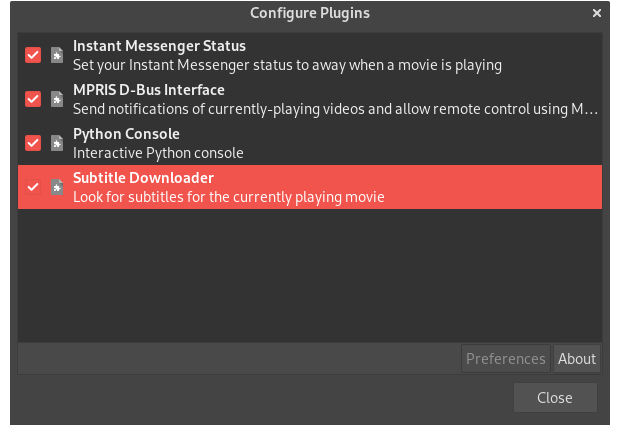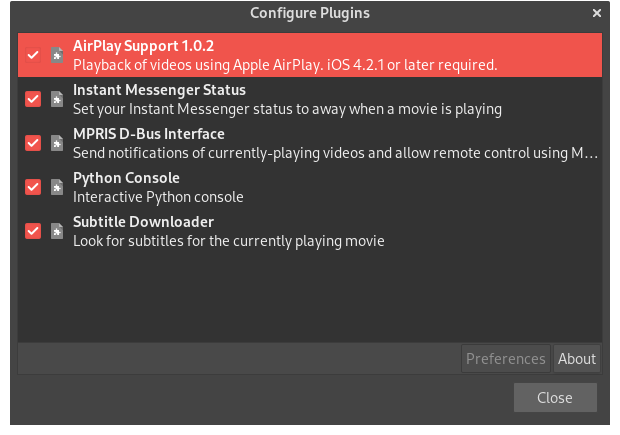maybe, when tried swapping out all mentions of avahi, I was able to get the check box to show up. It’s more progress than before, but now we have more problems
As the kids say
mo bandaid fixes, mo problems
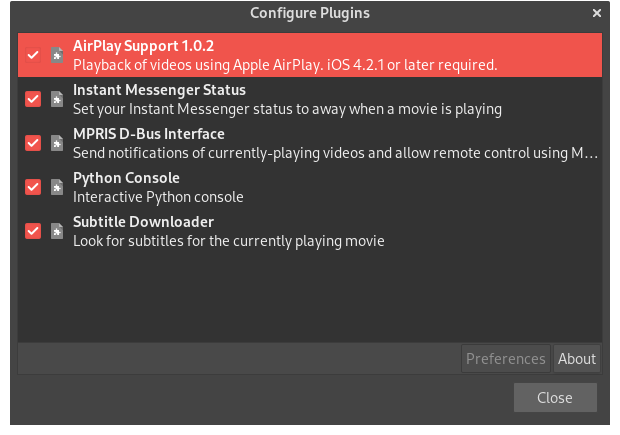
but it does not show up in the screen mirroring on my ipad.
terminal output when I changed all mentions of avahi to zeroconf
otem
/usr/lib64/totem/plugins/totem_player_plugin/AirPlayService.py:58: SyntaxWarning: "is not" with a literal. Did you mean "!="?
if (url[4] is not ""):
/usr/lib64/totem/plugins/totem_player_plugin/AirPlayService.py:198: SyntaxWarning: "is not" with a literal. Did you mean "!="?
if(answer is not ""):
Traceback (most recent call last):
File "/usr/lib64/totem/plugins/totem_player_plugin/airplay.py", line 54, in do_activate
self.construct()
File "/usr/lib64/totem/plugins/totem_player_plugin/airplay.py", line 74, in construct
self.service = AirPlayTotemPlayer(
File "/usr/lib64/totem/plugins/totem_player_plugin/airplay.py", line 85, in __init__
AirPlayService.__init__(self, name, host, port)
File "/usr/lib64/totem/plugins/totem_player_plugin/AirPlayService.py", line 313, in __init__
self.zeroconf_service.publish()
File "/usr/lib64/totem/plugins/totem_player_plugin/ZeroconfService.py", line 40, in publish
server = dbus.Interface(bus.get_object(zeroconf.DBUS_NAME, zeroconf.DBUS_PATH_SERVER), zeroconf.DBUS_INTERFACE_SERVER)
AttributeError: module 'zeroconf' has no attribute 'DBUS_NAME'
During handling of the above exception, another exception occurred:
Traceback (most recent call last):
File "/usr/lib64/totem/plugins/totem_player_plugin/airplay.py", line 56, in do_activate
print >> sys.stderr, "Failed activating airplay"
TypeError: unsupported operand type(s) for >>: 'builtin_function_or_method' and '_io.TextIOWrapper'. Did you mean "print(<message>, file=<output_stream>)"?
with this I can definitively prove that avahi was the problem in getting it to give me a check box. Where should I look for the avahi python 3 package?
modified code
# -*- coding: utf-8 -*-
#
# Copyright (c) 2010 Martin S. <[email protected]>
#
# Permission is hereby granted, free of charge, to any person obtaining a
# copy of this software and associated documentation files (the "Software"),
# to deal in the Software without restriction, including without limitation
# the rights to use, copy, modify, merge, publish, distribute, sublicense,
# and/or sell copies of the Software, and to permit persons to whom the
# Software is furnished to do so, subject to the following conditions:
#
# The above copyright notice and this permission notice shall be included in
# all copies or substantial portions of the Software.
#
# THE SOFTWARE IS PROVIDED "AS IS", WITHOUT WARRANTY OF ANY KIND, EXPRESS OR
# IMPLIED, INCLUDING BUT NOT LIMITED TO THE WARRANTIES OF MERCHANTABILITY,
# FITNESS FOR A PARTICULAR PURPOSE AND NONINFRINGEMENT. IN NO EVENT SHALL
# THE AUTHORS OR COPYRIGHT HOLDERS BE LIABLE FOR ANY CLAIM, DAMAGES OR OTHER
# LIABILITY, WHETHER IN AN ACTION OF CONTRACT, TORT OR OTHERWISE, ARISING
# FROM, OUT OF OR IN CONNECTION WITH THE SOFTWARE OR THE USE OR OTHER
# DEALINGS IN THE SOFTWARE.
import zeroconf
import zeroconf
import dbus
__all__ = ["ZeroconfService"]
class ZeroconfService(object):
def __init__(self, name, port, stype="_http._tcp", domain="", host="", text=""):
self.name = name
self.stype = stype
self.domain = domain
self.host = host
self.port = port
self.text = text
def publish(self):
bus = dbus.SystemBus()
server = dbus.Interface(bus.get_object(zeroconf.DBUS_NAME, zeroconf.DBUS_PATH_SERVER), zeroconf.DBUS_INTERFACE_SERVER)
g = dbus.Interface(bus.get_object(zeroconf.DBUS_NAME, server.EntryGroupNew()), zeroconf.DBUS_INTERFACE_ENTRY_GROUP)
g.AddService(zeroconf.IF_UNSPEC, zeroconf.PROTO_UNSPEC, dbus.UInt32(0), self.name, self.stype, self.domain, self.host, dbus.UInt16(self.port), zeroconf.string_array_to_txt_array(self.text))
g.Commit()
self.group = g
def unpublish(self):
if self.group is not None:
self.group.Reset()
Imma go grab dinner and figure this out later. If I can’t figure out how to get avahi running properly on the ZeroconfService.py I might need to put in a issue with the new maintainer