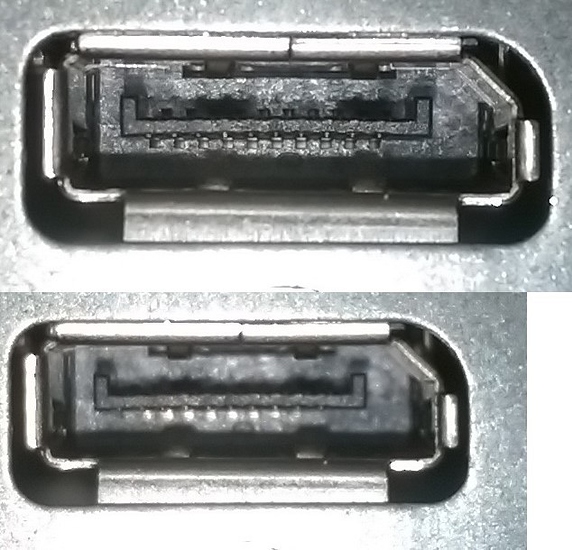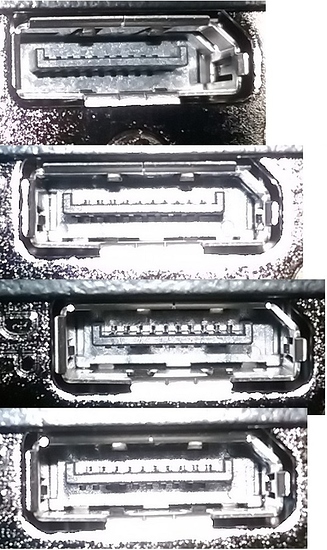Hi, I'm on my second AOC U3477PQU now (just arrived 23rd Dec) and I'm experiencing the same / similar issues... so, instead of sending it back for another replacement, I figure that I should ask if anyone has seen these issues and knows if it is a monitor issue, or something else... before I send it back.
1st monitor (exchanged for a new replacement):
- Popping noises / screen cutting off and then back on a couple of seconds later. (sometimes when just turned on / coming out of sleep, other times just randomly)
- If the monitor goes to sleep for a few hours, it will not always turn back on. I have to cut the power to it (mains plug, the button next to the power input will not do it) to get the monitor to be detected...
- I bought a longer display port cable (5m) which will not work with this display... don't know why. (Might be because it was cheap)
2nd monitor:
- Screen cutting off and then back on a couple of seconds later. (sometimes when just turned on / coming out of sleep, other times just randomly) seems to be longer to come back on than the 1st monitor
- If the monitor goes to sleep for a few hours, it will not always turn back on. I have to cut the power to it (mains plug, the button next to the power input will not do it) to get the monitor to be detected...
- Same longer cable won't work... maybe the cable is crap.
I've set DDC/CI to "No" after seeing somewhere that it could be the issue for the sleep issue, doesn't seem to have done anything.
I've checked that the monitor is set to Displayport 1.2
- Cuts out more randomly when I'm using the PC compared to the last one... can be for multiple seconds, even requiring the power to be turned off to bring it back online (as it is in use, it shouldn't be a sleep thing...?)
System Specs:
Motherboard: ASUS Maximus VIII Hero
CPU: Intel i7-6700K (not OC'd as of)
RAM: 32GB (4x 8GB) Corsair Vengeance LPX
GPU: ASUS Strix 980ti
Primary monitor: AOC U3477PQU (Connected via Displayport) at 60Hz
Secondary monitor: Dell / Alienware2310 something or other (Connected via DVI) at 120hz
OS: Windows 7 (up to date)
GPU Diver: 359.06 updated to 361.43