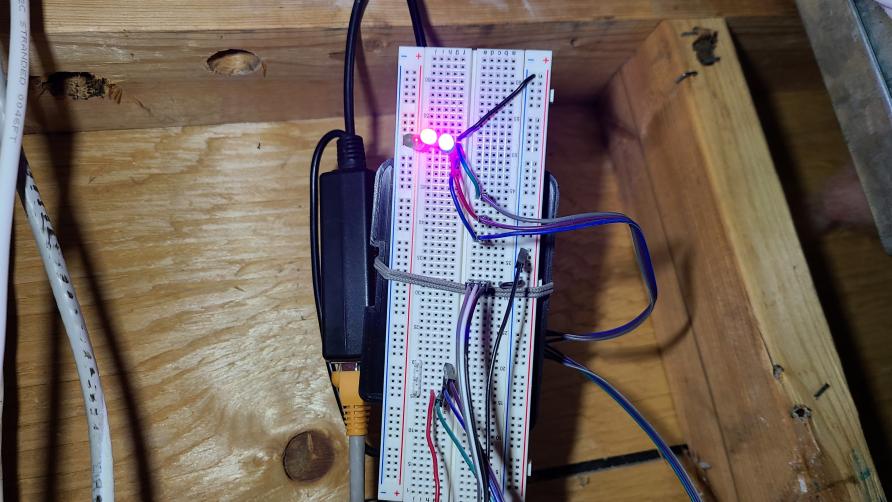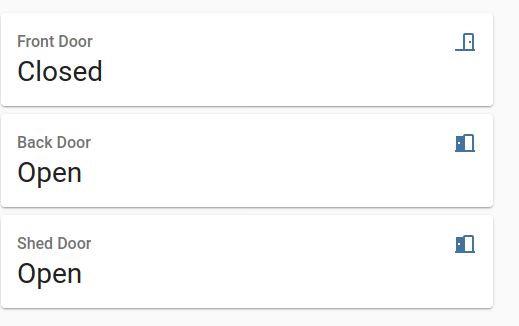Hello I thought I’d toss in my possibly entry to Devember 2020, I don’t think this will include a lot of coding, I know the raspberry Pi python coding can be extremely simply to use. But its a project I’ve had most the pieces for but simply never did.
The Problem
I live in BC. Canada. So we have lots of problems with bears, cougars, raccoons etc. We have an attached shed (basically a garage) with a chest freezer and garbage containers. Biggest issue we have is people in the house seem to forget to close this door. Which is extremely dangerous being in a bear zone.
The other being in a Canadian home in winter, overnight sometimes the doors won’t be completely closed, or during the day when people let the dogs out, they will forget to close the door and just leave the screen door closed. In the summer its fine, in the winter… to put it lightly parts of the house become freezing. So instead of getting in fights with family members, and being annoyed when I find doors have been left open. My plan is to make a Monitoring system, that I can check, get notifications on, or on a display somewhere that shows the status of the doors.
The Setup:
I know a super easy setup would be buy a zwave or wireless door sensor. But I hate most IoT devices, and I don’t feel like having them communicating with China.
So, using 3x Reed Switches (typically used in security systems), with a single Raspberry Pi connected to a UL in wall wiring (will be going through some walls), powered by a PoE ethernet connection, have it monitor the switches and send the information through a MQTT payload to a VM Running Home Assistant.
The Goal:
To be able to view the status of the doors on home assistant web portal.
Have my phone be notified or my computer notified that the shed, backdoor or front door has been open for an extended period of time (say 5 minutes)
Possibly make a display showing status that can be easily glanced at to know status of doors say in the kitchen or bedroom.
Have it be isolated as possible from the rest of the network.
Be as open source and secure as possible. Be as DIY as possible, because it seems like a fun project
Be cheap as possible, no subscriptions no extra frees.
To help avoid conflict with family. Ha
Possible issues:
I don’t know for sure if there will be an easy way to get push notifications on my phone without using the Home Assistant App (because I believe that costs money).
Not entirely sure if Home assistant has the ability to send emails or notifications, so the raspberry pi might need to be the device that actually sends the notifications.
I may run into problems, where home assistant thinks the doors are still open even if they are closed and vice versa. So it would need an update checker? After 2 minutes verify if the doors are still open or still closed, and not only rely on a single mqtt payload to be received. Just for some added redundancy.
So that’s my project for this Devemeber, hoping to get this done :3