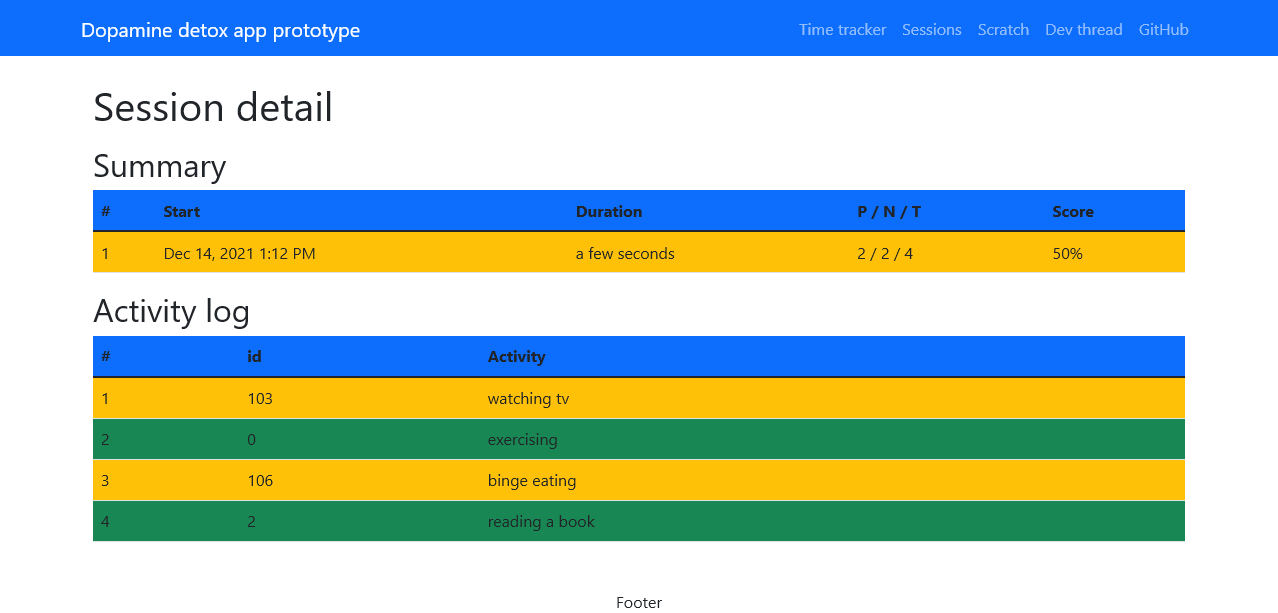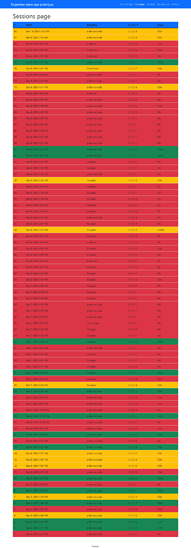[Devember 2021] Dopamine detox app
One-liner
Web app to aid in the process of weaning oneself off problematic, highly dopaminergic activities.
Problem
Many people who use a computer to do their job, find it difficult to resist distracting activities such as habitually checking Twitter or watching bozos on YouTube. 
These time wasting habits are caused by a dysfunctional relationship with dopamine .
The distracting activities derive a more intense dopamine reward in the brain, causing the subject to feel more motivated to engage in these unproductive activities over their work.
Many believe that their problems are caused by a lack of motivation . This is WRONG . Those that feel internal resistance to doing the things they want to do are highly motivated . However, they are highly-motivated toward problematic activities, because of the greater dopaminergic reward that these activities elicit.
The more time spent doing problematic dopaminergic activities, the more the brain becomes flooded with dopamine. This de-sensitises the brains dopamine receptors, giving rise to a dependency on the problematic dopaminergic activities.
To fix the underlying excess dopamine issue requires going cold-turkey for at least two weeks. This gives the dopamine receptors in the brain time to adjust to normal sensitivity levels. This in-turn makes completing productive tasks more rewarding again.
Solution
A web app that teaches the user about the dopamine problem, then guides them through the dopamine detox process to maximise their chance of success.
Minimal viable product
10 minute time-tracker, with pre-defined positive and negative activities
- pre-defined activities
- start/stop time-tracker button
- timed pop-up prompt, with bell
- end of session summary
Complete product
New user
- brochure style homepage explaining dopamine detox and how the app helps
- call to action: OAuth sign up/sign in
- prompt user to think about life goals and write them down
- prompt user to think about time wasting activities not aligned to life goals
- prompt user to list positive activities
- prompt user to list negative activities
- list generalised tips for avoiding negative activities: increase resistance by removing bookmarks; logging out of social media accounts; etc.
Existing user
- login
- see personal overview screen showing progress, etc.
- user clicks prominent start time-tracking button to begin the time-tracker
- every 10 minutes, a prompt pops up requesting that the user records what activity they were doing for the past 10 minutes; they click a pre-defined activity sourced from setup stage
- process loops until user clicks stop time-tracking button
- forward to session summary screen