Funnily enough, they are marked as XMP profiles. And it’s just the two I mentioned.
lul
Funnily enough, they are marked as XMP profiles. And it’s just the two I mentioned.
lul
My autocorrect got the better of me
Managed to get a stable boot at 22-(22-22)-22-46 at primary timing. Still not detecting stuff, now it’s bank A. This build has been cursed for a while. And I thought ARM is a headache, this thing is worse than me smashing my head with a brick trying to get ZFS to work on aarch64.
For the sake of me not having the time to read it all
Can you summarize all you have done and the serials and model numbers of your kits as well as manufacturer
I don’t have the serials, it’ll take a while to write them.
Crucial ECC UDIMM 2667 MT/s 8x 16GB dual rank. 2 kits of 4 sticks. Model CT4K16G4DFD8266.
When installing my TR pro motherboard I had to move/remove some standoffs.
Have you checked if there is maybe a standoff where it should be that causing some shorts?
I installed the CPU just as described in the instructions. I didn’t change any memory timings. The only changes I did was to PCIe Bifurcation, Console Redirections, BMC setup. The rest is set to manufactures defaults.
I checked the standoffs 4 or 5 times before installing it, in fact, I’m missing one, because my board has 10 screw holes and I only had 9. The one in front of a PCI-E slot is missing, but obviously it’s not hurting it.
Wish I could help, but never pushed my 1950x to such extents [memory amount]
Only thing I could confirm, is just being pigeonholed to 2666, do as I attempt
Im going to check a few things here, i had this problem with a ryzen cpu using identical kits of diffrent ages as 4 dims and it wouldnt post… im going to check my notes, do some research and get back to ya soon as I can.
Not sure if i can help but I will try. ![]()
Keep in mind that using a single kit of RAM, 4 modules of the same kit, same year, same month, probably same day, still gives me headaches and I get one randomly not detected, so unsure if the same fix will apply here.
Ug, ok thought it was two 2 dim kits for a total of 4 sticks.
Issues I have had-
1.) I know one of my machines, the x570, I bumped a stick and got a memory error and no post…
2.) Dust? I know you had these parts laying around a bit and the sockets are finicky could a little bit of dust got on a dimm or the slot on the MB?
I know it worked for me on a 105W rated CPU that I ran up to 145W plus at times
NOTE: even mounting pressure slowly on each side is important for it to not get “torn” Thats my only warning if you go that route.
AMD states the TR 1950X supports memeory up to 2667MHz
https://www.amd.com/en/product/2066
X399 states memory up to 3600MHz but that OC
https://www.asrock.com/mb/AMD/X399M%20Taichi/index.asp
heres the memory QVL
https://www.asrock.com/mb/AMD/X399M%20Taichi/index.asp#Memory
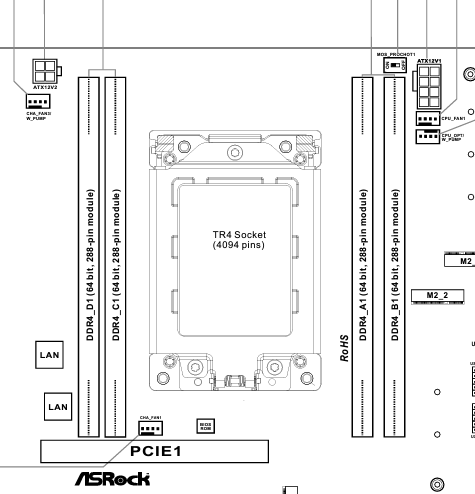
I’m running the x399 Taichi non M motherboard.
I tried both A1 to B2, A1 to D2 and only slots 2 populated. I still got random memory capacity detection.
I don’t think this is a dust issue, because again, the memory is detected fine if I go into the DRAM configuration. All the serial numbers and manufacturing dates for all of the 8 slots are present and even their size (16GB) are shown properly. It’s just that the main page with the memory capacity that doesn’t show the full 128GB of RAM available. And the memory is not properly detected in an OS either, whatever the main UEFI page says, that’s what the OS will see, even if the hardware actually detects all the RAM slots being populated.
What I have not tried was to run dmidecode and look for memory in a Linux environment. I know the motherboard sees all the RAM, even if the capacity is not properly detected, but I wonder if Linux sees the modules installed too. Again, I suspect firmware bugs either in the motherboard or in the memory controller of 1st gen Zen.
Got ya, saldy no threadripper experiance for me, but that carbonaught does work or would for testing for you at least. That one @SgtAwesomesauce was selling would have been my first ![]() lol
lol
Im sure youll get it figured out.
Sorry I couldnt be more help.
I can sell you mine for cheaper than Sarge sold it to me for, lmao, I may want to get rid of it if I cannot run ECC on it. I may not need 128GB, but if even 64GB is a no-go, then screw TR.
Sarge has ran non-ECC memory on it successfully and did not have an issue. Again, I don’t think the board is broken, I just think that the memory controller doesn’t support those things properly. Which is sad.
What I haven’t tried is running just the 2018 modules, but at this point, I’m kinda sick of testing this thing out. I’ve been looking a little at x570 motherboards and ECC support, seems like some Asus and supposedly Gigabyte boards support ECC, was thinking of maybe getting a 5800X. 8 cores / 16 threads are plenty for me, and in fact, I would have bought a TR 1900x if Sarge was not selling the 1950x. I don’t have a use for more than 8 cores, but it was pretty cheap at $550 + rad and cooler + 3 fans (all Noctua).
Yeah that was a great deal. Sadly was after wife decided to monitor my finances lol. It was understandable though.
Maybe we can work out a trade…lol I have a ITX x570 ASUS ROG strix (Small form factor build) a MATX MSI B550 Mortar… I have a 3700x chip, 2700x, 3600xt, AND 3900xt might be too much for my gaming rig… lol Im keeping the MSI X570 unify lol Im eyeing either the 5800x3d or a later may be released 5600x3d :).
If you are going to build with ryzen, and wanted longevity I might wait for 7000 and AM5 honestly unless you need it asap, starting to think I should have…or wait for it to drop and get AM4 for cheaper I’m hoping.
Judge, Jury and Executioner. No way to outrun the inevitable ![]()
I already bought DDR4 ECC RAM, so I have no future on AM5. And an AM4 8 core is plenty performance for me. I would do will a 6 core, but APUs don’t like ECC RAM.
Probably never going to happen. The 5800X3D is a weird chip in the first place, the 3D V-Cache is something that can benefit certain enterprise applications in a data center, but AMD thought that a gaming chip is a good market opportunity for the technology. The enterprise doesn’t see as much coverage of new tech, so it’s a good investment to market what your products are good at and how they got improved via the consumer channels.
There is no difference between 5800X and 5800X3D, besides the frequency boost on the non-3D in programs that don’t make use of the large amounts of cache. And I doubt a 6 core 5000 series 3D V-Cache part will show up, unless the yields on the chips are very poor and disabling a core or a cache or something might lead to a marketable product to avoid some loss.
Sorry to myself for derailing my own thread.
Yup souds like his particular board doesn’t like the said 2018 kit.
Or both kits simply don’t match and work well together,
since both kits are from a different date that latter could be definitely possible.
Threadripper first gen and Ryzen first gen are pretty picky with memory.
Sometimes playing around with timings might work.
Played with timings a bit, until I got a stable boot. No dice. I also tried just the 2020 sticks, with only 4 of them, got random detection in those too, instead of 64, had only 32 and 48 at times, but usually 64 was ok. Besides, I had times where 128GB was detectable with no modifications. I even tried disabling Threadripper training or what that was called and left timings alone.
What I haven’t tried was to run the 2018 sticks only and see if I get successful capacity detection at all times. Again, the DRAM settings detected all the slots as being populated, but the capacity was not detected in full. So I am expecting memory controller bugs.
This build has been plagued from the start, since I didn’t get the chance to build it when I first bought it anyway.
I had issues with Prime95 stability, and requested a replacement. But I never had issues with RAM, either using the stock install tool until click or not