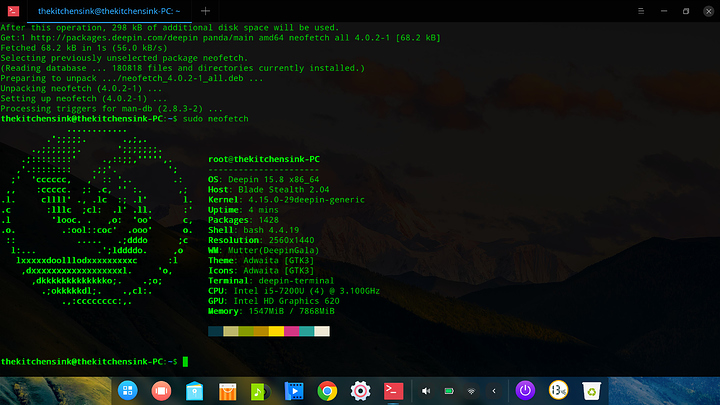wanting to play around i tried to install deepin desktop envorment next to ubuntus gnome 3 thing and liked the envorment but it would not let me go back and i did not make a back up i will hop on over to deepin linux
https://www.deepin.org/en/
china based snappy weird mix of deb mint ubuntu and a lot of china magic and its DE is beautiful. i will hop and hope i stay its deb based so should be easy to switch too
i will be giving my shitty opinion of the os compared to my experience with ubuntu my default distro
Deepin is indeed a very nice looking Desktop.
Tobad that there is some more telemetry tracking in it as it should.
that has been debunked, its as much telemetry as ubuntu (store data of apps) collects its jsut spooky it goes to china. its only the store telemetry people really freak out about just like any app store…
its just their store being a web page and has tracking for client w/o any user id its spooky but normal data collection that ubuntu google and alot of online retailers collect anyways normal data nothing to be spooked about
yes it could have had better transparency but its nothing to be spooked about
one things i’ll say is the deepin boot maker is fucking stupid and near impossible to download yet alone use… ubuntus usb boot maker doesn’t see the iso and rufus on my bro’s pc times out eck… i will get this done… deepin usb boot make tool is almost near trash on ubuntu sweet fucking lord dependency breaking and then if failing to write the iso… ended up using unibootin. the install after getting a error when making file system. swap and root messed up so manual file system set up and now we are rolling
Deepin is really nice looking.
I very like that icon set it comes with.
continuing my deepin experience waking my laptop after 1 day of no use worked flawlessly and battery life is only down 15%
notifications worked but didn’t have a dismiss or ‘x’ out only time out… compared to ubuntu which has the same notifications i could dismiss the notification and also a time out
the per app dark mode settings are a great creature comfort i love this particular feature.
the deepin software store thing is pretty nice but everything is either too Chinese for me to understand or too russian
edits due to me being dumb when looking in the deepin store its fairly good on uptodate versions of software
I like their icons, currently using them now. Finally got my linux WM badge and stopped using adwaita theme for everything, or oxygen or whatever the default is for kde.
I honestly don’t understand why anyone makes more than a single “store” or gui for a package manager. Err, at least not distro specific. Why? Just add your own repos and use an agnostic package manager gui.
Well this particular store does this well it’s aimed at more debian Ubuntu software but the store on deepin now that I sorta figured it out a bit seems it does alot of the back end for ‘configuring’ the software install so it actually installs and works. From a look compared to Ubuntu store… Deepin store shining becon of light.
I like that is even simpler to use, almost MacBook dumb to use but doesn’t really lock you out.
Plus the boot times I’m getting on deepin compared to Ubuntu is fucking unreal Ubuntu 24 second boot on deepin 7 second and that’s to the login screen
On my Razer blade sleath
after some more messing around i found an ability in the deepin gnu boot loader, there is a reboot into system configuration (reboot to bios). this feature has me hype i love fast boot features with nvme drives but fast boot prevents entering bios easily … bios takes longer to load than the os sadly… so after messing with fast boot and testing, i can safely say the reboot to bios works really well. other gnu loaders have this as well but few i have played with. the customization for the gnu loader has a basic gui and if you feel you can still use the cli editor to add or remove features as you wish

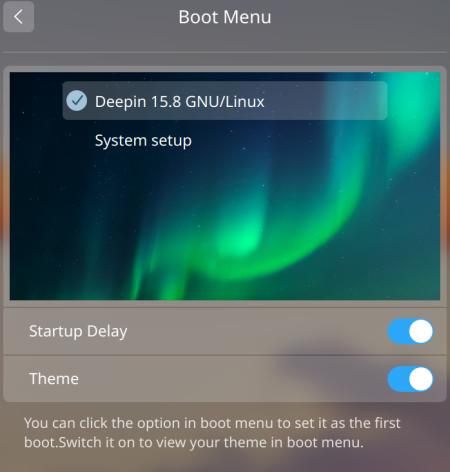
the cli editor method is the same steps if you have set up a gnu2 boot loader before
these are just some defualt features that are really nice to have in my opinion
People need to remember that retaining incoming and outgoing IP addresses has been a basic web server functionality since the beginning. The functionality of the web depends on this.
You don’t need to point a browser at a web site to generate those packets. We all use software every day, like store apps, that do the same.
How long data is retained is up to the people managing the site or the service. It is less a matter of data being logged and more a matter of what is done with the data.
this is also not really a big deal that people blew out of proportion… ubuntu store does this and they ask if you want analytics deepin has its license to protect is software right when you install and its very open about what it collects. which is the same metrics ubuntu asks to collect. it is understandable but this thread is about the usability and features of Deepin linux and Deepin Desktop environment.
the spy ware scare is debunked but analytics may scare some i will leave it at that
The current release of Deepin seems very nice, especially if you are a fan of the transparency it defaults to.
The user interface is not actually terribly innovative, with the settings tool popping out from the right screen edge something we saw some time ago in Solus. (Or, was it Solus copying Deepin?)
I like the font rendering and their avoidance of an annoyingly faint grey as the standard font color.
The mix of apps reflects the distro’s positioning as a Windows replacement. I’ve little use for most of them.
The installer is dead simple but needs to display more guidance on screen when a user opts for manual partitioning. The functionality is there but you’re left to click around on the initial screen to see what happens.
One functionality I have not found in the installer is including more than a single drive in the install. Users who want to do this, e.g., folks who keep their home directory on a separate drive, will be annoyed. Those drives can be added later by editing /etc/fstab, but that seems beyond the range of Deepin’s target audience.
this is a big part of the experience. personally this is a perfect new user distro more for the store and simplicity. although the distro is more a windows replacement it feels more like a Mac os replacement honestly. i will be testing gaming on deepin soon (doubt any issues because Ubuntu based)
the heavy pushed china applications and text could use some localization…
Well new issue found today while attempting to get openrazer working (works now)
the openrazer runs as a deamon which requires the user who started the deamon to be in the “plugdev” group on your machine and deepin for some reason had root and all users out of plugdev a simple fix a of adding root and the user to plugdev and a relog fixed the deamon issues and now Openrazer works !
i am useing the debian 9 repository and install methods
Now having played with deepin for a while i finally took the “deepin” dive for more deepin and installed deepin 15.8 on my main system. took a while to get set up but faster than on my razer blade stealth early 2017
I have now taken advantage of the corner quick commands
to allow me to acess application and the desktop faster even though i personally hate anything on my desktop that isn’t a clock and a eq visualizer or temperature read the theme switcher it has also makes this nice! makes it feel more like windos for those who need that feel
the dual monitor functionality is trash and its more my weird resolution and poor understanding on xrandr will get back on my personal experience on that
That app menu is pretty nice, very windows 7 like.
I will be following this thread to see how you make out with gaming. Are you talking about Linux native games, or proton and lutris? I’m very curious to know how you make as, as you said its Debian based, but might do better getting rid of the Chinese repositories? It comes with Steam by default no?
so far getting runescape working, wasn’t hard and steam and lutris are in the “deepin store” and pushed as ‘recommended apps’… civ 5, skyrim se, and starwars bf2 classic all worked w/o any need to do anything. runescape doesn’t even ‘just work’ on ubuntu due to the launcher for the game requiring old dependencies and i just followed the same workaround guide as ubuntu and it works
more on gaming to come one thing i would recommend is getting access to the ubuntu and debian repos like @Tortuga recommended that was one of the first things i did helped when i wanted to install rgb controls for my keyboard
I’m happy to know that Lutris is part of their software center. I might have to make Deepin my weekend project. I was originally going to install the Deepin front end on Ubuntu, not because i’m afraid of Chinese spies, but because of the better repositories and compatibility with Lutris and Proton. The Deepin Manjaro is an option, but if you’re pasting on a desktop environment, I owe it to myself to try the actual OS. But it sounds like gaming might work just as well on deepin.