Not sure if it helps, but here’s the notes from a scan I did a few months back, I kept the notes on a bookstack page, this was done on a headless pi without a sata interface (dont do as I do), POE powered with a UPS:
Locate files associated with missing blocks
HP AMD A12 8 GB 1TB
Reports failed hard drive.
Summary:
Failed hard drive replaced with an intel SSD. Data from a failed drive copied to the customer’s desktop. A new replacement battery is installed. The old battery can still be used as a spare. I encourage the customer to reach out with any questions, concerns, regarding this work.
Details:
I pulled the drive (1TB HDD Toshiba 2.5" dated 2017-02-15) and imaged the drive.
First fun netted 99.0% in 18 hours.
I did a pass 2 in reverse, with a smaller skip size.
Passes 3-5 were using ‘–direct -r3’ for a back and forth sweep with no cache usage. Final net was 99.99.
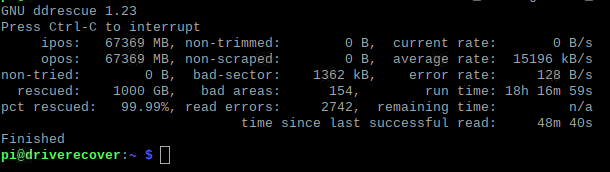
In order to determine the need for the final missing blocks, I did a fill on all empty blocks:
printf “HESCLARK” > tmpfile
ddrescue --fill-mode=l- tmpfile /media/pi/x-61b7-4918-914a-324ac5fb14x/drive_tmf_test.img drive_tmf.map
sudo mount -o loop,ro,offset=290455552 /media/pi/x-61b7-4918-914a-324ac5fb14x/drive_tmf_test.img /mnt/try3/
find /mnt/try3 -type f -exec grep -l “HESCLARK” ‘{}’ ‘;’
Failed blocks were in fragments of pagefile.sys, various dlls, and other non-user data. For this reason, I opted for a fresh install, and not a 100% block recovery
Installed Intel SSD, and inspected the top and bottom layers of board.
Using a USB drive, with no network connectivity, I installed windows. (No network allows me to complete install without the user’s microsoft related account)
After install, connected USB drive with an image of the failed drive, and copied the user directory to the new account.
Username is (xxxx)
Password is (xxxx)
Password reset question #1’s answer is: password
Password reset question #2’s answer is: password
Password reset question #3’s answer is: password
No personal apps or extras are installed (ITunes, spotify, chrome, etc…).
User will need to add their microsoft related account, to restore one-drive, etc…


