So I have an apples and oranges comparison that’s mentally bugging me. Why does my massive D15 seem to really struggle to dissipate 130 watts from my CPU, while my 2 and a bit slot EVGA 3060 Ti FTW3 seems to have no issue dissipating 240 watts? The D15 just seems so much larger, I don’t get it.
My understanding is it’s mostly down to thermal density and differences in the the package of the IC being cooled. CPUs tend to have a few very small, very hot spots that dissipate most of the power - the actual execution cores - and that heat also has to get out through the IHS before it reaches your heatsink. GPU cores on the other hand are pretty well distributed across a usually massive piece of silicon and that die is making direct contact with the cooler’s coldplate.
Same reason a lot of the bigger Xeons that run 180+W are actually easier to cool - there’s just more die space spread out over a larger area. And there was an answer on Quora that did a good job of explaining it a while ago too:
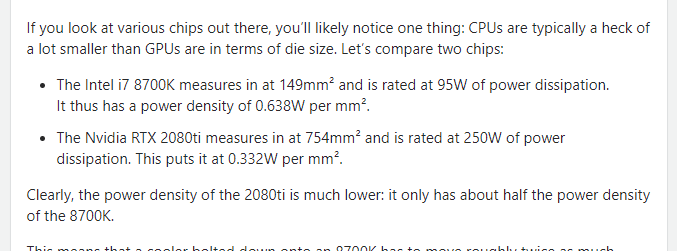
How are you measuring and comparing these?
A couple things…
- If your D15 struggles with 130W there is something wrong. Either bad paste application, bad mounting or something else. D15 should not struggle with this at all…
- Your CPU cooler fans runs at what, 1200RPM? Have you noticed your GPU fans speed? 2500RPM? Have you seen a server? Tiny heatsinks, insanely powerful fans pushing mental amount of air.
- Basics of cooler design. Every bend in the heat pipes lowers the throughput of heat. CPU coolers have a couple huge 90 degrees turns. In higher end GPUs the cooler pretty much have straight heat pipes.
I mean there are multiple reasons, but still… GPUs such as Nvidia GTX 4090 use like 450W and up and they are running fine on standard cooler design. CPU Air coolers barely keep up with 200W CPUs… It’s complicated.
There is also something to be said about cooler designs. I mean I had a D14 cooler and a 240AIO and the D14 generally gives me lower thermals with the same fans, but pushing the CPU or using higher power CPU I would count on the AIO, cause it can soak more heat before it stops dissipating it.
Also there is the thing that @NorthernWing said…
Oh I didn’t even process the “my D15 seems to struggle” statement when I read through that the first time lol
Yeah, if you have an NH D15 that’s struggling to cool a 130W CPU that isn’t something like a 10900K, you might have an actual problem with the installation/etc.
OK, “struggle” is me being dramatic. But my previous 3700X and now 5800X3D pull around 130 watts during a stress test and warm up to 90C at full fan speed. I used Noctua’s goop and Noctua’s recommended goop pattern.
The stock A15 fans kind of suck, you can message Noctua customer support and they will send you clips that fit normal 140mm fans (A15’s have 120mm mounts).
I was running a 10900KF and D15 with a bunch on 3000rpm A14s in the case and on the cooler. The D15 doesn’t really struggle until you get to loads north of 260W and there was an increase in performance with fan speed up until around 2300rpm. At 16C ambient it would stay just under 70C for a single cinebench or blender classroom run using about 250W. This is with KryoX (pink stuff) thermal paste, yes it was created for LN2 but it also works really well at normal ambients as well. My idle temps at 8W were +2-3C over ambient and it would hold sub 30C until you got into loads over 50W. This actually gave me trouble with the fan curves during gaming because the CPU wasn’t getting hot enough to make the fans feed the GPU that was running at full power.
My recommendation would be to swap in 140mm fans and use KryoX spread as thinly as possible (heat up the tube to help with this). If you’re making an oreo cookie out of your chip and cooler then you’re just adding an addition thermal layer. Applying your thermal paste prosciutto-thin ensures that maximum amount of cooler to cold plate contact, which is what is really transferring all the heat.
That said, you can’t really compare the thermal transfer of chips built on different architectures either. Cooling a bulldozer at 130W is going to be a lot easier than a 5800X3D at the same power draw due to thinner transistors and v-cache stacking that is notoriously difficult to cool. This means your thermal solution has to be even more efficient as to get the heat out of the silicon as fast as possible. Better TiM and fans should definitely help with that, remember that a few degrees here and there add up in the end.
That might be fine, non apu Zen 2 and up use chiplets which means the die is smaller and more concentrated, it not longer has all the parts of the io die to dump heat into
That doesn’t sound right.
Can you try to remount the cooler? Maybe you got a lemon and the cooling plate is not planar and doesn’t make full contact.
I assume you took the plastic sheet of the cooling plate? ![]()
I didn’t even reach 90°C with a 280W threadripper pro with the Noctua NH -U 14S TR4-SP3 (ok, the heat is maybe a bit more spread out, because SP3 cpu’s are bigger).
What case are you using? Does it have a mesh front or glass front? And have you got your GPU mounted normally, or vertically?
That’s in interesting opinion. I share this opinion, but I think I have different reasons. To me, looking at this from my automotive enthusiast perspective, the issue looks like a lack of a fan shrouding. Yeah the fans can move a ton of air, but with the fan blades so much larger than the fins the air is going to go more around the fins than through them. 140mm still seems too large, I’d go down to a 120mm. Even better, I’d like to 3D print a custom shroud that forces 100% of the air moved by the fan through the fins.
I went back and reviewed a LTT video and they have basically the exact same results as me with a D15. I’m maybe 100MHz lower on a max synthetic load, which seems explainable by the fact that I have it in a case and not an open air test bench.
It’s an old Antec 300, mess front. I’m very ship of theseus with my computer and the case is one place I basically never spend money. Instead I just kitted it out with Noctua fans. 2 A12s blowing in the front, 1 A12 out the back, and a A14 out the top. Temps seen to go up a little when I take the panel off the side, so I think it’s moving air pretty well.
one word : IHS
More explanation : a GPU is cooling direct die, so it has only one thermal interface between die and cooler, it can then bring the core at lower temperature than on a CPU where it has to go through a first thermal interface between the die and IHS, then through the IHS itself, then the thermal interface between IHS and cooler.
Additionally the heat density is another problem on many CPU, look at a CPU die size, then a GPU die size, then calculate the density in W/mm2. The lower is this value, the better the cooler will do its job.
There was a video from DIY Perks that showed that a D15 on a GPU is doing an amazing job.
This topic was automatically closed 273 days after the last reply. New replies are no longer allowed.