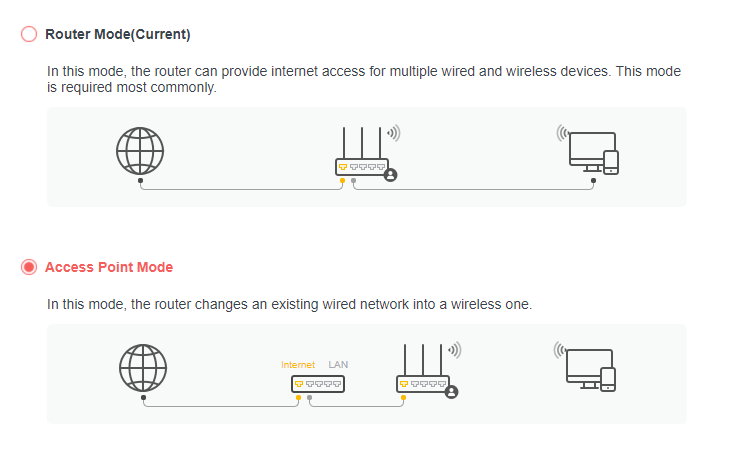A few days ago i took down my Portal mesh system, it wasn’t as stable as i would like and the firmware doesn’t support a lot of configurations, good news is that i was able to profit from selling the pair of Portals and i can get something nicer.
My ISP loaned me a Mercusys MR50G to keep my network running while i decide what to get, and i actually like it, its quite cheap for the amount of features it has, the wi-fi range is decent, i could get a pair of these, bridge one through the other and have a solution similar to what i had before the mesh with a pair of routers (Archer C9 and a DIR-868L), its not as practical as mesh, but works.
Before picking up the loan router, i was taking a look at D-Link’s EXO mesh kit, consisted of a DIR-1360 router and a DRA-1360 range extender, while it is more expensive and doesn’t support as much throughput speed as the other one, hey its mesh, more convenient, and its from D-Link, which i usually trust.
Why do i need two bridged routers or a mesh system? My house is medium sized, but its an older style construction with 15cm thick solid brick walls that are hard for wi-fi signals to pass through, i always need to have APs positioned on opposite corners of the house in order to have an optimal signal in all places i need it.
Discarded options:
Asus AiMesh routers: the model that fits my wallet is the RT-AC59U, and according to Asus it doesn’t support the AiMesh config i need (bridged via cable), that’s reserved for the RT-AC68U (or superior models), and those cost 3x as much.
Router + Wireless AP: The router would be easy to get, but APs are harder to get here (Brazil) and tend to cost a lot more than equivalent routers.
Xiaomi routers: Supports mesh, but the firmware is chinese and its not certified to work 100% with local ISPs, so i could and probably will run into issues running these.