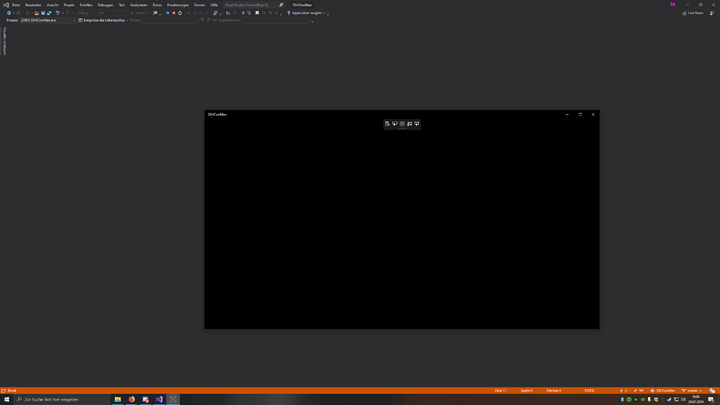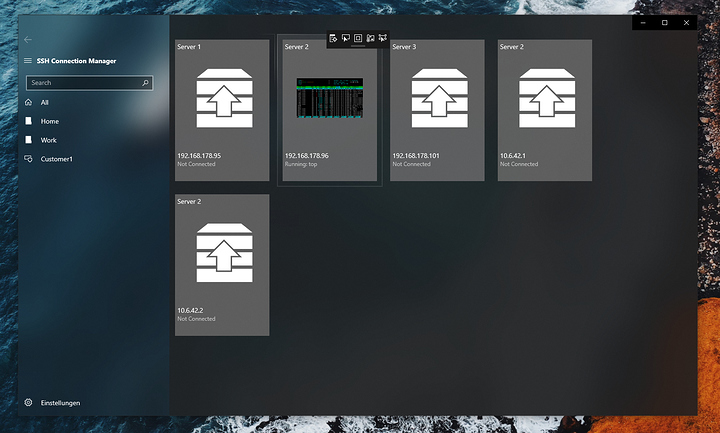Ok, i’ve now finally accepted my faith and am running Windows 10 at work. With my company going full in on Officce 365, Sharepoint and such, working with Linux bacame more and more of a hindrence. I was able to do everything i needed to, but often i would spend a quarter of my time working around stuff. On WIndows 10, all my needed, company provided, Applications just work as intended.
With that said, i’m still spending around half or more of my day working with Linux Servers. And while the new Terminal is really nice, i miss a bunch of stuff that Linux has great applications for. Especially split terminals and a decent way to organize and manage a whole bunch of SSH Sessions is something i’m missing. And while things like Termius are nice, i’d prefer something not electron based, and not attached to an account or subscription.
Soooo. Long story short, this has been on my mind for some years. And after reading that recent “Get it done” thread, i thought i’d finally tackle that need of mine.
I’m planing to make this a UWP app. I’ve worked with Visual Studio before and made a small Application that gets data from an SQL Server and automatically builds a browsable Tree out of it. So i already managed to produce a functional Program for windows.
Fluent Design and UWP are new to me, but i don’t feel like developing a webapp (shudder) or something “legacy”.
Additionally, i’ve been putting of learning the basics or rust for some time. Since MS is planing to move to rust too, i thought this might be as good as a chance as i can come up with.
Finally, the new Terminal from MS is 1. open source and on Github and 2. already a UWP App. So i might be able to borrow some stuff from there.
I’m pretty sure this won’t be done “in a month” as the original thread suggested, but i’m commited to get it done. And i’ll try to keep a blog kind of thing going in this thread.
Please keep in mind, that I’m not a trained programmer, Windows Dev or such. I’m just a guy that like writing code in his free time. And i’m 100% sure i’m 200% underestimating the scope of this Project. None the less, here’s the Plan for stage one:
-
Get the Project set up. Visual Studio Project with github sync and making a Blank UWP App Appear (that’s the easy part, as i’ve done this several times).
-
Basic layout for a 1 window, 1 session at a time, SSH Manager.
2.1 This should include a side menu for selecting Entries, Some way to safe Entries Data and a button to act upon a seleted entry. Just trying to get the hang of Fluent Design here.
2.2 All Data for the entries will be done by hand for now. No Settings page or such. -
The Terminal part. Get a single usable cmd-style terminal to work. No clue if there are done parts, librarys, or if i end up pasting a bunch of stuff from the current new terminal from MS. I want a single Terminal next to my list and be able to input generic cmd type commands.
I think that’s it for “Stage One”. A working Terminal would be a great accomplishment and is likely the biggest hurdle of this Project. After that i’ll start adding functionality (Managing Users and SSH Keys, multiple Sessions at once, Split View etc.).
All of this will go on github and I’m happy for any recomendations for features you think would be usefull or tips you can give to make this journey easier.
And finally, this is planned as a clean, fast app. I’m not sacrificing performance for features. Within the capabilities of a native UWP app, speed is priority 1. Especially for a terminal.
Feel free to comment, give input or call me a mad man. But i’m commited to start, and finish this project.