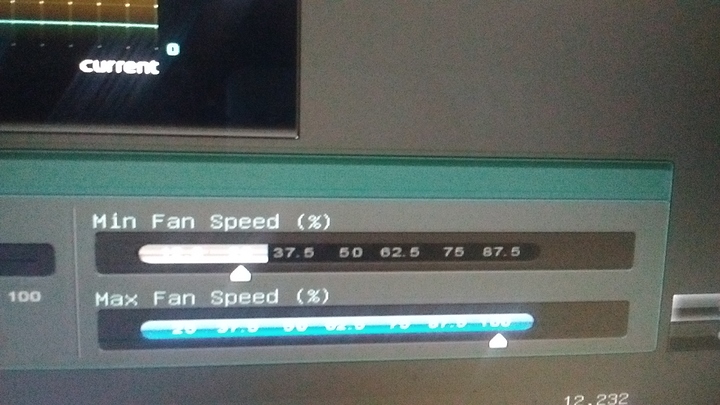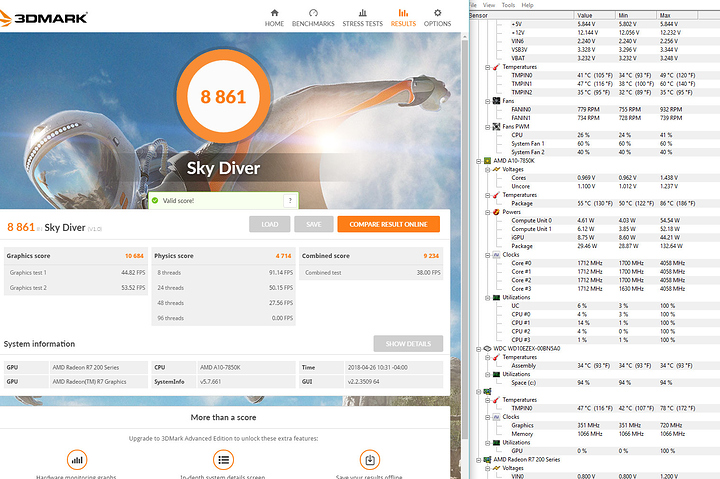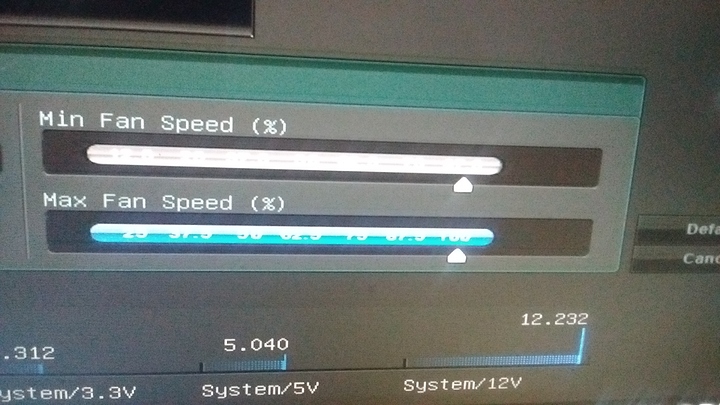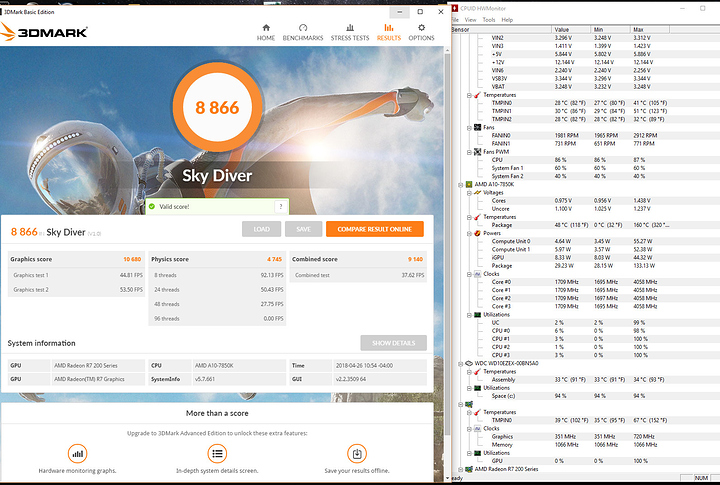So I noticed that when my lowest cpu fan spped in bios will result in the cpu running cooler during gaming.
I decided to test this with a benchmark
default run
Set min fan speed to the max
The main thing I am looking at is a drop from 60C to 51C.
Cooler is a hyper 212 on an A10-7850K stock settings w/ an R7 250 dual gfx
Motherboard is a 1st gen MSI a68h-e33 that came free with the cpu
no way I am gonna stess test such a cheap MB 
Sorry but, I’m not sure if you’re asking a question or informing or…?
1 Like
Informing mostly, and trying to avoid making MEGA thread 
/s
I am wondering if the heat pipe based coolers have a lag compared to aluminum block coolers, due to heat pipes working by boiling and condensing a fluid.
Or it could be a cheap sensor.
Mostly I just found it odd
possible combination of both. the liquid in a heat pipe boils rather rapidly and cools rather fast as well. best coolers are ones that have solid copper blocks with heat pipe and copper fins. ( brass works as well just not as efficient as pure copper.)
1 Like
The liquid boils at a very low temp, so that’s why it works faster that a block
1 Like
I’d imagine it has some effect and would be something nice to know. But there’s too many variables to really get a definitive answer on that. Heat pipe length, heat pipe fluid, etc. Even the more pedantic variable of copper and aluminum alloys used.
I don’t think the difference is anything really worth noting though
2 Likes
I’m not familiar with Windows stuff anymore, but from what I can see the fans were spinning much slower for the higher temp, and faster for the lower temp. Or at least the motherboard was commanding it:
Fan PWM for 51*
CPU Min 86% Max 87%
Fan PWM for 60*
CPU Min 24% max 41%
Or maybe like above, I’m not certain exactly what you were driving at. Perhaps listing the exact details you are looking at instead of a screenshot full of superfluous info would explain things better. I don’t see the CPU cooler lag.