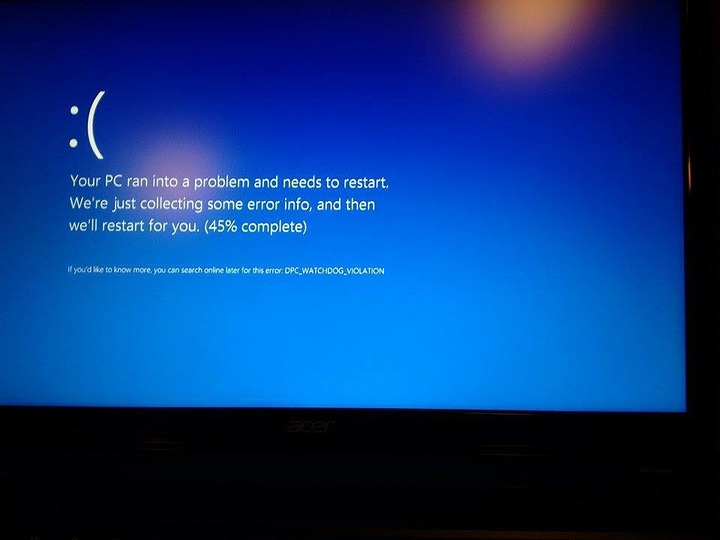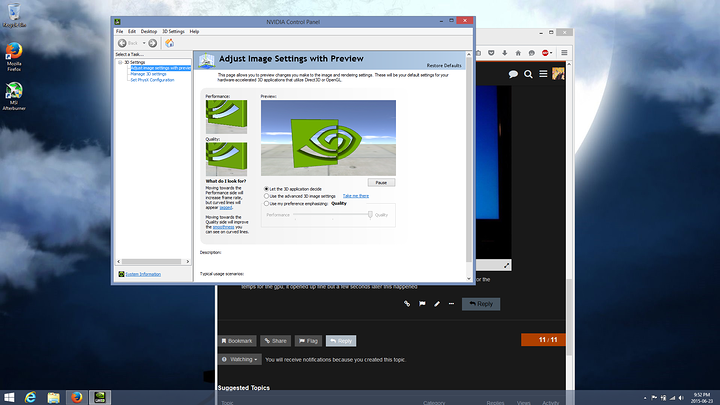hey there im having constant bsods in my laptop( ACER V3 772G), it was working just fine up untill i was playing NFS hot pursuit and all of the sudden it froze, so i had to hard reboot the laptop and then i started to have all kinds of problems with nvidia drivers, first they stopped working when doing opengl stuff i.e i get this message "display driver NVIDIA windows kernel mode Driver, version 3XX.XX stopped responding and has successfully recovered." and a few minutes later, it would just go to BSOD. i tried reinstalling windows 8.1 and all the drivers, but the problem persists(especially when installing nvidia driver and running some opengl app). if someone here knows about this issue please help me :(
looks like some of your components are failing. This could be your anything... have you tried different version of gpu driver?
yes i tried 353.XX, 352.XX,& 331.XX drivers, so is this it for my laptop then?
looks like it. You could try running chkdsk before rma *if on warranty.
my warranty period has expired and what is this chkdsk?
chkdsk is a tool that checks disk
run in command line
chkdsk /F /R /B c:
most likely it'll need reboot to run it.
else if that won't work, i recommend getting gpu from ebay for your laptop - you know try things if they work with new or not.
Posting code you're getting on BSOD will also help, in directing you what exactly is failing.
i dont think gpu can be swapped and or replaced in this laptop, so im better by just using this laptop without installing any nvidia bulllshit! :(, thanks for the help anyways!
A couple of other things you could try
Open command prompt as an administrator and run sfc /scannow
also look in windows C:\Windows\Minidump\ file name here for your minidump file. You can upload this to a web checker (just google for it) and read what is in the minidump. That might shed some light on exactly what is going on.
And finally ( yeah I know you prob already have) run a good virus scan, and also run CCleaner, uninstall any nVidia shiz and use its registry clean function to clear it right out, then try reinstalling JUST the nvidia drivers without the geforce experience crap.
If it turns out to be an overheating issue and your feeling adventurous you could try to replace the TIM on the GPU.
Go to http://us.acer.com/ac/en/US/content/drivers search for your model or use serial number of laptop. Update the BIOS. The new BIOS update solves problems with the GPU as stated. Careful not to brick your laptop while flashing the BIOS.
Temps? Could be overheating, could be a hardware failure.
Run memtest to rule out the ram.
RMA it if at all concerned that there may be a hardware fault.
so this is one of the three bsods error i got, this happened when i launched msi afterburner to monitor the temps for the gpu, it opened up fine but a few seconds later this happened
oh yeah and this thing is heavly artifact-ing and often times it flickers and i get this message "display driver NVIDIA windows kernel mode Driver, version 3XX.XX stopped responding and has successfully recovered."
Grab that minidump file like I explained earlier and lets see what it says exactly
What programs do you have running in your system tray? This appears to be a conflict related driver crash. Also what antivirus are you using?
Ok after more investigation this is prob due to a bad driver install of nvidia drivers
- Remove all nvidia drivers and reboot
- Use CCleaner to remove any leftover nvidia crap, use the ccleaner registry cleaner and reboot
- Use windows update to install any updates
- Download the latest nvidia drivers and make sure you select clean install when you run them.
- Reboot again
- Test a game
system tray: nvidia settings, inetl hd gfx, bluetooth , one drive, ELAN(touchpad .
antivirus : windows defender
bad drivers: i reinstalled windows 3 times now and installed nvidia drivers for like 3 times as well so do u think this is bad drivers?
My mother's Aspire was BSOD also and it needed a BIOS update, this BIOS update is related to your driver issues I believe. I do suggest it as a last resort. To flash your bios is dangerous but usually goes through without a hiccup. Just download close all programs, and run it. DO NOT turn off/restart during the flash write process. http://us.acer.com/ac/en/US/content/drivers
Acer Aspire V3 772G
BIOS V1.15 Release Note
1. Support NVIDIA GeForce GTX 850M
2. Support Brazilian Location 56 in UK type keyboard.
3. Update CPU Microcode CPUID 306C3 to version 17.
4. Update thermal policy.
^ this
im on the latest version of bios already
I think you have a bad video card based on the minidump and posts.