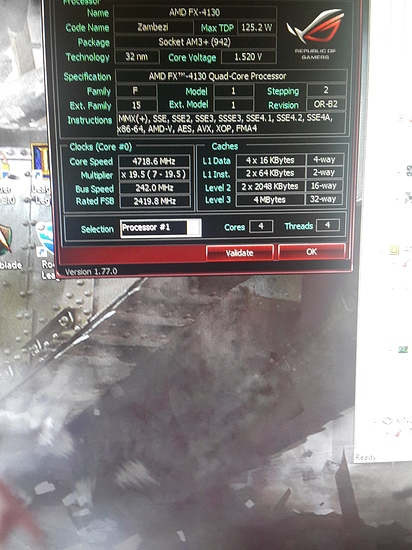I am selling my old build to friend, but when I put it back together it didn't post. When I plug it in the power led comes on won't go off. I have tried swapping power supplies and checking the ram. The only thing left is the motherboard or the cpu, but I don't have any known good parts to check these against. What should I do from here?
First make sure that all the cables are plugged in. Especially the 4-pin or 8-pin (depending on the board) that feeds the CPU is often forgotten.
unplug all accessories at the motherboard, including hard drives,cdroms keyboards ,mice,hubs etc.
1 stick of ram. try it in different slots. try a known good stick of ram (pull from a working box)
no pci/e cards (except video if no onboard video)
no internal front usb2/3 cables (i had a front usb port (in the case) that would randomly short and not let it post, one time it did post and bios flashed a message about "usb short detected, disabling this port" ,which allowed me to find it.
make sure the cpu fan spins to full speed (might not post if it doesnt or draws to much power)
plug in a mobo speaker to get any beep codes
i had a gigabyte board that would mostly not post, but would sometimes (and then run ok). i tracked the problem down to a faulty usb hub that the keyboard was plugged into (as an extension). once removed, it boots flawlessly every time.
I tried all this. I am back to thinking it is either the mobo or the cpu. If I am not mistaken the fact that the power button loght comes when I plug the computer on indicates no power to cpu, but I have changed out PSUs and nothing changed.
Clear the BIOS.
If the computer has a PC speaker you can pull all the RAM and see it you get a beep code indicating the BIOS is good and working.
How would I go about clearing the bios without being able to boot to the bios? Not being sarcastic I know you can, I just don't know how.
There is a jumper on the motherboard you move to clear it. You will have to look it up in the manual or online for exact location and how to.
Well that didn't work.
So should I risk buying another MoBo? If it doesn't work I am out ~$50, if it does I net $100.
Depends on the cpu:
Skylake=yes
Phenom I X2=maybe not
single core=nope
Would not hurt to window shop for new cpu/MB combo's. I wish I had done that after blowing 65 or 70 bucks on a new MB for my Phenom I X3.
"nother 25 bucks I could have had an FX!"
Cpu is an a10 7870.
That's a tough one.
My gut says yes cause I kinda like em. If you're planning on going by a Microcenter anytime soon I have seen open box MB's for 38 bucks. And OC'ing the iGPU is was soooo easy for my first time OC'ing.
I am in a similar situation. My 7850K is on an MSI 68 (not the V2) board that works. I bought an r7 250 for 60 bucks for dual gfx. Won't work on this board. My dau's Gigabyte 88x board runs dual gfx like a charm.
I decided not yet.
Strait up gamble and gut call I'm afraid, sorry man I wish I could have been more helpful 
i have a asus 970 am3+ mobo if u want to pay shipping nd buy it... just the top pcie slot is loose due to my 390x... or if u wait till july ill hsve a 990fxa i can sell from.msi with a 4130
Thanks, but I figured out that I just connected the front panel connectors up wrong.