If only they existed in this place D:
Some baseboards have room to put a cable under it. You might want to check under your baseboard to see if there is enough room. If not you might want to do a cable canal.
I would do it properly and use installation cables and network sockets which can be surface mounted. That is something that you can leave in for the next tennant.
Ours are very small (only about 5cm high) and I think are glued on.
Okay. If they look shitty you could replace them, although that would be over-home-improving it a little.
You might want to do a cable canal in the corner between ceiling and wall. Do it well and it won't be an eyesore.
I feel like I don't have the skills for any of this. :P
Hi there!
I just came across this thread and wanted to add that you don't need to get CAT6, not even for flat cables. All flat cables I've seen so far are UTP (unshielded twisted pair), so it won't make a difference really.
@Dynamic_Gravity I once bought a cable that was 15 meters (50ft) long and I attached a home storage server to it and ran a few tests. My results were more than impressive, since I was expecting this cable to be horrible, as it was CAT5e and UTP. But it turned out to easily hit full gigabit speeds - full duplex. So I am certain that you can run a longer cable without any issues for those 100 MBit/s.
UTP is really only an issue if you run many cables next to it or have other sources of noise. If it's the only cable in the near proximity, like it was for me, then you don't need any fancy CAT6 or STP (shielded twisted pair) cables.
PS: I also tested a few TP-Link powerline adaptors and I can confirm that most of the powerline gear rarely achieves more than 50 MBit/s.
CAT6 is UTP too, it's CAT6A and CAT7 which are shielded. Which you don't need unless you're doing long 10gb runs or have a lot of noise. For gigabit over the kind of distances you'd have in a house CAT5e or CAT6 are fine. I'd go with CAT6 unless you can get CAT5e for significantly cheaper.
@Dexter_Kane Are you talking about flat cables? I'm just wondering, because I have a non-flat CAT5e STP cable laying here. ;-)
You have a shielded cat5e cable? Interesting. In any case flat and round cables should be exactly the same if they are the same specification. Shielding is not necessary for gigabit and certainly not for a 100mbps connection, so and cat5e or cat6 cable will do the job, round or flat.
Of course you can only get CAT5e cables with a foil screen, no individual shielding per pair like you get with higher standards. At least I haven't seen any so far. But it is definitely more than UTP.
For the record, it looks something like this: https://www.amazon.com/InstallerParts-Shielded-Professional-Connectors-Ethernet/dp/B008ILDSUC/
It's quite possible I could run the cable through the wall cavity quite easily as the office upstairs is directly above the phone outlet in the kitchen. I have no experience with doing that kind of work but my father in law has.
If it's doable I could replace the phone outlet with a dual-ethernet one, then replace the power outlet upstairs to include an ethernet port as well.
My only worry is that I should probably have a switch somewhere rather than point-to-point ethernet cables.
You can tie the new ethernet cable to the phone cable, pull it through and then pull the phone cable back down, makes it easy. But if you know someone with experience that will be helpful.
Presumably you'll have one end plugged in to the router and the other in to a computer? You don't need a switch. If you want to connect more devices on either end then add a switch where you need one but there's no reason to stick one in the middle if there's only two devices.
I did something quite similar once. I ran a standard CAT5e ethernet cable between my router and my office and used 4 wires each for 100-MBit-Ethernet and the phone line. It worked really nicely and I can only recommend it ;-)
My powerline adapters from tp-link (AV600) reliably max out my internet speed of 200mbit/s but that's about the limit of their speed.
I'd either recommend you buy a kit of high end powerline adapters online and check how they perform and send back if not good enough, hard to predict how well they'll work for you.
If you are a bit electrically savvy, i'd recommend you put the wall sockets of the rooms you want to connect via the powerline adapters on the same fuse, that should help a lot and might be enough to get you your desired speed with your current setup without buying anything.
Since he wrote he is living in an apartment, I doubt that he has control over that or that he is allowed to change things like that.
Also, the thing with powerline is that you can have big differences from house to house and sometimes even from floor to floor. However, I would still give it a try and in case it doesn't work, Amazon will take it back :D
I'm hoping your are not suggesting to mess around with the switch box.
My father in law is coming next weekend to scope out this project. I left him a voicemail last week and apparently he's been planning it all out in the head since then. Lol.
It's an old brick apartment so I'm hoping it's possible to use the wall cavities.
Well that's what I'd do. I have quite a bit professional experience doing certified electrical installations so it seems like a simple enough solution to me, it wouldn't be for everyone though (hence me saying "if you are a bit electrically savvy").
Admittedly, I have not read all the replies to this subject but if you are using a switch (I seem to recall something about D-Link) make sure the switch can provide the speed you want. I would advise a 10/100/1000 Mbps switch. They cost less than 20 bux these days.
My father in law came over today and I "helped" him do it. So happy with the result!
The downstairs phone port
After pulling the phone port off. There's not a lot of room for an ethernet cable
We drilled a hole into the wardrobe of the adjacent room to my office, which is directly above the phone port as we measured it. Using a reel of string with a bit of metal attached to it, we dropped it down the wall cavity to try to fish it from the hole in the bricks downstairs.
Apparently we lined it up perfectly, as you can see the string.
We pulled a length of string out through the hole in the bricks, then attached one end of the ethernet cable to it.
From upstairs I pulled the string to get the ethernet cable in the wall cavity.
Inside the wardrobe. From here we drilled through to the wall into my office, using some conduit to tidy the cable a bit.
The hole in my office where the faceplate will go
At this stage we went to get the hardware we needed to finish the project.
Here is the ethernet and phone cable sticking out of the bricks before putting the faceplate on
Finished downstairs
Finished in my office (some cleaning required)
And for the finale, the before and after speed tests!
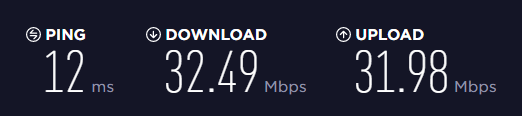
Before
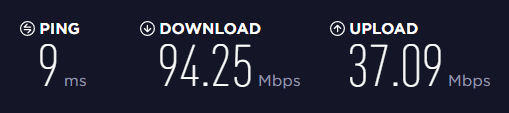
After
Thanks for all your advice. In the end this has been a very satisfying project.









