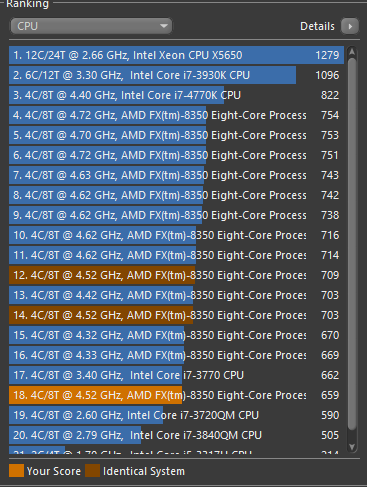UPDATE: It turns out the culprit for my CineBench testing scores was abnormally low priority for the program in Windows 10. Had to go through Task Manager and manually set high priority for CineBench when it runs, now my scores are largely back to where they were before. Still have to check out the other test suites I've been using, but so far so good! Thank you for bearing with my frustration in this thread... it's a bit overbearing at times when I can't quite wrap my head around a problem x-(
First of all, inb4 fanboy responses. I am not interested in solutions that require spending money here, because that's not the issue as far as I can tell. Keep those comments to yourself pls.
I have recently been encountering strange CPU based performance issues, most noticeable when running a Cinebench run. Even when overclocked to 4.6 GHz, I am scoring BELOW 700; granted the FX 8350 is NOT the most baller chip ever, but it should perform better than that. I have even noticed lately that my physics scores are worse under 3DMark than they used to be by roughly 600 points (8200-ish vs 8800-ish). I have tried re-installing the newest BIOS for the board AND installing the newest chipset drivers, neither of which did anything but exacerbate the problem somehow. I have checked for any resource-intensive apps running in the background, none to be found that indicate heavy CPU usage outside of whatever program I am currently running. No significant hardware changes of any kind since this problem started within the past few weeks. Here's the system specs:
AMD FX-8350 (validated up to 4.6 GHz)
Asus Sabertooth 990FX R2.0, 2501 UEFI, most recent Crimson chipset drivers
Corsair Vengeance LP Low Voltage 2 x 4 GB 1600 MHz RAM
EVGA GeForce GTX 980 FTW REF. @ 1500 MHz
Fractal Design Newton V3 800W PSU
Kingston HyperX 240 GB SSD
Western Digital 3 TB RED drive
NZXT Sentry 3 fan speed controller
Windows 10 OS
I am seriously at a loss. Short of reformatting my system (really would rather not do that) I literally have no idea what to do from here. I just know that this chip should be performing much better than it is, and I don't have the money to replace anything... so this is all I have to work with. ANY help would be greatly appreciated!
How old is the PSU and how many hours per day is the system running, even at idle?
The system only runs for three-four hours at a time at most, then is powered off, so a max of 6-8 hours a day. The PSU is less than a year old, doesn't produce any odd noises or odors, and the GPU is also performing fine; graphics-specific tests that are not CPU bound seem to reflect the same scores they always did.
Ok, I just wanted to throw out a starting point. I've seen PSUs do some pretty weird shit with only a few years age on them. Especially single rail PSUs.
1 Like
also for reference, the score I am presently netting at stock frequencies (meaning untouched) is 579... manually setting it to 4.2 gets things to 611.
Try checking for too much thermal paste. I had an issue where it would auto under clock the chip even if I overclocked it because I accidentally put too much thermal paste on it.
1 Like
I just set up the Glacer 240L I have on this thing, definitely not too much paste. The chip isn't de-tuning itself is the strange thing: clock speeds remain constant throughout use, but performance is just not there anymore for some reason and I have no idea what is causing it. The chip isn't even that old, either, maybe a few months old since it came back from an RMA where my Gigabyte board took itself AND my processor out at the same time -_-
Just check CPU-Z/CPU usage, and temp while running cinebench
Otherwise maybe up your voltage a little bit more, might not be getting stable power, that sounds like the main culprit
1 Like
temps are fine, HWMonitor and CPU-Z both show frequencies are stable. Here's a look at the run I just did: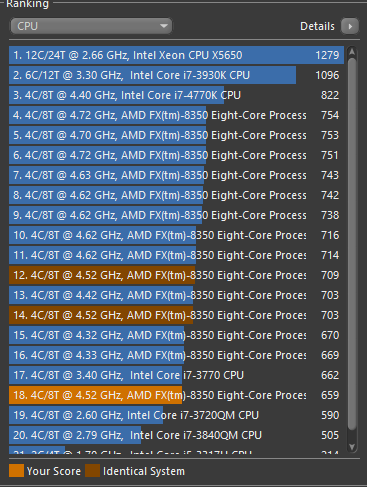
For some reason my CPU is just dragging ass with no signs of there being anything truly unstable. I validated this particular overclock for over two hours (which is plenty for my use case) with no instability issues whatsoever. I even bumped up the voltage a few ticks after that, it made a single point difference... not convinced it's a voltage stability issue here, either. The scores in brown are the ones that this motherboard has put out with the same kind of chip before at the same clock speeds, and this chip WAS performing more or less on par with the one that those scores were placed with until recently. Again I have not made any changes to the rig since before the problem started... just recently started trying things to correct the issue.
did you allready check if there might be any background processes that is hogging on system sources?
like a process that has high ram usage or cpu usage.
Which OS are you running?
1 Like
Yes, I mentioned that in the OP.
I am running Windows 10.
Oops yeah sorry, i overread that. ☺.
But isnt Windows10 installing some updates in the background maybe?
Or have you disabled auto updates
1 Like
all good, I have been doing that sort of thing literally all day today, so this PC problem is literally just icing on the already tall cake made of poop x-)
Yes, auto updating is NOT a thing on this machine.
Might just be damage/wear on the board/chip, how high was the voltage?
My FX8350 at 4.5GHz does a 720cb score at Cinebench R15.
So if you are diving under the 700cb mark, then there indeed seems to be something wrong.
My stock score at 4.0GHz is arround 644cb.
But how did you overclock your chip? multiplier or Northbridge?
Did your performance issues just start suddently, or after a bios update?.
My overclock was done manually w/multiplier. The issues began suddenly as near as I can figure, there were no outward signs of issues until I started to notice during gaming sessions and rendering sessions that CPU-bound tasks were getting very sluggish when they shouldn't have been. Voltage at this present overclock of 4.5 GHz caps out at around 1.47 with LLC (this chip is not the greatest overclocker ever). Temps remain a safe distance below 70C and managed by a Glacer 240L kit.
Hmm 1.47V is a pretty high voltage spike for 4.5GHz.
You might try instead of using multiplier overclock, try a Northbridge overclock.
- Multiplier 20
- CPU bus: 225
- Static voltage arround 1.40V ish.
- CPU LLC high.
- CPU/NB LLC high.
- CPU over current protection 120%
that's not a spike, that's sustained; like I said, this chip isn't the best overclocker ever and takes an abnormal amount of voltage to remain stable.
My FX8350 doesnt want to go pass 4.5GHz OC on normal multiplier OC either.
I had to use Northbridge overclocking to get it at 4.5GHz and up.
Sounds like you might have a realy dull chip, but i hope not.
1.47V is way too much for just 4.5GHz normaly.