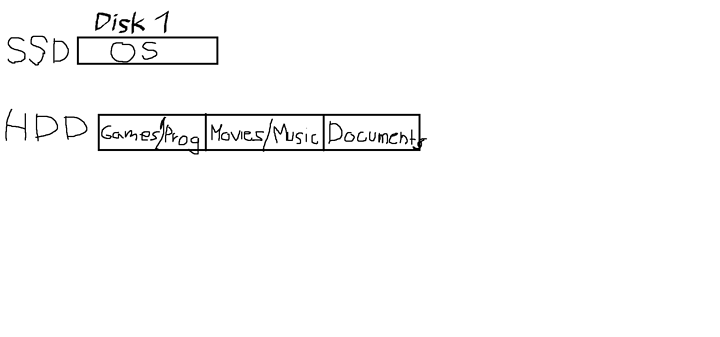Hi, Im new to ubuntu (inspired by wendell linux gaming series) and I have a problem I don´t know how to solve. I have 2 drives in my PC, ssd and hdd. I want to have my os with some applications installed on my ssd bud most games will be stored onto my hdd. Windows always asked me where I want to install stuff, but ubuntu (especially ubuntu software) doesnt do that. I want to know how to actually install things I want where I want. I would be gratefull if u could show me the process throught GUI, cause google has mostly command line guides which arent really user friendly. Thanks
You don’t (not quite*) because this is a horrible way of managing a PC. Linux has a fairly standard structure for system applications and standardised folders.
*What games? Steam?
If its steam, you can change the steam game folder just like you can in windows.
You can mount other drives under folders. and symlink folders to other drives. I sometimes have a drive mounted in /data and link that to ~/Download for example.
What exactly are you trying to do?
I was just worried how to manage my downloads, I found out lutris asks me when I want to install and I can easily change the steam folder just as you said. The fact I can mount a drive under folder is also quite interesting. Thank you for your answer
What you’d be best doing for this setup is using the SSD as the root disk, and mounting your HDD to /home. This can be done through the GUI of most Linux distribution installers, but is difficult to change after the fact. With that configuration, the OS, along with any programs installed through the package manager, will reside on the SSD, but all of your downloads, personal files, and steam games will be on the HDD.