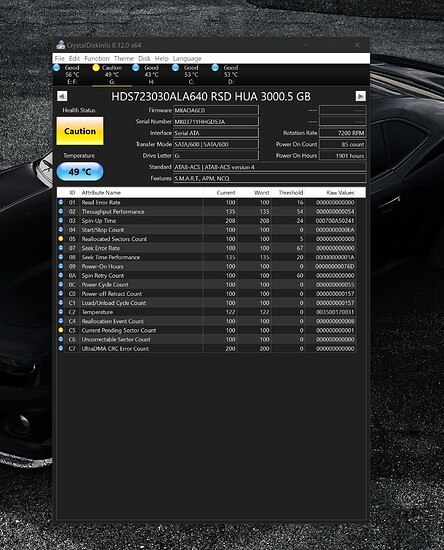So I’m getting a ‘Caution’ flag in CrystalDiskInfo and the Attributes flagged are
[Reallocated Sector Count - Threshold = 5]
AND
[Current Sector Pending Count - Threshold = 0 - Raw Data 00001]
So because of my noobism I’m not exactly sure what this means and I am just assuming it means there are bad sectors on the drive and most likely this is only gonna get worse 
It’s a Rust Spinner that was about $40 refurbished, but I got it within the last 6 months. I do have it filled to top[ with maybe 3GB free but it’s not essential, mostly media. I DID just buy another 3TB drive, but I really don’t want to clone the bad UNLESS I REALLY HAVE TO…
I have had experience with a drive with a few bad sectors before and it went on for YEARS without a single squeak out of it until I upgraded and I HOPE that is the case with this.
This ‘Caution’ did pop up a couple months ago and hasn’t changed since, and I’ve continued to fill it up.
So I guess my question is 'What EXACTLY is this ‘Caution’ telling me and what should I do about it?"
Any advice about what exactly is going on inside that spinning rust box and if their are any apps I should get to figure out more would be GREATLY appreciated. Oh and I’m including a screenshot of CrystalDiskInfo.
THANK YOU SO MUCH!! 
How much is the data worth to you vs how much is to to buy an extra drive to mirror the data to.
p.s 49C is very hot, that drive is about to fail at that temperature.
Just get a new drive or two and mirror them.
49C is too hot!!! that’s the one that is running cold!! the 2 NVMe’s are just under 60 and the 3 hard drives are about 55 !!! my computer is on 24/7 and all i really do is watch youtube… I have 3 intake fans in the front, 1 output in the rear and 1 in the top - plus one on the cooler tower blowing through it towards the rear output fan… my room is quite hot tho all the time, prolly 80F+ all the time
the only drive that gives me a caution is the one that hits 59 and 60 - they are all at the default settings, so i assumed it was ok i guess… the one that reaches 60C is under my video card and I think has a heat pad going to the metal cover, but the other NVMe is just in the open… there are 2 drives in the back HDD rack, but that is just for one drive, and the other is just on top of that (thats the one that is 49) and the last drive is in the small area in the mobo side of the case, towards the front, stuffed in a little gap that is meant for a fan - there just isn’t anymore more room left
I have been thinking about gewtting a new case but I just dont have the money for that, maybe i could jst take the glass off…
as fair as the one that says is failing, that got movies and tv series that i REALLY dont wanna get again but it is TOTALLY FULL and it’s 3TB… I just got another 3TB so I guess I could move the stuff I REALLY wanna keep over there… but I need the space, damn I hate being poor and disabled - you just CANNOT live on disability checks… I can barley just afford rent
grrrr there is too just much… and i just looked at crystal disk rk again and now the drivbe that is in the enclosure, with the other drive on top of it, is giving me a temp warning of 57C  i NEED TO FIX THIS SETUP!!! ugghh
i NEED TO FIX THIS SETUP!!! ugghh
50c isn’t really that bad for a drive. They’re supposed to be fine up to 60~70, maybe more depending on the drive.
They do fail faster and more frequently when kept at higher temperatures though.
It looks like your drive has bad sectors in enough quantity that the SMART is telling you to replace the drive.
It’s hard, but save up and get a 4TB.
That doesn’t make any sense. These are 7200 RPM SATA drives, not 15K RPM SAS drives without airflow.
Your room temperture must be closer to 110F
My room is 22C, and my drives are often in the mid-hight 40s after a good workout. 50c isn’t the danger ranger. A bit uncomfortable for my taste, but 50+ isn’t warranty voiding.
A bit of a thread hijack but I have 5 3TB Reds sitting on top of each other in a 22C room with no airflow. During a ZFS scrub they get up to 32C. Something is wrong there.
I’d say your temp reporting is oddly low. 10c delta after hours of spinning for 5 drives stacked with literal no airflow? I’ve seen 7200rpm PATA drive hit 80c+ in a cold room on heavy writes just from not having airflow over it. Actual full-drive writes. Thought the drive was a dud, but a fan fixed it up and it was fine afterwards.
Didn’t even get warm on reads, though; maybe 50~60 with no airflow, in the 30~40 range with just a 120mm fan propped on it. Ambient of probably <20.
My 4TB Hitachi Deskstar has always reported higher temps than the WD drives, too. Seagate somewhere in the middle. Probably, WD underreporting temps to make their drives look better.
This topic was automatically closed 273 days after the last reply. New replies are no longer allowed.