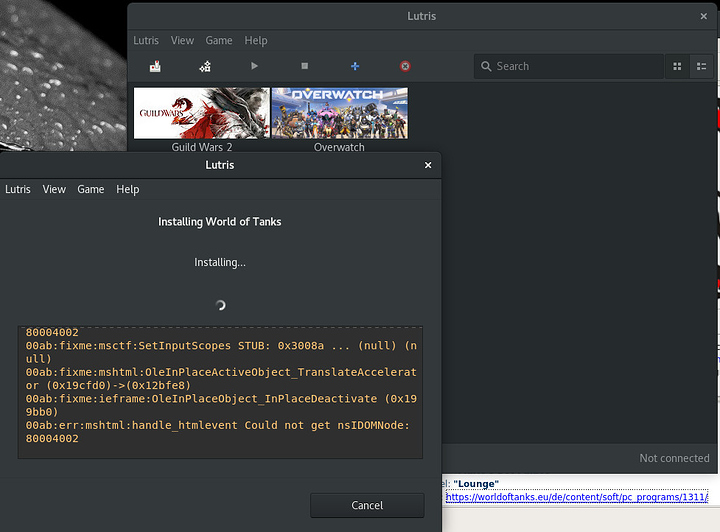Here is a short overview what I did.
- installed the EU version of the game from here
While installing there are some minor bugs, but I think they refer to some pictures not showing in the installer. - Recommendations say I should close the wot-launcher/installer after the installation has finished.
I did that, but the Lutris install-window is still active and wont close.
Also there is no entry in my libery.
This picture shows that Lutris wont finish the installation, and there is no entry in my libery.
Here you can see that everything is installed.
mm@debian:~$ ls -l Games/world-of-tanks/drive_c/Games/World_of_Tanks/
insgesamt 61584
…
-rwxrwxrwx 1 mm mm 3139936 Jun 25 17:23 WargamingGameUpdater.exe
-rwxrwxrwx 1 mm mm 51 Nov 30 2017 website.url
-rwxrwxrwx 1 mm mm 1727736 Apr 25 13:30 wgc_api.dll
-rwxrwxrwx 1 mm mm 427768 Apr 25 13:30 wgc_api.exe
-rwxrwxrwx 1 mm mm 66 Nov 30 2017 wiki.url
-rwxrwxrwx 1 mm mm 33257280 Aug 24 14:17 WorldOfTanks.exe
-rwxrwxrwx 1 mm mm 1554 Sep 2 20:16 WoTLauncher.cfg
-rwxrwxrwx 1 mm mm 7907168 Jun 25 17:23 WoTLauncher.exe
-rwxrwxrwx 1 mm mm 33658 Sep 2 20:19 WoTLauncher.log
-rwxrwxrwx 1 mm mm 82752 Mai 23 19:44 zlib1.dll
The files get deleted when I close the installer and wine then.
Dunno what to do next.
MySys …
Linux debian 4.17.0-3-amd64 #1 SMP Debian 4.17.17-1 (2018-08-18) x86_64 GNU/Linux
NVidia GTX 770
NVidia Driver: 390.77
Lutris 0.4.18.1 (incl. wine-staging 3.12-14 and esync-3.12-15)
PlayOnLinux 4.2.12
wine-3.0.2 (Debian 3.0.2-3)
Its the third time I tried to install the game via Lutris.
Second time I was launching the game anyway and then it crashed as soon I got into the garage. No Game Log what so ever.
Edit1:
Then I tried to install WoT via PlayOnLinux.
It seems POL will install WindowsXP-SP3 and some fonts first.
Then it tries download ie7-dlls.tar.bz2 and stops in the middle.
Edit2:
After that I tried to install Bumblebee.
# apt-get install bumblebee-nvidia primus primus-libs:i386
This broke my system because bumblebee was deinstalling nvidia-driver and replace it by bumblebee-nvidia, so I had to deinstall those drivers and installed nvidia-drivers again.
Last but not least I tried to run WoT with wine in CLI.
The Game Launcher seems to work, but when starting the game it does a CTD.
Here is the output of terminal …
mm@debian:~$ wine Games/wot/drive_c/Games/World_of_Tanks/WoTLauncher.exe
0084:err:winediag:SECUR32_initNTLMSP ntlm_auth was not found or is outdated. Make sure that ntlm_auth >= 3.0.25 is in your path. Usually, you can find it in the winbind package of your distribution.
132[9f41850]: TSF: 0xd6453f8 TSFStaticSink::Init() FAILED to install ITfInputProcessorProfileActivationSink (0x80004001)
132[9f41850]: TSF: TSFTextStore::Initialize() FAILED to initialize TSFStaticSink instance
* About to connect() to update.worldoftanks.eu port 80 (#0)
* Trying 92.223.20.202...
* About to connect() to wgusst-eu.wargaming.net port 80 (#0)
* Trying 92.223.22.133...
* connected
* * connected
Connected to update.worldoftanks.eu (92.223.20.202) port 80 (#0)
* > Connected to wgusst-eu.wargaming.net (92.223.22.133) port 80 (#0)
GET /nginx_stats?installation_id=0F0EDB4E4B656F34D5978366D59783664EBAB12F&tracking_id=&event=launcher_started HTTP/1.1
User-Agent: wg::http::curl_http_request 1.1
Host: update.worldoftanks.eu
Accept: */*
> GET /launcher/update_request?installation_id=0F0EDB4E4B656F34D5978366D59783664EBAB12F&tracking_id=&event_date=2018-09-03%2015%3a27%3a30%20%2b0200&application_id=wot&session_id=49C9B596471AB6B04B2EB39B649B8336&app_type_id=incomplete&game_language=de&chain_id=hd8&auto_updates=1&enable_update_seeding=1&auto_update_check=0&launcher_version=0.3.27.736&locale_version=1.1.0.1013045&client_version=1.1.0.19090&sdcontent_version=1.1.0.19090&hdcontent_version=1.1.0.19090 HTTP/1.1
User-Agent: wg::http::curl_http_request 1.1
Host: wgusst-eu.wargaming.net
Accept: */*
< < HTTP/1.1 404 Not Found
HTTP/1.1 200 OK
< < Server: nginx
Server: nginx
< < Date: Mon, 03 Sep 2018 13:27:30 GMT
Date: Mon, 03 Sep 2018 13:27:30 GMT
< < Content-Type: text/html
Content-Type: text/html; charset=utf-8
< < Content-Length: 162
Transfer-Encoding: chunked
< < Connection: keep-alive
Connection: keep-alive
< <
Vary: Accept-Encoding
* < Connection #0 to host update.worldoftanks.eu left intact
* * Closing connection #0
Connection #0 to host wgusst-eu.wargaming.net left intact
* Closing connection #0
* About to connect() to update.worldoftanks.eu port 80 (#0)
* Trying 92.223.20.202...
* connected
* Connected to update.worldoftanks.eu (92.223.20.202) port 80 (#0)
> GET /nginx_stats?installation_id=0F0EDB4E4B656F34D5978366D59783664EBAB12F&tracking_id=&event=part_update_started&chain_id=hd8&part_id=launcher HTTP/1.1
User-Agent: wg::http::curl_http_request 1.1
Host: update.worldoftanks.eu
Accept: */*
< HTTP/1.1 404 Not Found
< Server: nginx
< Date: Mon, 03 Sep 2018 13:27:30 GMT
< Content-Type: text/html
< Content-Length: 162
< Connection: keep-alive
<
* Connection #0 to host update.worldoftanks.eu left intact
* Closing connection #0
* About to connect() to update.worldoftanks.eu port 80 (#0)
* Trying 92.223.20.202...
* connected
* Connected to update.worldoftanks.eu (92.223.20.202) port 80 (#0)
> GET /nginx_stats?installation_id=0F0EDB4E4B656F34D5978366D59783664EBAB12F&tracking_id=&event=part_update_finished&chain_id=hd8&part_id=hdcontent HTTP/1.1
User-Agent: wg::http::curl_http_request 1.1
Host: update.worldoftanks.eu
Accept: */*
< HTTP/1.1 404 Not Found
< Server: nginx
< D0084:err:mshtml:DocumentSelector_querySelectorAll QuerySelectorAll failed: 8053000c
ate: Mon, 03 Sep 2018 13:27:31 GMT
< Content-Type: text/html
< Content-Length: 162
0084:err:mshtml:DocumentSelector_querySelectorAll QuerySelectorAll failed: 8053000c
< Connection: keep-alive
<
* Connection #0 to host update.worldoftanks.eu left intact
* Closing connection #0
0084:err:mshtml:DocumentSelector_querySelectorAll QuerySelectorAll failed: 8053000c
0084:err:mshtml:DocumentSelector_querySelectorAll QuerySelectorAll failed: 8053000c
0084:err:mshtml:DocumentSelector_querySelectorAll QuerySelectorAll failed: 8053000c
0084:err:mshtml:handle_htmlevent Could not get nsIDOMNode: 80004002
* About to connect() to update.worldoftanks.eu port 80 (#0)
* Trying 92.223.20.202...
* About to connect() to wgusst-eu.wargaming.net port 80 (#0)
* Trying 92.223.22.133...
0084:err:mshtml:handle_htmlevent Could not get nsIDOMNode: 80004002
* * connected
* Connected to wgusst-eu.wargaming.net (92.223.22.133) port 80 (#0)
connected
> * GET /launcher/game_launched?installation_id=0F0EDB4E4B656F34D5978366D59783664EBAB12F&tracking_id=&event_date=2018-09-03%2015%3a27%3a37%20%2b0200&application_id=wot&session_id=49C9B596471AB6B04B2EB39B649B8336&chain_id=hd8&app_type_id=hd&game_language=de&windows_scaling=100¶meter_name=default&launcher_version=0.3.27.736&locale_version=1.1.0.1013045&client_version=1.1.0.19090&sdcontent_version=1.1.0.19090 HTTP/1.1
User-Agent: wg::http::curl_http_request 1.1
Host: wgusst-eu.wargaming.net
Accept: */*
Connected to update.worldoftanks.eu (92.223.20.202) port 80 (#0)
> GET /nginx_stats?installation_id=0F0EDB4E4B656F34D5978366D59783664EBAB12F&tracking_id=&event=game_launched_after_install&chain_id=hd8&app_type_id=hd HTTP/1.1
User-Agent: wg::http::curl_http_request 1.1
Host: update.worldoftanks.eu
Accept: */*
< < HTTP/1.1 404 Not Found
HTTP/1.1 200 OK
< < Server: nginx
Server: nginx
< < Date: Mon, 03 Sep 2018 13:27:37 GMT
Date: Mon, 03 Sep 2018 13:27:37 GMT
< < Content-Type: text/html
Content-Type: text/html; charset=utf-8
< < Content-Length: 162
Transfer-Encoding: chunked
< < Connection: keep-alive
Connection: keep-alive
< <
Vary: Accept-Encoding
* < Connection #0 to host update.worldoftanks.eu left intact
* * Closing connection #0
Connection #0 to host wgusst-eu.wargaming.net left intact
* Closing connection #0
* About to connect() to update.worldoftanks.eu port 80 (#0)
* Trying 92.223.20.202...
* connected
* Connected to update.worldoftanks.eu (92.223.20.202) port 80 (#0)
> GET /nginx_stats?installation_id=0F0EDB4E4B656F34D5978366D59783664EBAB12F&tracking_id=&event=launcher_closed HTTP/1.1
User-Agent: wg::http::curl_http_request 1.1
Host: update.worldoftanks.eu
Accept: */*
00cd:err:winediag:SECUR32_initNTLMSP ntlm_auth was not found or is outdated. Make sure that ntlm_auth >= 3.0.25 is in your path. Usually, you can find it in the winbind package of your distribution.
< HTTP/1.1 404 Not Found
< Server: nginx
< Date: Mon, 03 Sep 2018 13:27:37 GMT
< Content-Type: text/html
< Content-Length: 162
< Connection: keep-alive
<
* Connection #0 to host update.worldoftanks.eu left intact
* Closing connection #0
00d1:err:seh:raise_exception Unhandled exception code c0000005 flags 0 addr (nil)