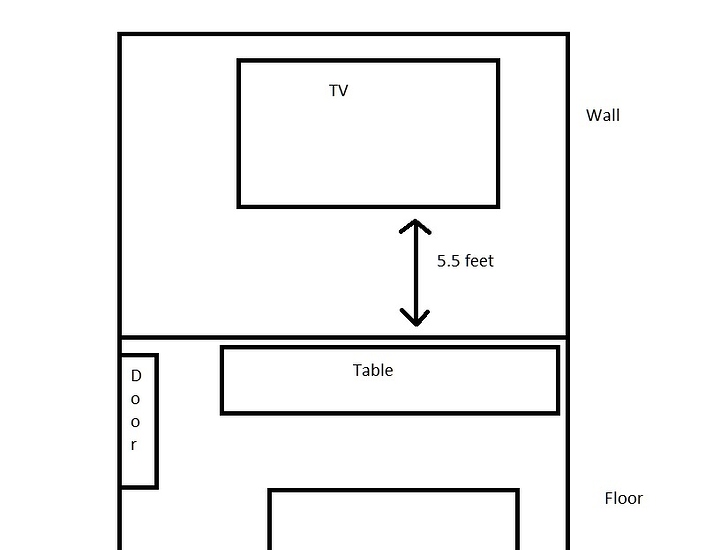Just make sure the panel is decent on it as far as color goes
This is about it.
I am sorry, but I have no idea what that means. How do I know if the color of the panel is good?
Has anybody 3D experience? I think OLED will be too expensive for me.
And how does the Netflix App work? I assume the TV will have Wifi then, but Netflix requires 25Mbit/s downstream, to work in UHD. My contract is about 50Mbit/s, which I get via cable, so I am not sure if Wifi will get me 25Mbit/s. Anybody tried that before? My router is in the room next to this, about 20ft & 1 wall away from the TV.
Well, if you're not gonna do any productivity work or such, or don't want more work area like Qain said, then ditch the 40" 4K and keep using that 144Hz monitor you mentioned. And buy a big arse TV.
Looking at the TV, you might wish to spend sometime looking at what kind of LED backlight it has.
Also yeah, LED TV's are LCD TV's with LED backlight.. OLED is OLED..
But the backlight. You might as well do the research. Edge lit. Direct lit. Dimming and local dimming. See what they mean.
This would probably be a good place to start for explanation on edge vs direct lit.
If I would be buying a TV right now I would want local dimming.
As far as the TV size goes, refer to this calculator..
You might as well read the stuff above the calculator before using it.
http://myhometheater.homestead.com/viewingdistancecalculator.html
You should reference the THX recommended viewing angles.
Minimum is 26 degrees while recommended is 36 degrees.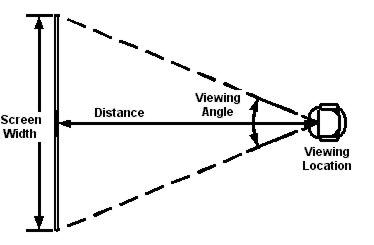
With 10.1 feet viewing distance you would achieve the:
minimum with 65" TV
recommended with 90" TV
So tl;dr buy at least a 65" TV for that viewing distance. Bigger is better. Read: immersion.
But the upper limit for the viewing angle hovers somewhere around 40. At that or beyond, your eyes start to dart around.
Also, you might want to refer to the max viewing distance based on visual acuity.
The human eye with 20/20 vision can detect or resolve details as small as 1/60th of a degree of arc.
These distances represent the point beyond which some of the detail in the picture is no longer able to be resolved and "blends" with adjacent detail.
P.S. Also for the love of God, it's 1080p (or FHD or FullHD, whatever tickles your fancy) and not 2K.
I want to strangle the idiot from his balls/her ovary's whoever was the first one to start calling 1920x1080 2K.
There is a real 2k standard but its Mainly for Video Projectors and Digital Cinema.
Some TV's use inexpensive LCD or LED panels or bad circuitry that causes color reproduction to be off. simply put read reviews from places like CNET and make sure you pick a TV that gets good reviews.
Yeah, there is, and it's not 1920x1080. Had typed a few lines regarding that but decided to leave it out..
Okay, I created this to further describe my living arrangements, I hope someone can understand what I mean with that.
When I lay in my bed, the distance between my eyes and the floor is: 4ft
The TV, hanging above the table, monitors and speakers on the wall, is: 5.5ft above the floor.
From my eyes, laying in the bed, to the middle of the TV screen (estimated, changes when size of the tv changes) is: 9.9ft.
So my viewing distance is 9.9ft, but during those 9.9ft, I have to look upwards for 1.5ft.
I hope that helps and you can further help me :)
/edit I have to look up more than 1.5ft, the tv starts at 5.5 feet, but I also have to look in the middle of the tv, not the lower edge. So a 65" TV is 2.74ft high (copied that from a Samsung 65"), the middle is at ~1.5ft. So I have to look up 3ft. So I am sitting 3ft below the TV screen.
at this point you are just making this more complicated than you need to, you know where you lay in bed is about 10 feet. if you are mounting it to the wall you will be able to tilt it and so that it will look good and that is kinda the end of the issue. While I could pull up charts and graphs if this was some special high end meeting room install to do all the math the basic thing is use the guide that was provided earlier and that is the size and resolution that will work best with your viewing distance.
I feel you on the Netflix thing. I was pissed when I found out I couldn't watch 4K on my computer without connecting an external player. I put some truths about 4K monitors in my video, and it may have some things in it you may not have considered. You can see that below.
I didn't know anyone made 2K TVs. I thought that was monitors and phones only... and i was a TV salesman! lol Maybe they didn't sell them in the US, which I wouldn't be surprised about.
Two things you should realize about 4K content. 1. Anything you stream will be less quality than a 1080p blu-ray. You won't get real high quality 4K content until 4K blu-rays ship. They are supposed to come soon, and at a very high price... Of course they were promising 4K blu-ray by mid 2015, and we see that didn't happen. 2. I downloaded a 4K MKV file because I wanted to see a 4K movie (since Netflix & Hulu won't let me), and it turns out my old i7 920 isn't powerful enough to play it!!! The video just hangs the moment I try to play it. So maybe when my new computer, Sledgehammer, is finished, I'll be able to play them. (Keep in mind, current PC's don't have GPU acceleration for H.265. That isn't expected until the new 2016 Radeon and GeForce cards are released.)
Okay guys! Thank for the replies. It really does seem like I don't want Edge lit.
Do you have a list of all the monitors with local dimming? Because if I search for TV's, I find like Samsung UE55JU6850, which says it has some kind of Nano technology, but nothing about local dimm, backlit led or anything... :(
I wanna buy a 55" 4K TV with local dimming and 4K Netlix Support. I wanna spend up to 1100$, if someone can recommend a model in that price range, I might get it in Germany aswell. Otherwise I'll just keep searching.
So I understood that you would settle for Direct LED in combinaton with Local Dimming, correct? Because I saw Edge LED TV's with Local Dimming.
Also that means, that you wouldn't buy a Samsung, because they use their own "Micro Dimming" technology, right?
Another question: For Series/Youtube/Movies, is 4K worth it, or is it basically just for working? Because my budget only covers either 55" 4K or 65" FHD, but I can't afford a 65" 4K sadly :(
i do agree with allot of this, however although you say the PPI is basically the same as 1080p, that is with a much larger screen, so, i would go 4k, if I was looking to get a 40+ inch screen, just to maintain some sort of PPI but then viewing distances come into play too... so many variables with resolution and so much marketing fluff like you say
- 55”
- UHD
- Smart TV (Youtube, Netflix, Web browser…)
- 4K Netflix support
- WLAN/WIFI
- HDMI 2.0
- HCDP 2.2
- Upscaling
- Smart control (mouse pointer)
- non-curved
- Direct LED
- Local Dimming
- 1500€
OR
- 65”
- FHD
- Smart TV (Youtube, Netflix, Web browser…)
- WLAN/WIFI
- HDMI 2.0
- HCDP 2.2
- Smart control (mouse pointer)
- non-curved
- Direct LED
- Local Dimming
- 1500€
Those are my current search criteria, if someone is interested, because he is buying a new TV aswell, I think that pretty much covers everything, if you want a good LED TV.
Someone has something else to add or thinks something is irrelevant which I could remove or anythng else to consider?
Yes that's what I would go for if I'd have the money to buy a new TV.
My current TV is a cheapo edge lit with "dimming" which basically means that if the whole image is black then it will turn the backlight off. Yey, that's fucking useful :D This is sometimes called frame dimming.
Local dimming on the other hand, like the name says can locally dim the LED's depending on what's shown.
The usefulness of this with edge lit TV's is questionable. Sometimes it's even a feature you can't turn off.
Now imagine direct lit (few hundred LED's in groups) + local dimming. (direct lit is sometimes called full array)
Now the LED's are behind the image and with local dimming the LED's can be dimmed in certain sections of the display. They of course can't be dimmed individually, the LED's are in groups hence the word "local" dimming.
Of course direct lit + local dimming can't possibly achieve ANYTHING close to what OLED's can do.
In a FHD TV, there are a little over 2 million pixels compared to the few hundred LED's in a direct lit TV.
Also no, I wouldn't. Micro dimming doesn't even compare to local dimming. It does not dim the backlight.
It's a software contrast altering thingymagic. Basically micro dimming can adjust the contrast individually in 300 different zones while micro dimming ultimate apparently doubles that.
Where do you live? €uros would suggest you live in the Europe :D
Do you happen to know the price comparison website Geizhals?
Here's their TV section on the .eu site.
http://geizhals.eu/?cat=tvlcd
Nice search functions for you to see what's available.
But unfortunately if you want to go with direct lit + local dimming in 65" size it's gonna be out of your price range.
Probably the best thing right now would be to go to a TV store and go look at the TV's.
As with that distance you'd seriously want at least the 65" size.
Also take a tape measure with you to the shop, measure the 10ft distance and lay in the ground looking at the TV's on the shelf so you'll roughly see how it would look like in your home.
They might look at you for a second who's that nutjob but whatever :D
Since of course the 55" TV looks big in the store when you're glancing at them from couple of feet away.
If you don't wish to do that in the store.. Go to the viewing angle/distance calculator I linked back there.
Use your current monitor (or TV?) to visualize the difference in viewing angle..
Grab your tape measure and have at it.
Example I have a 23.6" monitor.
If I look at it from 2-2.1 feet away it yields a 44-46 degree viewing angle. This is my normal viewing distance.
2.65 feet away yields me the THX recommended 36 degrees, or just a tad under it.
While 3.7 feet takes me to the THX minimum 26 degrees.
As a reminder: for 10ft viewing distance THX min 65" while recommended 90".
Since you have the 23" monitor, back up 4.2 feet away from the monitor, that gives you 22.5 degree viewing angle!
That's roughly what the 55" TV would look like at 10 feet away!
Thank you for all your insights! I will definetly check Geizhals right now. I heard of it before. I actually live in Germany.
Regarding the TV size. I actually doubt that I need 65". You know that I moved out 2 years ago and since then watched everything on my 23" monitor. I never had a TV. Of course I always thought it was kinda small, that's why I want to upgrade. But now that I bough the 40" monitor, I actually thought it was REALLY big. My girlfriend on the other hand, said that it wasn't that big, since she is used to 55" from her parents and she mentioned that you get used to the big size pretty fast.
But leaving the personal feelings out of there, I want to buy a TV and keep it 3-4 years (I am using my iPhone 4 for a bit more than 5 years now) because I like to settle for good quality and stick with it. Of course my budget is limited. So I think if I were to buy a 65" TV it would be the next best/cheapest one and I couldn't decide about quality and stuff. So I thought why not get a REALLY good 55" TV (I am considering OLED, but right now it's 1800€, which is 800€ above my limit (I said 1500€ in my post, because I can always get a model cheaper than Samsung, Panasonic... offer it themselves). And of course if I were to find the perfect TV, I wouldn't mind strechting my limit to 1100 or 1200€. But since the League of Legend season starts this Thursday (in 3 days) and I bet on every single game (6 per day, 4 days a week) that's 24 games a week that I have to watch on my 23" for every week I wait, not considering Netflix :> So I surely can wait 1-2 weeks and check if a good offer comes up/to find out the best suitable TV for me, but to be honest I doubt that either 65" nor OLED will be available in good quality for my budget, that's why I thought I get a really decent 55" with 4K technology so I am ready for the future - lol.
By the way, I contacted all the brands named on Netflix.com that have TV's which support 4K Netflix.
Hisense - Has no Live Chat, I sent an E-Mail, no response yet
LG - All TV's with HDMI & HDCP 2.2 have Edge lit, only a few cheap ones (without HDCP 2.2) come with direct LED.
Panasonic - E-Mail sent
Philips - No magic remote :'( + All their products have Edge lit
Samsung - They have one model that fulfils all my wishes, Samsung UE55JU7090, but it has the micro dimming, you mentioned it's trash.
Sharp - Mail
Sony - Mail
Vizio - Not in Germany
Toshiba - Mail
I am curious why Philips & LG (big brands) offer no direct LED, what's your take on that? Or did the support provide me with wrong information?
/edit LOL!! How amazing is that geizhals page. Best filters ever :O
/edit2 after applying all my filters, the only TV's left are from Panasonic. Anyone experienced with Panasonic TV's? I think it's a really decent brand.
Ah, you're in Germany. Might as well only tick Germany in the "offers from" section or just use the German site geizhals.de.
And since you're in Germany, do you watch live TV? If so you might want to keep an eye on what tuners the TV has if you don't have a separate receiver.
Cable (C), terrestrial (T, T2) or satellite (S, S2).
If you have terrestrial, that's the most important thing to look for.
https://www.dvb.org/news/germany-plans-for-dvb_t2
Here in Finland the transition to DVB-T2 is gonna accelerate next year. iirc around 2020 being the time DVB-T broadcasts gonna end but I'm not so sure as I don't watch live TV that much...
But it's not only the size of the TV that matters in this equation.
It's the distance which equates to the viewing angle.
Of course say a 40" 4K seems huge compared to a 23" at the same distance..
As to the why there's few direct lit models compared to many edge lit?
It's because of the TV thickness race or rather the thinness. And sheep consumers.
Where does that thickness go, to the base or lower half of the TV.
That razor thin (LG I think) OLED TV shown off at CES?
Yea, sure, razor thin panel but depth wise humongous base.
The electronics and what not need to go somewhere!
Doesn't make the TV anymore thinner when you're mounting it on the wall..
Well I just left all countries in EU on and then check the sellers if they may or may not ship to Germany.
I didnt watch any live tv in the last 3-4 years I think. Apart from World Soccer Cup 2014. So I don't care about that at all. I have a TV in my living room. But it's more decoration or for like first dates, so you can watch movies on the couch and don't instantly have to lay in the bed. But like I said, I don't even watch TV and therefore have no receiver. I used to watch DVD's on that old TV but since I have moved out, I positioned my computer/monitor in a way that I can watch from my bed aswell so I don't use the TV anymore.
The 40" 4K seemed big to me watching it from 9ft.
In terms of thickness I don't really care, I am pretty sure the visa mount can handle a direct LED tv.
Hey guys,
I am almost ready to settle or the Panasonic TX-55CXW684.
It fullfils all of my criteria.
Sadly, it has no smart control :( but I think I can live with that. Afte reading all the reviews at amazon, I also noticed bad sound quality, which is propably still "okay" just no 5.1 dolby surround (obviously).
What kinda annoys me tho is that people complain about the "bad" upscaling feature and that they often turn it off because it destroys more than it helps...
Is this common under all new upscaling tv's? Because that was kinda a "dealbreaker" for me to buy 4K. Put in an old 720p dvd or watch an old movie and BAAAAM upscale into 21st century. Am I mistaken? Or is THIS tv just bad in terms of upscaling. If so, can you recommend me any TVs with awesome upscaling technique?
If you're actually upscaling anything to anything then it's not gonna be perfect.
Since in essence, you're making stuff up!
Figuring out what's between pixel A and pixel B.
Considering the form factor of the TV, they're not gonna be able to fit 200-400W TDP worth of hardware in there doing the upscaling.. (referring here to playing videos on PC and using madVR for video rendering/upscaling)
You're definitely going to see the difference between upscaled content and native 4K. Especially if the source is 720p which you'll probably encounter the most with Twitch.