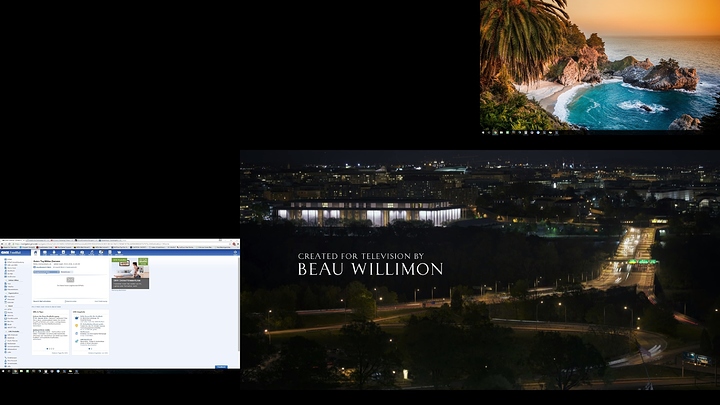Hey guys :)
Like I mentioned in another post, I just recently bought a 40" 4K monitor, which I can return until Tuesday.
I only play League of Legends, watch Youtube, Netflix and Twitch on my Computer.
League of Legends is nice in 4K, but not really "impressive"
Youtube sadly has no 4K support as I heard?!
Twitch is not in 4K yet either, if I am not mistaken
Netflix... has some shows in 4K. I just watched the first episode of House of Cards (saved them until I would get a 4K monitor) and took a screenshot from the intro.
Is this the sick 4K everyone is talking about...? Cause tbh, when I watch a 4K monitor at an TV store, ofc, it looks great, they make it look great. And if I lay in my bed, 10ft from the monitor, I also think that the picture is great, but is 4K really worth it? I mean 4K compared to 2K is really expensive. I can almost get a 2K OLED for the price of a 4K LED.... and so on.
Cause when I look at this screenshot from close, it's not impressive at all, while it still is, when 10ft away, so I doubt it has something to do with Windows's picture capture software.
So am I doing something wrong? I activated the 4K resolution on my monitor, windows and LoL looks sharp. And I obviously have activated the "High" option on Netflix. Is that screenshot 4K? Cause if it is, it's not impressive... or have I done something wrong? Do I need to mail Netflix to get 4K access or something like that..?
My plan details are: 4 Screens + ULTRA HD (it's the free month, but I doubt that matters, otherwise they wouldn't call it "Ultra HD").