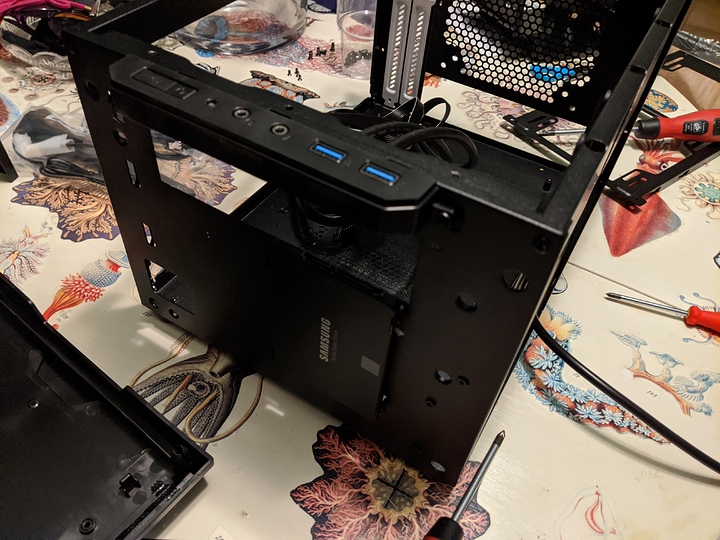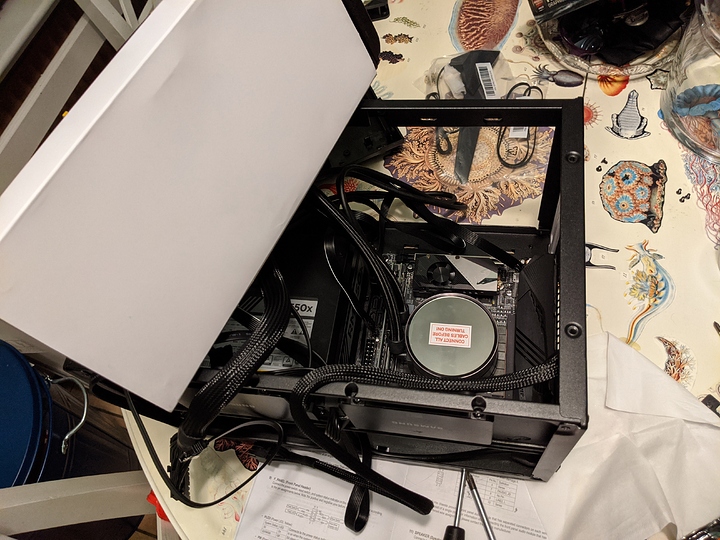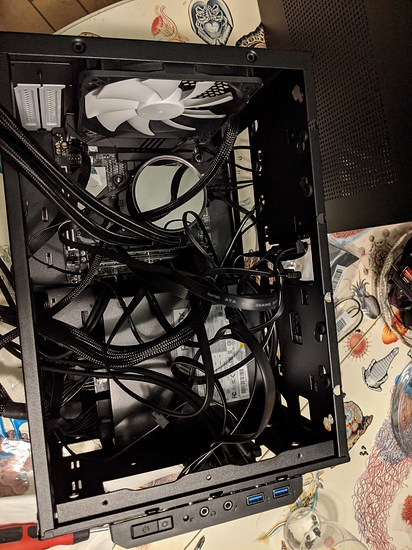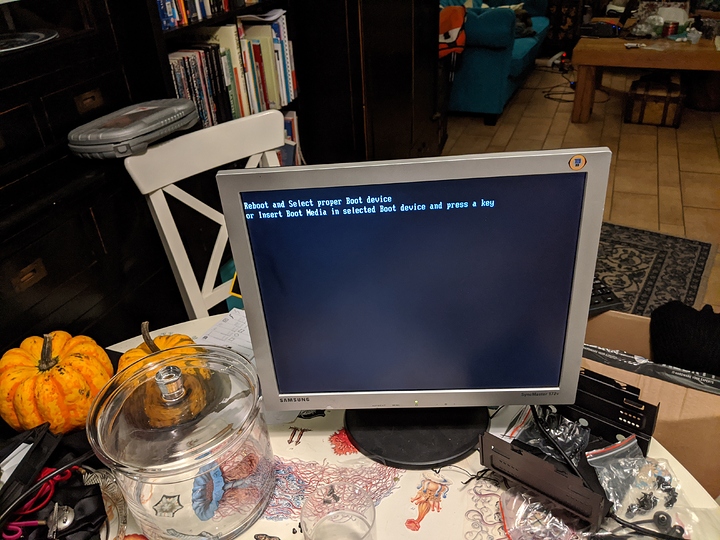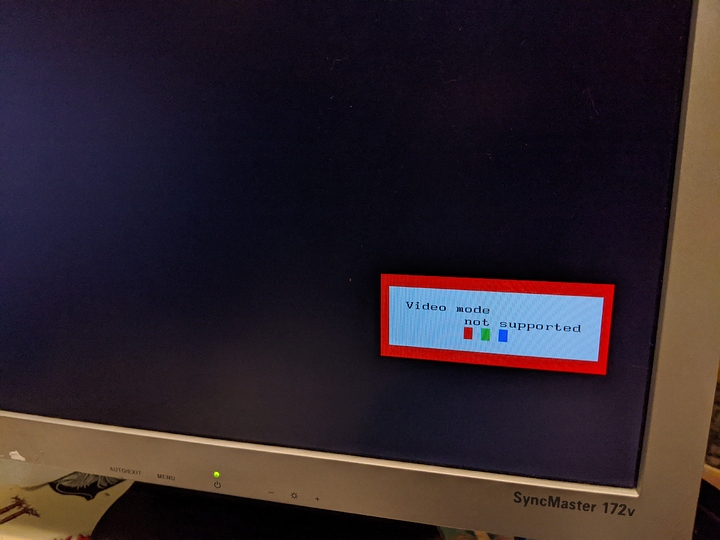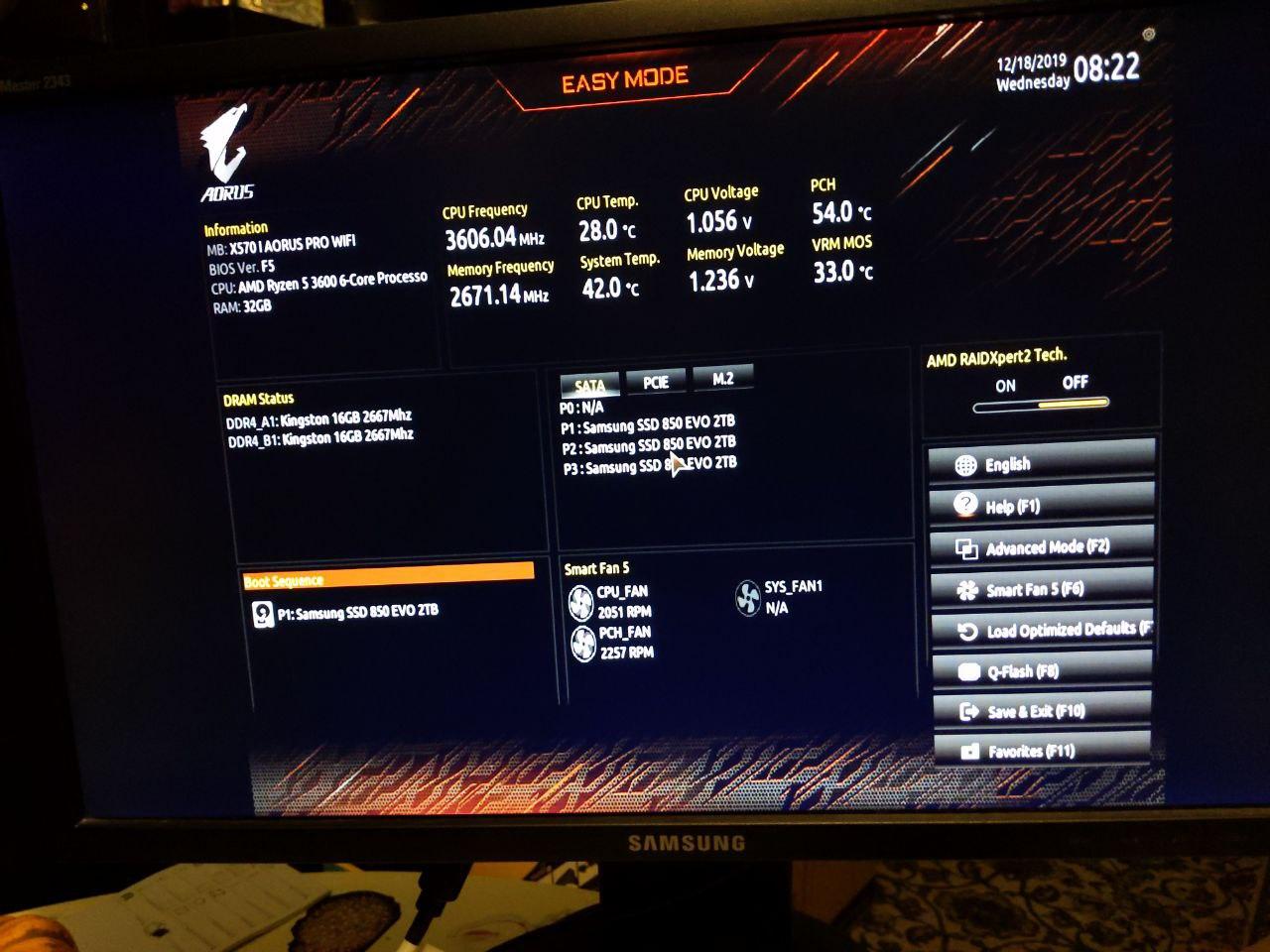I needed a server for my business to house some projects and do some backups on. I wanted the box the fit inside my utility closet so I went for a Mini ITX build inside the Fractal Design Core 500 case.
The part list:
- AMD Ryzen 5 3600
- GIGABYTE X570 I AORUS PRO WIFI
- NZXT Kraken X62
- Sapphire RADEON HD 6450
- Fractal Design Core 500
- CORSAIR RMx Series RM550x
- 2x Kingston Server 16GB ECC
- 2x Samsung 970 EVO 1TB
- 3x Samsung SSD 850 EVO 2TB
The GPU is only in there because I needed something to boot with. I’d have gone for a 3rd gen Ryzen APU if they had existed with 6 or 8 cores. Oh well.
Step 1: Motherboard prep. Installing the M.2 and CPUs. Reading the manual would’ve helped as I removed basically all of the shrouds before figuring out the top M.2 slot is under the fan… Whoops.
Nice!
Step 2: Prepping the case. After building in this case I really like it. It has a lot of flexibility and quite a lot of options of mounting extra hardware such as the 2.5" drives. It can even fit 3 3.5" drives if you want. Not too shabby. Note that I did have to take out the supplied fan and 3.5" and 5.25" bays to fit the AIO later.
Step 3: Installing the motherboard and other peripherals. At this stage I wished I had put the AIO on before putting the motherboard in the case, but it worked out well in the end after a bit of messing around with the exact placement of the bracket on the Kraken X62.
Step 4: Cable management! Ok, maybe that’s a later step  At this stage I was still working under the illusion that I could keep the rear fan.
At this stage I was still working under the illusion that I could keep the rear fan.
Step 4: Will it boot?
Why yes! Let’s go see what the BIOS setup has to say for itself.



Apparently we need something that can do more than 1024x768 to be graced by the BIOS setup. This really, really annoyed me. But after getting one of my workstation monitors downstairs…
It’s not even widescreen… flips table
Step 5: Actual cable management:
Worked out fairly well, the case fits closed at least!
Some notes on the build:
Linux ECC support for the 3600 seems to work very well, but minimal Linux version is 5.4. The performance of the SATA SSDs in RAID5 is about 1GB/s write and about 1.5GB/s read. For the M.2 NVME drives I’m getting about 2GB/s for both reads and writes.
Thermal performance is very good in the utility closet, it’s idling at 25.5C with water temps also at 25.5C. Under high load the CPU will go to about 75C and does about 3.8GHz all-core in Prime95 small.
I hope you liked this little buildlog!