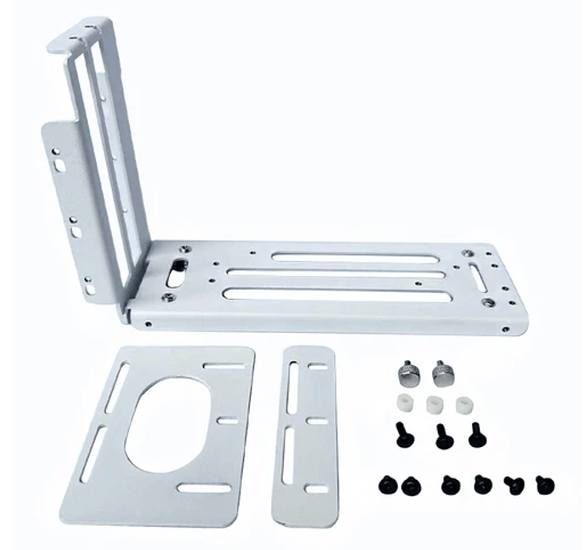Returning it would probably end up being the best solution, but if you can’t, all hope isn’t lost.
If you already have the equipment, then we can still probable figure something out that’s workable enough. Pictures of
-Where the gpu is actually going (does it actually even fit). The GPU doesn’t actually need to be fully secure, so long as you don’t move the chassis too much.
-The PCIe slots you are trying to connect to
-The PSU power distributor, namely what cables or open connections are available
Would be helpful. Also model numbers of everything.
Note that the thing that’s most critical for having the GPU within the chassis is how you are going to power it. Did the chassis come with it’s own dedicated cable to power a GPU? If not, then DO NOT CONNECT the GPU with some random power cable to any available “looks like it fits” 8 pin connector on the PSU header. The pinout of these connectors have absolutely zero standards on the PSU side of things. This mean you can connect the power cable, turn the system on, hear a pop and smell the effects of 12volts permanently and instantly destroying the GPU, and possibly harming the motherboard.
If the chassis didn’t come with a GPU power cable, but has available 8 pin connectors, it’s still possible to use them, but requires using a multimeter on each pin to map out what’s 12v and what’s ground. Then after quadruple checking that the pins on the GPU side of the connector are what they should be it’s fine. If they aren’t, you’ll need tools to remove the pins and possibly to re-crimp pins onto the wires so they are correctly placed. It is exceptionally easy to get things flipped around, so quadruple checking here is not an exaggeration.
Finally, it’s actually not necessary to have the GPU inside the 2U case. For a homelab situation, you can get away with some janky shit.
-For the data connection, you’d want an appropriate x16 PCIe generation redriver card, cables, and finally and adapter to connect the cables to the GPU. Obviously PCIe 4 stuff would work and be more future proof, but it’ll be more costly and I don’t have any offhand recommendations for PCIe 3.0 x16 stuff.
-For power, you’d give it it’s own PSU to power the card and the fans
-For cooling you’d at least need a fitting to attach blowers to force air properly through the card. 40MM fans will be loud, which may or may not be a concern. I generally prefer blower fans if possible. The card might benefit from also having airflow on it’s backplate as well.
-For turning on the external PSU along with the chassis, there’s extending an already available cable outside the chassis, setting up an add2psu on the external PSU (requires 12v and a ground from your main PSU), or using a USB controlled powerstrip (with an adapter to set the external PSU to always on)
The trouble with this is now you’re burning money on additional things, and there may be issues with PCIe hotplugging issues if the GPU is turned off/on when the chassis motherboard or GPU doesn’t expect it. Recent server stuff should theoretically handle hotplugging, but this is iffy.
I myself set up my main chassis to activate the PSU in a old supermicro case I converted into just a straight DAS, though this is a somewhat simpler and much cheaper thing to do than with a GPU since the data connections are just SAS2: Homemade Diskshelf? - #13 by Log
In summary, that’s why we recommend a 4U case.