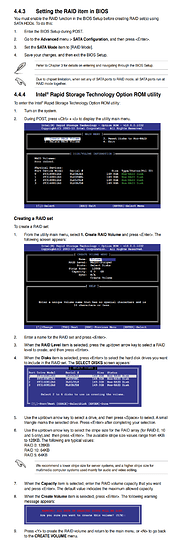I just flashed my mb (P9X79 E-WS) with a modified bios that support bifurcation on the pcie slots, I also ordered a card that works with my mb. Is it possible to create a bootable raid 0 with two nvme drives?
As long as the PCIe slot used, is an x8 [electrically], then 2 NVMe could be used
Yes but how do I create a bootable raid? In my experience I only created bootable raids pressing Ctrl+I and arranging the thing there.
You can set up a RAID 0 array using Intel RST. Software RAID isn’t really an option for Windows boot disks, and you have to deal with overheads on Linux.
From your motherboard manual:
This was designed for use with SATA drives, so I’m not 100% the NVMe drives will show up, but it’s your best bet.
Yes I’ll try this (that’s what I meant by Ctrl+I) but I’m almost sure that they won’t show up here. I’ll let you know!
Also, will I see a better performance using a slot that is connected directly to the cpu compared to the others that go to the PCH?
There would probably be a small latency improvement going straight to the CPU, but no real other advantage.
No, the nvme drive from where I’m booting now doesn’t shop there in the menu 
What OS are you going to use?
Windows 10
As far as I can see, there’s no way to do it in software. The UEFI needs to be able to launch from a single boot volume, and using RAID 0 means the volume can’t be mirrored to both disks.
It’s possible to do it on newer platforms that support hardware RAID with NVMe, but not on X79. Best thing would be to just use one drive for boot/applications, and the other for files. Why did you want to do a RAID 0, anyway?
Just because I wanted to push the limits of that motherboard, but I agree, and it’s impossible. Maybe they’ll make some adaptor for m.2 pcie 4.0.
This topic was automatically closed 273 days after the last reply. New replies are no longer allowed.