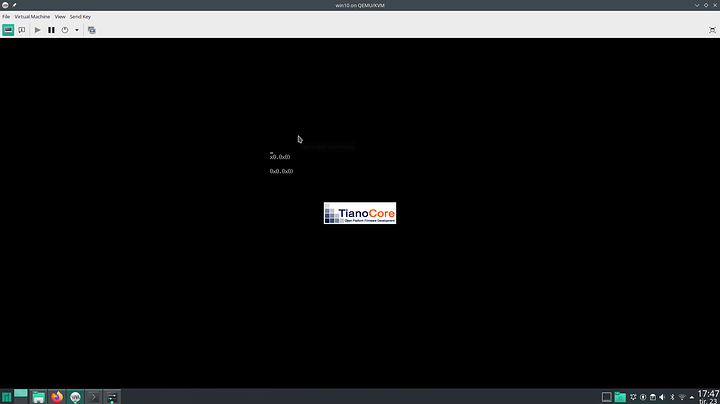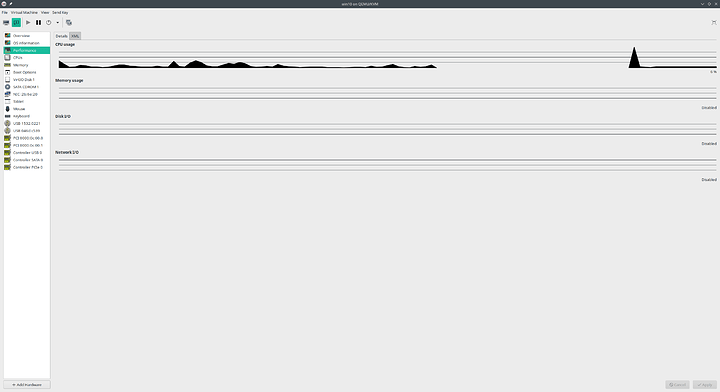So i managed to boot into windows 1 tim, and started downloading regular programs… However after 1 reboot im back to not booting into windows, and its yet again spitting code 43 at me. The only reason i know is because i yet again booted and nothing happened to the now 1080 screens. Here is the xml file.
<domain type="kvm">
<name>win10</name>
<uuid>d636b433-aca2-41f0-8960-cdacceb57520</uuid>
<metadata>
<libosinfo:libosinfo xmlns:libosinfo="http://libosinfo.org/xmlns/libvirt/domain/1.0">
<libosinfo:os id="http://microsoft.com/win/10"/>
</libosinfo:libosinfo>
</metadata>
<memory unit="KiB">16384000</memory>
<currentMemory unit="KiB">16384000</currentMemory>
<vcpu placement="static" current="31">32</vcpu>
<os>
<type arch="x86_64" machine="pc-q35-5.0">hvm</type>
<loader readonly="yes" secure="yes" type="pflash">/usr/share/edk2-ovmf/x64/OVMF_CODE.secboot.fd</loader>
<nvram>/var/lib/libvirt/qemu/nvram/win10_VARS.fd</nvram>
</os>
<features>
<acpi/>
<apic/>
<hyperv>
<relaxed state="on"/>
<vapic state="on"/>
<spinlocks state="on" retries="8191"/>
<vendor_id state="on" value="whatever"/>
</hyperv>
<kvm>
<hidden state="on"/>
</kvm>
<vmport state="off"/>
<smm state="on"/>
</features>
<cpu mode="host-model" check="partial">
<topology sockets="1" dies="1" cores="16" threads="2"/>
</cpu>
<clock offset="localtime">
<timer name="rtc" tickpolicy="catchup"/>
<timer name="pit" tickpolicy="delay"/>
<timer name="hpet" present="no"/>
<timer name="hypervclock" present="yes"/>
</clock>
<on_poweroff>destroy</on_poweroff>
<on_reboot>restart</on_reboot>
<on_crash>destroy</on_crash>
<pm>
<suspend-to-mem enabled="no"/>
<suspend-to-disk enabled="no"/>
</pm>
<devices>
<emulator>/usr/bin/qemu-system-x86_64</emulator>
<disk type="file" device="disk">
<driver name="qemu" type="qcow2"/>
<source file="/run/media/matrucious/VM/win10.qcow2"/>
<target dev="vda" bus="virtio"/>
<boot order="2"/>
<address type="pci" domain="0x0000" bus="0x03" slot="0x00" function="0x0"/>
</disk>
<disk type="file" device="cdrom">
<driver name="qemu" type="raw"/>
<source file="/home/matrucious/Downloads/Win10_2004_English_x64.iso"/>
<target dev="sdb" bus="sata"/>
<readonly/>
<boot order="1"/>
<address type="drive" controller="0" bus="0" target="0" unit="1"/>
</disk>
<disk type="file" device="cdrom">
<driver name="qemu" type="raw"/>
<source file="/home/matrucious/Downloads/virtio-win-0.1.171.iso"/>
<target dev="sdc" bus="sata"/>
<readonly/>
<address type="drive" controller="0" bus="0" target="0" unit="2"/>
</disk>
<controller type="usb" index="0" model="qemu-xhci" ports="15">
<address type="pci" domain="0x0000" bus="0x02" slot="0x00" function="0x0"/>
</controller>
<controller type="sata" index="0">
<address type="pci" domain="0x0000" bus="0x00" slot="0x1f" function="0x2"/>
</controller>
<controller type="pci" index="0" model="pcie-root"/>
<controller type="pci" index="1" model="pcie-root-port">
<model name="pcie-root-port"/>
<target chassis="1" port="0x8"/>
<address type="pci" domain="0x0000" bus="0x00" slot="0x01" function="0x0" multifunction="on"/>
</controller>
<controller type="pci" index="2" model="pcie-root-port">
<model name="pcie-root-port"/>
<target chassis="2" port="0x9"/>
<address type="pci" domain="0x0000" bus="0x00" slot="0x01" function="0x1"/>
</controller>
<controller type="pci" index="3" model="pcie-root-port">
<model name="pcie-root-port"/>
<target chassis="3" port="0xa"/>
<address type="pci" domain="0x0000" bus="0x00" slot="0x01" function="0x2"/>
</controller>
<controller type="pci" index="4" model="pcie-root-port">
<model name="pcie-root-port"/>
<target chassis="4" port="0xb"/>
<address type="pci" domain="0x0000" bus="0x00" slot="0x01" function="0x3"/>
</controller>
<controller type="pci" index="5" model="pcie-root-port">
<model name="pcie-root-port"/>
<target chassis="5" port="0xc"/>
<address type="pci" domain="0x0000" bus="0x00" slot="0x01" function="0x4"/>
</controller>
<controller type="pci" index="6" model="pcie-root-port">
<model name="pcie-root-port"/>
<target chassis="6" port="0xd"/>
<address type="pci" domain="0x0000" bus="0x00" slot="0x01" function="0x5"/>
</controller>
<controller type="pci" index="7" model="pcie-root-port">
<model name="pcie-root-port"/>
<target chassis="7" port="0xe"/>
<address type="pci" domain="0x0000" bus="0x00" slot="0x01" function="0x6"/>
</controller>
<controller type="pci" index="8" model="pcie-root-port">
<model name="pcie-root-port"/>
<target chassis="8" port="0xf"/>
<address type="pci" domain="0x0000" bus="0x00" slot="0x01" function="0x7"/>
</controller>
<controller type="pci" index="9" model="pcie-to-pci-bridge">
<model name="pcie-pci-bridge"/>
<address type="pci" domain="0x0000" bus="0x07" slot="0x00" function="0x0"/>
</controller>
<interface type="network">
<mac address="52:54:00:9a:bf:ba"/>
<source network="default"/>
<model type="e1000e"/>
<address type="pci" domain="0x0000" bus="0x01" slot="0x00" function="0x0"/>
</interface>
<input type="tablet" bus="usb">
<address type="usb" bus="0" port="4"/>
</input>
<input type="mouse" bus="ps2"/>
<input type="keyboard" bus="ps2"/>
<graphics type="spice" autoport="yes">
<listen type="address"/>
<image compression="off"/>
<gl enable="no" rendernode="/dev/dri/by-path/pci-0000:0b:00.0-render"/>
</graphics>
<video>
<model type="cirrus" vram="16384" heads="1" primary="yes"/>
<address type="pci" domain="0x0000" bus="0x09" slot="0x01" function="0x0"/>
</video>
<hostdev mode="subsystem" type="pci" managed="yes">
<source>
<address domain="0x0000" bus="0x0c" slot="0x00" function="0x0"/>
</source>
<rom file="/home/matrucious/Documents/VM/NVIDIA.GTX1080.8192.160509.rom"/>
<address type="pci" domain="0x0000" bus="0x04" slot="0x00" function="0x0"/>
</hostdev>
<hostdev mode="subsystem" type="pci" managed="yes">
<source>
<address domain="0x0000" bus="0x0c" slot="0x00" function="0x1"/>
</source>
<rom file="/home/matrucious/Documents/VM/NVIDIA.GTX1080.8192.160509.rom"/>
<address type="pci" domain="0x0000" bus="0x05" slot="0x00" function="0x0"/>
</hostdev>
<hostdev mode="subsystem" type="usb" managed="yes">
<source>
<vendor id="0x1532"/>
<product id="0x0221"/>
</source>
<address type="usb" bus="0" port="1"/>
</hostdev>
<hostdev mode="subsystem" type="usb" managed="yes">
<source>
<vendor id="0x046d"/>
<product id="0xc539"/>
</source>
<address type="usb" bus="0" port="2"/>
</hostdev>
<hostdev mode="subsystem" type="usb" managed="yes">
<source>
<vendor id="0x1038"/>
<product id="0x1294"/>
</source>
<address type="usb" bus="0" port="3"/>
</hostdev>
<redirdev bus="usb" type="spicevmc">
<address type="usb" bus="0" port="5"/>
</redirdev>
<redirdev bus="usb" type="spicevmc">
<address type="usb" bus="0" port="6"/>
</redirdev>
<memballoon model="virtio">
<address type="pci" domain="0x0000" bus="0x06" slot="0x00" function="0x0"/>
</memballoon>
</devices>
</domain>
And here is
cat win10.log
LC_ALL=C \
PATH=/usr/local/sbin:/usr/local/bin:/usr/bin:/var/lib/snapd/snap/bin \
HOME=/var/lib/libvirt/qemu/domain-13-win10 \
XDG_DATA_HOME=/var/lib/libvirt/qemu/domain-13-win10/.local/share \
XDG_CACHE_HOME=/var/lib/libvirt/qemu/domain-13-win10/.cache \
XDG_CONFIG_HOME=/var/lib/libvirt/qemu/domain-13-win10/.config \
QEMU_AUDIO_DRV=spice \
/usr/bin/qemu-system-x86_64 \
-name guest=win10,debug-threads=on \
-S \
-object secret,id=masterKey0,format=raw,file=/var/lib/libvirt/qemu/domain-13-win10/master-key.aes \
-blockdev '{"driver":"file","filename":"/usr/share/edk2-ovmf/x64/OVMF_CODE.secboot.fd","node-name":"libvirt-pflash0-storage","auto-read-only":true,"discard":"unmap"}' \
-blockdev '{"node-name":"libvirt-pflash0-format","read-only":true,"driver":"raw","file":"libvirt-pflash0-storage"}' \
-blockdev '{"driver":"file","filename":"/var/lib/libvirt/qemu/nvram/win10_VARS.fd","node-name":"libvirt-pflash1-storage","auto-read-only":true,"discard":"unmap"}' \
-blockdev '{"node-name":"libvirt-pflash1-format","read-only":false,"driver":"raw","file":"libvirt-pflash1-storage"}' \
-machine pc-q35-5.0,accel=kvm,usb=off,vmport=off,smm=on,dump-guest-core=off,pflash0=libvirt-pflash0-format,pflash1=libvirt-pflash1-format \
-cpu EPYC-IBPB,x2apic=on,tsc-deadline=on,hypervisor=on,tsc-adjust=on,clwb=on,umip=on,stibp=on,arch-capabilities=on,ssbd=on,cmp-legacy=on,perfctr-core=on,clzero=on,wbnoinvd=on,amd-ssbd=on,virt-ssbd=on,rdctl-no=on,skip-l1dfl-vmentry=on,mds-no=on,pschange-mc-no=on,monitor=off,hv-time,hv-relaxed,hv-vapic,hv-spinlocks=0x1fff,hv-vendor-id=whatever,kvm=off \
-global driver=cfi.pflash01,property=secure,value=on \
-m 16000 \
-overcommit mem-lock=off \
-smp 32,sockets=1,dies=1,cores=16,threads=2 \
-uuid d636b433-aca2-41f0-8960-cdacceb57520 \
-no-user-config \
-nodefaults \
-chardev socket,id=charmonitor,fd=30,server,nowait \
-mon chardev=charmonitor,id=monitor,mode=control \
-rtc base=localtime,driftfix=slew \
-global kvm-pit.lost_tick_policy=delay \
-no-hpet \
-no-shutdown \
-global ICH9-LPC.disable_s3=1 \
-global ICH9-LPC.disable_s4=1 \
-boot strict=on \
-device pcie-root-port,port=0x8,chassis=1,id=pci.1,bus=pcie.0,multifunction=on,addr=0x1 \
-device pcie-root-port,port=0x9,chassis=2,id=pci.2,bus=pcie.0,addr=0x1.0x1 \
-device pcie-root-port,port=0xa,chassis=3,id=pci.3,bus=pcie.0,addr=0x1.0x2 \
-device pcie-root-port,port=0xb,chassis=4,id=pci.4,bus=pcie.0,addr=0x1.0x3 \
-device pcie-root-port,port=0xc,chassis=5,id=pci.5,bus=pcie.0,addr=0x1.0x4 \
-device pcie-root-port,port=0xd,chassis=6,id=pci.6,bus=pcie.0,addr=0x1.0x5 \
-device pcie-root-port,port=0xe,chassis=7,id=pci.7,bus=pcie.0,addr=0x1.0x6 \
-device pcie-root-port,port=0xf,chassis=8,id=pci.8,bus=pcie.0,addr=0x1.0x7 \
-device pcie-pci-bridge,id=pci.9,bus=pci.7,addr=0x0 \
-device qemu-xhci,p2=15,p3=15,id=usb,bus=pci.2,addr=0x0 \
-blockdev '{"driver":"file","filename":"/run/media/matrucious/VM/win10.qcow2","node-name":"libvirt-3-storage","auto-read-only":true,"discard":"unmap"}' \
-blockdev '{"node-name":"libvirt-3-format","read-only":false,"driver":"qcow2","file":"libvirt-3-storage","backing":null}' \
-device virtio-blk-pci,bus=pci.3,addr=0x0,drive=libvirt-3-format,id=virtio-disk0,bootindex=2 \
-blockdev '{"driver":"file","filename":"/home/matrucious/Downloads/Win10_2004_English_x64.iso","node-name":"libvirt-2-storage","auto-read-only":true,"discard":"unmap"}' \
-blockdev '{"node-name":"libvirt-2-format","read-only":true,"driver":"raw","file":"libvirt-2-storage"}' \
-device ide-cd,bus=ide.1,drive=libvirt-2-format,id=sata0-0-1,bootindex=1 \
-blockdev '{"driver":"file","filename":"/home/matrucious/Downloads/virtio-win-0.1.171.iso","node-name":"libvirt-1-storage","auto-read-only":true,"discard":"unmap"}' \
-blockdev '{"node-name":"libvirt-1-format","read-only":true,"driver":"raw","file":"libvirt-1-storage"}' \
-device ide-cd,bus=ide.2,drive=libvirt-1-format,id=sata0-0-2 \
-netdev tap,fd=32,id=hostnet0 \
-device e1000e,netdev=hostnet0,id=net0,mac=52:54:00:9a:bf:ba,bus=pci.1,addr=0x0 \
-device usb-tablet,id=input0,bus=usb.0,port=4 \
-spice port=5900,addr=127.0.0.1,disable-ticketing,image-compression=off,seamless-migration=on \
-device cirrus-vga,id=video0,bus=pci.9,addr=0x1 \
-chardev spicevmc,id=charredir0,name=usbredir \
-device usb-redir,chardev=charredir0,id=redir0,bus=usb.0,port=5 \
-chardev spicevmc,id=charredir1,name=usbredir \
-device usb-redir,chardev=charredir1,id=redir1,bus=usb.0,port=6 \
-device vfio-pci,host=0000:0c:00.0,id=hostdev0,bus=pci.4,addr=0x0,romfile=/home/matrucious/Documents/VM/NVIDIA.GTX1080.8192.160509.rom \
-device vfio-pci,host=0000:0c:00.1,id=hostdev1,bus=pci.5,addr=0x0 \
-device usb-host,hostbus=7,hostaddr=3,id=hostdev2,bus=usb.0,port=1 \
-device usb-host,hostbus=7,hostaddr=2,id=hostdev3,bus=usb.0,port=2 \
-device usb-host,hostbus=1,hostaddr=6,id=hostdev4,bus=usb.0,port=3 \
-device virtio-balloon-pci,id=balloon0,bus=pci.6,addr=0x0 \
-sandbox on,obsolete=deny,elevateprivileges=deny,spawn=deny,resourcecontrol=deny \
-msg timestamp=on
First time i booted, it went without passing the vBIOS, i have now tried adding it, and adding it to both pci devices. I’m relly confused as to what changed during a reboot.
 And it gets easier every day… I remember the days of struggling with mouse acceleration and finally fixing it. (Archwiki is da bomb. Really)
And it gets easier every day… I remember the days of struggling with mouse acceleration and finally fixing it. (Archwiki is da bomb. Really)
 )
)