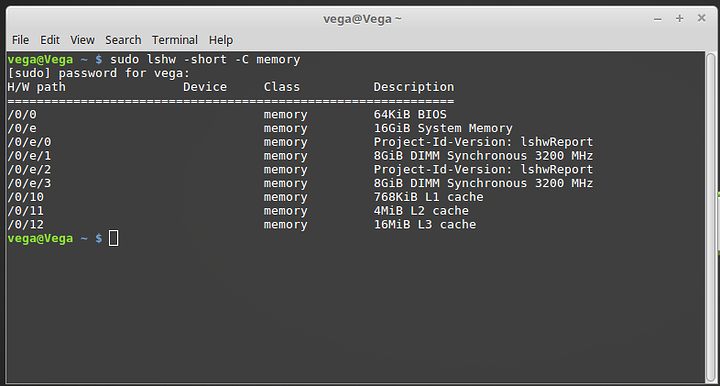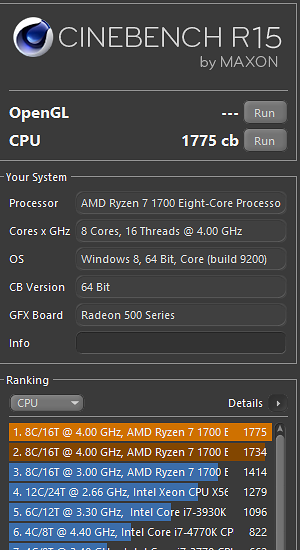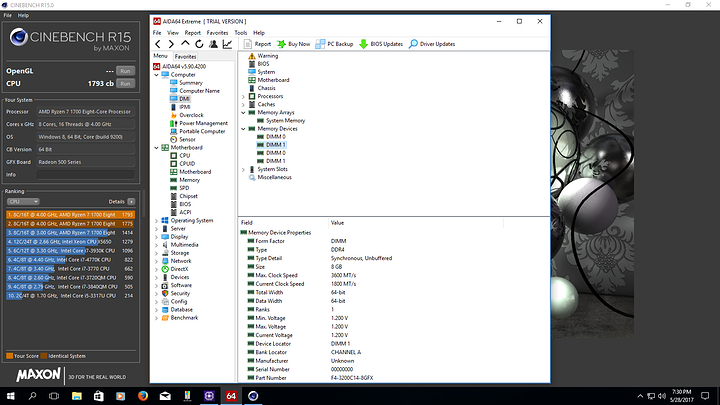Vega is going coordinate all memory available including M.2 SSDs, DRAM.
That's the theory. Because unless drivers and/or APIs and/or developers support that it's not gonna happen.
Vulkan is theoretically supported down to the GeForce 8 series (there are just no drivers for it), but have we seen it happen? nupe.
im nit doing vega im most likely gonna do navi
Looking pretty sweet.
You should take a look before you say that.
nope not touching vega no point navi will be a year after and they be tje time to upgrade
But... there will be something a year after that, so what's the point of getting Navi? 
PS: we're drifting off-topic.
u swear u stlak me lol
Yes, take this to another thread please.
Nice build but the case seems big as hell just for the purposes of an ATX motherboard IMO
Tremendous!
It ought to be adopted by AMD as an official photo.
I would like to see a Vega card installed, but if the speculation about Vega being delayed in order to achieve higher performance is true, that may be too long to wait. Have you thought about a card(s) in the interim?
I'll think about it after Computex, see what they have to say.
I may pick up a 550, just so I can play around with the CPU, as I have another build that could use it afterwards.
I filled the loop tonight just to test everything out. I my have to rotate the inlet/outlets, as the pump stalled a few times while I was tipping the case to get the air out.
I was hoping to keep the outlet low, but it's looking like it will have to be on top of the pump.
I ended up grabbing a 550 this afternoon, the temptation was just too much for me, it's been sitting on my desk, just waiting to be turned on.
First thoughts, this BIOS is a pain in the ass.. I mean, its great that it boots quickly, but it's through the BIOS screen before the keyboard is active, so I need to shut down, then power up to have enough time to hit the F2 or delete to enter BIOS.
Not much fun when you are playing with settings.
Took a bit of trial & error to get the memory working. It's running at 3200 now. Dropped the timings to 16-16-16-16-41, 1.4 volts to get it stable. Good enough for now.
I'll continue playing with it once I finish the rest of the build & it's not spread all over my desk with wires & tubes hanging out of it 
I just wanted to make sure I could get good numbers on these components, in theory it should have been fine, but it's nice to get confirmation.
Installed windows & played around with overclocks a bit more.
CPU overclocked was stable at 4050MHz, but when memory overclock was added, it would not boot. I had to drop the CPU to 4000MHz.
I was able to lower timing on the RAM slightly though, now at 16-16-16-16-39. It's an annoying system to tune, as the Noctuas on the radiators sound like a small plane each time it boots.
A new Beta Bios just dropped, 2.34. A LOT more memory options.
Booting & finishing Cinebench @3600MHz 16-16-16-16-38.
Now lets see how far it can go 
That's normal with most Fan Controls these days as I see it, they take a while to generate a proper PWM signal or whatever and just turn to 100% in the meantime to be safe. My GFs Gigabyte GTX 760(?) does this too, weirdly my Sapphire R9 390 (which I bought like 2 years after her) doesn't do this though.
Don't know much about overclocking but maybe a tiny bit SOC voltage would help since the mem controller is on there. Then again 50MHz is maybe not worth the headache.
Yep that's the new one with the AGESA 1006 update, it was inofficial for a few days already. Maybe you can get that Clock back up together with the RAM overclock now  That update is supposed to be a big help with that.
That update is supposed to be a big help with that.
I imagine temps are pretty chilled with 2 560 rads?
Yeah, I tried upping the SOC to 1.1, 1.15 & 1.2, but didn't have any luck, like you say, for the 50MHz, it's not really worth it.
The memory actually seems more stable than the CPU to be honest. I haven't really done much in the past with memory overlclocks, so it all a bit new there, but 3600 is solid, it was just a matter of playing with the timings to find the sweet spot.
I would love to know what all the other settings available do. I think that anyone switched on to overclocking memory is going to be able to get some really good results out of this update.
I'll probably keep pushing the overclocks, as I do enjoy it, but I'm more than happy with the results. I was not expecting the RAM to go that high.
Temps are crazy, running a stress test for 30 mins, all cores at 100%.
Cpu temp 40c
CPU diode 55c
Fans running at 25%
wonder if ill beable to get my 14 14 14 32 3200 ram out of the box i dont need more then 3200