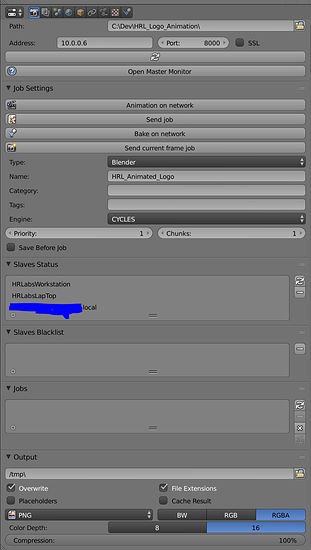I was trying to get Network Rendering going on my home network, because I have 3 other computers, besides my main workstation that I can tap into. However whenever I try to do Network Render, I end up with nothing but black frames.
I’m currently just doing a standard Cycles render now, just on the Workstation, and it’s fine. Nothing seems to be wrong with the scene or anything.
I’ll try to include as much info as I can that I think might be relevant.
I am rendering both a cycles render, and a blender render, connected in the compositor for volumetric lighting.
-It is a 30 FPS animation, total of 191 frames at 1080p
-the workstation is functioning as master/client and slave. I have 3 instances of blender open to do this.
-I’ve watched as many YouTube videos as I could stomach, and dug through all the forum posts I could find anywhere.
-I’m outputting to .png format
-I’m just keeping it simple with CPU compute for now on all computers. (The minimal testing I’ve done so far show the Ryzen 2700x to be faster at rendering than the GTX 1070 I have is, by a factor of two)
-I’ve tried Animation on network and Send Job
-I used Master Monitor to check progress and was able to verify all three computers had rendered images, but all black.
I didn’t have any problems setting up the communications between all the computers. The Master/Client/Slave relationship was all working. I had all my computers working on frames, but they all came out black, from all three computers.
Screen of Client settings;
I’m guessing there’s some magical checkbox or hotkey I missed or messed up somewhere, I just need help finding it.
(I posted this same thread up at blender artists, so if you see the same thing, it’s me)