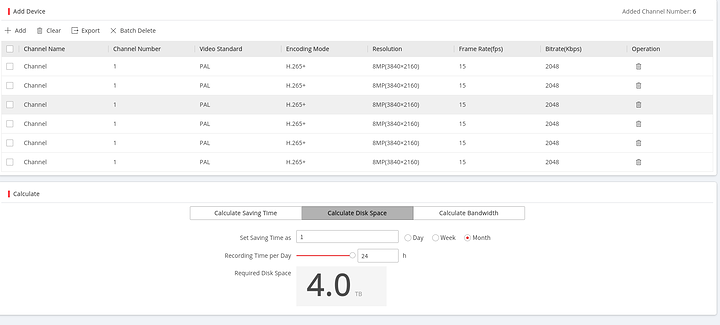I’m still unclear on what makes unshielded cat6 better than cat5e wrt lightning immunity.
Cat6 is designed for better lighting immunity in that the induced current on each set of pairs is less likely to be detrimental to equipment. It picks up less rfi so it stands to reason itd pick up less current than other cables.
You can’t use shielded as an attempt to avoid conduit. Eventually you will get water in the line. The shielding can also cause problems sometimes e.g. reflections or ground loops? Having worked on a bunch of these configs over a long period of time the least problematic installations have been in-conduit high grade cable. Vs direct bury or Lower grade cat5/e cabling vs cat6/6a
Hows the synology web view on mobile? Does the synology stream playback well over WiFi (LAN)?
Thank you for the reply sir, And for the Pro-tips.
I typed all this on the call for privacy thread and then thought to see if there was a thread on the original video. So figured I’d link it for posterity.
Great Guide, I am thinking about setting up something like this but I’m not quite sure how to do it exactly.
I need one or two outdoor cameras, that also don’t show a fully black picture in the dark, does anyone have recommendations what camera I should take for that? I’m not sure if I could get a cat cable from inside to the outside. Also, would this be would the best solution or are there e smaller/cheaper/different options for just one or two cams?
I am having a problem with the compression. Anything higher than 164+ I cannot see in survellance station even after downloading a 265 plug in for Chrome. I also tried ms edge as it is supposed to support 265 but I still cannot see it. Is there some feature in my browser I am supposed to turn on i am missing?
Is it possible to create a toothless (no internet access) VLAN on a managed switch in lieu of running a second switch like what was suggested by Wendell in the video?
Would it be possible to add 4 or 5 cameras to a network and then use a VPN to record them from a different city? I have at both location 1gbps download and 500mbps up.
My fist though would be to setup a site to site vpn between routers and then connect the cameras to a poe switch but after that im pretty lost. Would there be a better method of doing this?
I am aware that using an nvr at the location would be easier but this way i’d have to get another nvr and if someone brake in the nvr would be stolen, a router would be ignored i hope.
yes, totally fine
yes, and h265 compression on hikvision makes this pretty good. It’s a relatlvely low bandwidth stream to “wherever” . I’d for sure try to get the h265 ip cams, only, though.
Since this topic is still kinda active, I though I would reply here.
I had asked Wendell some months ago if there was a custom open-source firmware for Hikvision IP surveillance cameras, I believe he told me it was not ready yet. If anybody has any update on this please reply to this topic, as it will probably help a lot of people (including me).
The problem with such IP cameras (including the Xiaomi brand) is that they connect to unknown Chinese servers to provide the feed through their mobile apps, do their updates, store on cloud etc. One way to combat this as mentioned is to have them on a separate network and block internet access, while making use of the RTSP stream for your own personal server.
Now, recently I stumbled upon MotionEye (I know, I’m late to the party), and was looking to upgrade my current camera situation. It caters to all my desires of local only storage and management, plus open-source & free. It can even be easily installed on a raspberry pi through the MotionEyeOS image (available for Pi 4 as well).
That all looks and sounds amazing, but what about the cameras?
In my view I see three options:
-
IP camera with custom open-source firmware, providing as much of the original functionality as possible. To me this is the most desired, and clean option. I do not know with which cameras that would be possible. Hikvision does provide good quality, if you know of any firmware project for them, please mention.
-
IP cameras that let you tap onto the RTSP stream, while you block their access to the internet and only allow communication with your local NVR server (Synology, MotionEye). There is always the danger that if the manufacturer decides, the camera could aggresively stop providing such stream, if not connected to their server (I wouldn’t consider that far fetched)
-
Non-IP cameras connected directly to the NVR server (Raspberry pi camera, Webcams). It appears that MotionEye has good support for such a scenario, but no guarantees (except the rpi camera). The RPi camera is always of interest, (I’m talking about module v2) but seems to not provide good low-light performance, according to some reports. Still an interesting use case.
Please provide any suggestions that would fit my scenario above. A fully open-source NVR sounds amazing
As I find myself in possession of extra computer hardware a few years old, I’d rather recycle one of those for an NVR instead of buying a Synology, though basically do the rest of @wendell 's plan. My plan would be to run it on an isolated network (perhaps in the future also for openhab or homeassistant, still isolated), making most other NAS services not helpful anyway (my smart home vision is more “smart” than “cloud”/“remote”). What software would folks suggest as similarly good and maintained compared to the Synology Surveillance Station, and hopefully without high license costs? I’ve seen note made elsewhere suggesting ZoneMinder and Shinobi, but also complaining they were too hardware intensive. My video plan is for 4 or 5 4k h.265 poe ip cameras to run into it and basically do zone/motion detection recording at 10-15fps (events only, of which I expect low event time) for a week or so (overwriting once needed) with the ability to manually offload to an external if something needs to be saved longer term.
Late to the party. Just wondering if anything was previously covered regarding storage disk type and capacity? @wendell 's video mentions 2 X 1TB drives but I don’t recall if he ever covered if these drives were WD Red, WD Purple or other equivalent versions? I consulted synology’s own site and it recommended 9 ish TBs of storage for 30 days of video with 6 cameras @ 4k, 15fps in h265… NVR selector here: NVR Selector | Synology Inc.
edit: I just noticed synology only calculates these with either 264 or 265 and not 265+. If some one could shed some light on the distinction , I’m sure the next few readers might appreciate this. From what I gathered, the 265+ codec is Hikvision’s own flavor of compression .
edit2: Hikvision has its own calculator. Hik Tool Software
Based on what I’ve mentioned above, hikvision recommends 4TB for the same number of features. (see below)
Did you ever decide on a software? I’m in the same boat and looking for recommendations.
I ended up with a really good deal on a complete 4k lorex system. Since I’ve never intended to do any cloud or remote access, simply using that isolated has ended up working for the time being. I’d love a better answer for the future though.
Has anyone found a doorbell camera which will work with local storage and with internet access denied? I had my hopes raised by the Amcrest AD-110, but apparently it wakes up at random and check for updates, and when it can’t get to the update server, it stops working.
I’m currently trying to get the Wyze doorbell pro working but mine was DOA. Waiting for a replacement from Wyze to show up.
I’m anxious to hear how it goes. Good luck!
ive saw that video now on yt and got some questions about my research for this.
for network isolation i can just simply use a managed poe switch with vlan and plug them in a additional network pork on a server/nas.
when ive looked for software to manage it, if read about googles coral boards as addin cards for the m2 slot.
it can be used by frigate, but no other software so far.
i didnt tested frigate yet and didnt bought everything for my setup, some had expierence with this “ai accelerator” card?
regards