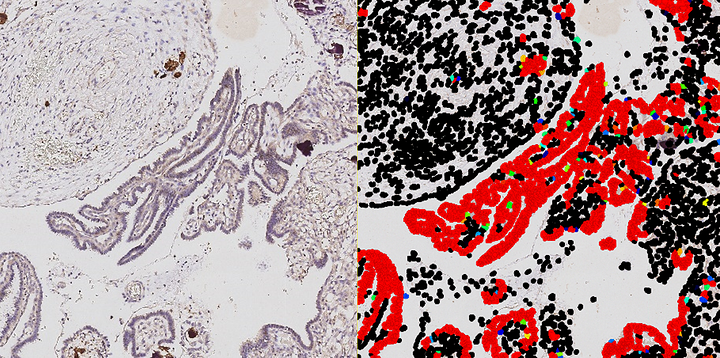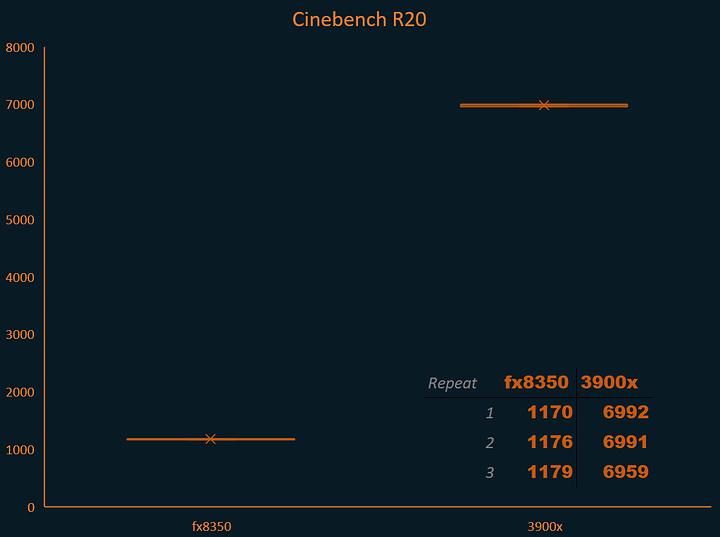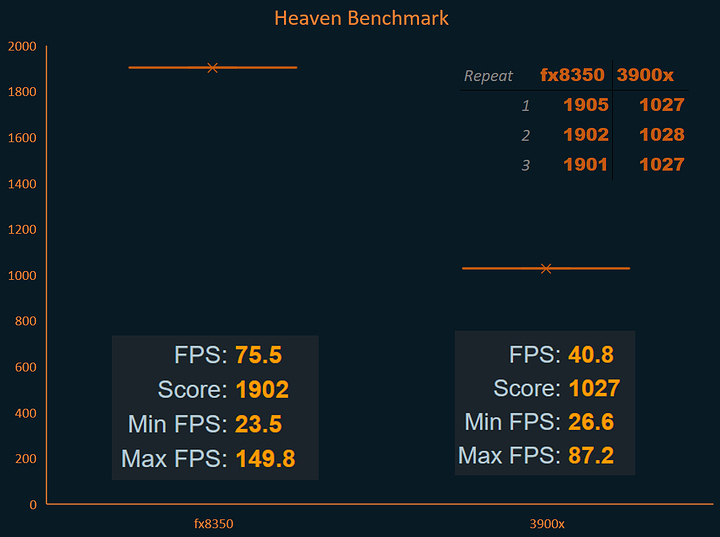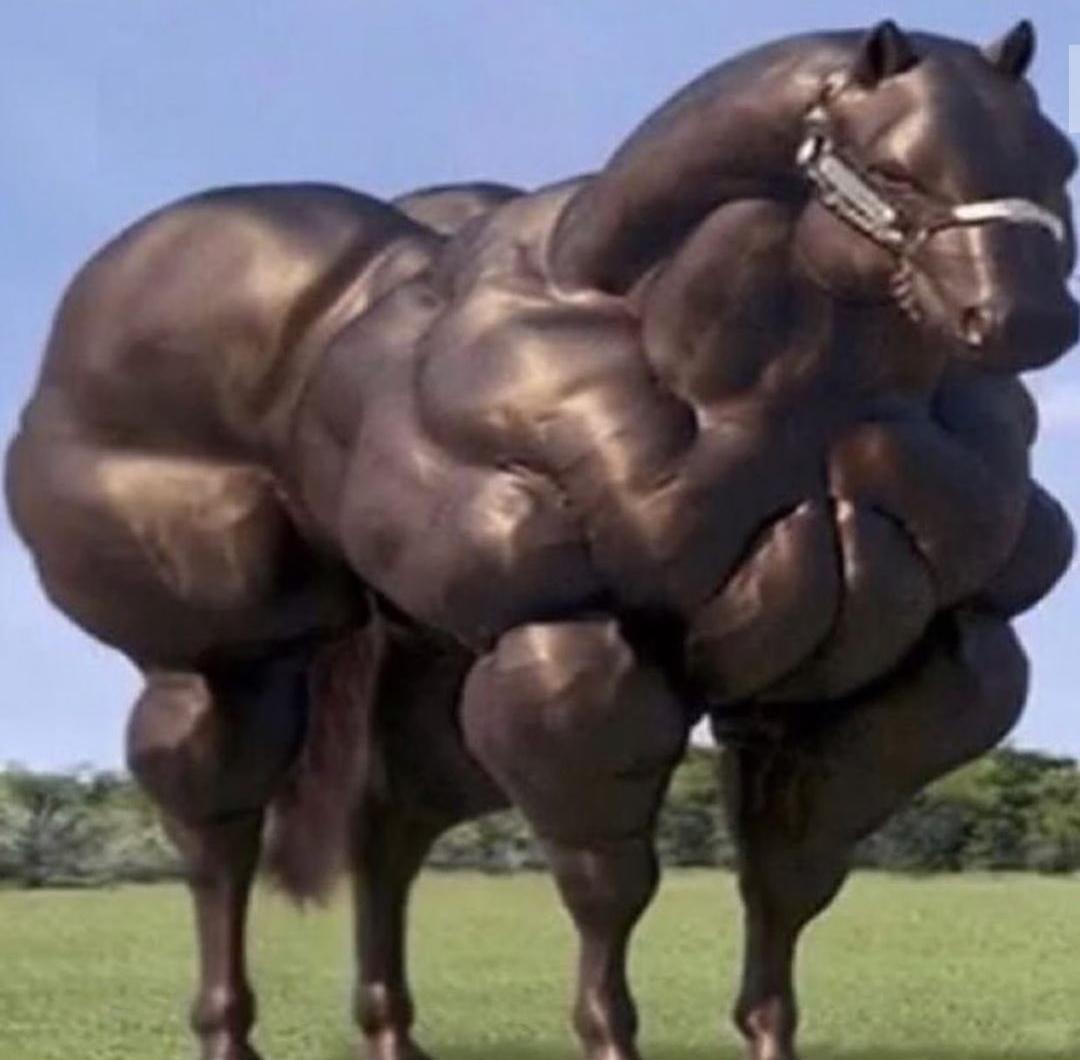Hi All
I posted in build a PC a few days ago, and it seems a few people might be interested in this so…
I’ve long been of the suspicion that I’m not the only one ashamed to still be rocking an fx-8350, but 2 things have happened in lockdown that have finally forced me to put the old girl to pasture;
- A large chunk of my workload is now being done on my home PC – I have Terabytes of Pathology slide scans (a single slide image can be 1.2GB with a couple hundred thousand cells to assay) that I’ve been looking to develop an opensource automated scoring protocol for and comparing it to my own manual assessment and a colleagues. Niché but cool I think
- Cyberpunk 2077 released more videos!
Number 1 wasn’t part of our original proposal (a validation/repeat study of https://pubmed.ncbi.nlm.nih.gov/24700803/ ), it’s just become my personal project while at home, otherwise I would be asking for money for a Threadripper. So I settled on a 3700x
Until I saw a 3900x bundle for £200 cheaper than my planned build with the same x570 board and only slightly worse RAM. So here’s what I’m going from and to;
AMD fx-8350 @ 4.2GHz (Corsair H100i) --> AMD Ryzen 9 3900x @ stock (Corsair H100i)
Asus Sabertooth 990fx R2.0 --> Asus TUF gaming X570 Plus
16GB Corsair Vengeance DDR3 1600, 9-9-9-24 --> 16GB Corsair Vengeance DDR4 3200, 16-20-20-38
X2 MSI GTX 970 Gaming 4 (SLi) --> X1 MSI GTX 970 Gaming 4 (single)
Crucial MX500 Sata3 SSD --> Sabrent Rocket PCI-e gen3 1TB
The rest of the components are staying the same. I wanted to put some numbers on the change, if you are considering a similar move, but also to see how detrimental the loss of SLi support is in 2020.
CPU benchmark
I would love to be able to benchmark some Tumour pathology scoring for you guys but sadly my home network is the limiting factor, having to repeatedly pull those massive files over an erratic 100Mbps connection to do the work locally makes it a meaningless comparison
Temperatures
I didn’t do too much temperature testing, for 3 reasons. Firstly there are too many other variables in the build – Especially the loss of a second GPU from the rig. Secondly, The H100i capability is more than adequate for each of these builds around stock. Under stress the fx8350 rig regularly increases the ambient temp in my office from 21C to around 30C. The 3900x is turning off the fans while idle (Fan Expert 4 & Corsair link) Thirdly, the fx8350 rig was hella dusty, and I gave it all a good clean during the upgrade. So just know neither build is a pressure cooker.
Cinebench R20
Not the biggest surprise that a new 12 core, 24 thread part beats it’s 2011 counterpart (near enough the same place in the product stack at relative time of release) easily here. If Moore’s law is truly alive you would estimate 8 years would be 16x faster. Sadly not. But still we drop from a mean render time of 4 minutes and 9 seconds, to 41 seconds
Heaven Benchmark
Ok, so here is where things take a slight nose dive. SLi it seems provided a major boost to the classic free benchmark (don’t fret just yet). It seems that back in the day there was likely major driver and game profile optimization from Nvidia. With very little bottlenecking from the CPU, the outgoing fx8350 does seem to clear the minimum bar, and the 970s drag that frame counter kicking and screaming. Meanwhile the 3900 is likely waiting up at the next pub for the solo 970 to catch up.
Timespy
So let’s jump forward a few years to a Dx12 benchmark. Again despite stomping all over the fx8350 in the CPU test. The new system hurts here for the lack of SLi. However it is also likely Nvidias swan song for SLi driver support, as the responsibility since shifted onto the developer. This becomes especially apparent with Timespys’ little brother Nightraid.
Nightraid
All those buffhorsepowerz are no use if they are against the regs, and this becomes apparent with Timespys less loved little brother Nightraid. The 2nd card is just sat chilling and we see a major boost with the increased CPU power (and possibly increased single card performance/stability). This becomes even further apparent in Unigines follow up to Heaven.
Superposition
Like Nightraid, Superposition doesn’t seem to receive the same Sli Support that it’s earlier engine iteration Heaven did. Once again it is absolutely GPU bound, with no apparent gain from those extra Ryzen ponies. There is statistically no difference between the 2 builds (T – test, P=0.45. I know n only = 3, but I’m not gonna justify more repeats for a forum post on something so blindingly obvious). Anecdotally, there is greater variance in frame time and stutter in the SLi build. With the 3900x build more pleasant to watch.
Forza Horizon 4
So far these have all been synthetic benchmarks. Let’s look at one from one of my favourite games of the moment. Forza has a great benchmarking report, and I’m surprised more people don’t show it. I’ll admit with it simulating a slightly random race, it is less repeatable, but I also love that about it, as it more accurately shows real world performance.
It’s a slightly daunting set of graphs, but I think the FPS graph (orange line) against time brilliantly illustrates the change. Both builds were benchmarked at 1440p Ultra. In both cases the GPU (yellow data points) is almost always the limiting factor, and there is no apparent gain from SLi here. What’s interesting is the frame stutter in the drops below 60 FPS in the 2nd two thirds of the 8350 graphs. These are clearly seen as the CPU render capacity (blue data points) can’t keep up and temporarily becomes the limiting factor. This stutter is just not existent on the 3900x build, with both render and simulation excedding the Y axis. It is a massively more pleasant experience to play.
My Conclusion
Obviously, you have to weigh up this for yourself, if you’re in a similar position. But I’m really happy with this move. I’m of the opinion that since Nvidia stopped SLi support for new games and shifted that responsibility onto developers it is effectively dead. For anything old enough to see gains from the 2 970s, a single 970 is probably going to beast to 60 FPS anyway. If you’re a 240Hz FPS gamer, cool, but why are you reading this in the 1st place?
On the other side, my professional work is just so much quicker so I can’t complain there, and hopefully I won’t complain when my electricity bill shows up for once.
The other things to mention are that in the 2 days since I started this, the spare 970, ddr3 Ram, and SSD have all sold on ebay for a decent sum, that’s taken some of the sting out of the upgrade price, and that’s only more likely to decrease as the GTX10 series and even RTX20 series supplant them in the second hand market.
Anyway hope that’s helpful to at least 1 person. Thanks for listening to me wax on, enjoy this buffhorse…