I’m on a work computer joined to an Azure Active Directory Domain.
When I attempt to connect to machines that I’ve created in Hyper-V Manager on my local machine, it asks for credentials.
A local administrator user can’t connect. It just mentions AAD join and says to use a work account.
When I use my work account, it says “The credentials used to connect to did not work. Please enter new credentials.”
When I check my groups and roles in Azure Admin Portal, I have the following:
Groups:
None
Roles:
Service administrator
User management administrator
Intune service administrator
We don’t use groups to administrate this (remote desktop I guess? or Hyper-V management), and I can create VMs on my local machine just fine.
If I try to remote to another machine’s Hyper-V and connect using my credentials there, it works fine. It’s just my machine that does this to me.
I found this post on MSDN:
https://social.msdn.microsoft.com/Forums/azure/en-US/6bfbd21f-d0b7-476f-a54f-e2fc3049a5dd/rdp-the-logon-attempt-failed-for-some-not-all-workstations-on-azure-ad-joined-vm?forum=WindowsAzureAD
I see a lot of posts from 2015 saying that RDP to an AAD joined workstation was not supported yet. Has that changed?
I haven’t found any documentation to suggest that it is supported. There are workarounds that require less secure authentication and editing your RDP file, neither of which are ideal.
Disabling Remote Credential Guard then attempting connection results in the same error.
My Work Domain has Windows Hello enabled, so the first thing it always asks for is my PIN number. When I use that, I get this error:
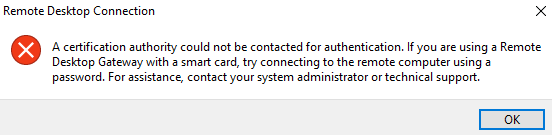
Reading further into the above linked thread, I see this post:
In my case, I’m trying to connect to a Hyper-V VM in my development lab. I can connect to the VM using Hyper-V Manager but Enhanced Mode fails to connect. There is a key difference between Hyper-V Enhanced Mode and regular RDP:
With RDP I get a credential error. With Hyper-V Enhanced Mode I get a certificate error:
“A certification authority could not be contacted for authentication. If you are using a Remote Desktop Gateway with a smart card, try connecting to the remote computer using a password. For assistance, contact your system administrator or technical support.”This is a brand new VM and I have not enabled Remote Credential Guard. For testing, I created a new registry DWORD as instructed to enable Remote Credential Guard, but I set the value to “1” instead of “0”. This has no effect.
That’s my exact situation and what I’ve experienced. 
Disabling Hyper-V Enhanced Session in Hyper-V Machine Settings doesn’t fix the issue either.
Seems there are others that have had this issue:
Never seeing a solution though. 