http://www.amazon.com/dp/B0748K1F99/?tag=level1techs-20
This is a companion discussion topic for the original entry at https://level1techs.com/video/asus-rog-zenith-extreme-threadripper-gaming-motherboard-review-linux-test
http://www.amazon.com/dp/B0748K1F99/?tag=level1techs-20
Most here know that I started out with the Gigabyte Aorus Gaming 7 X399 and moving from that board to the Zenith Extreme was a “big” step up on a couple fronts (for me) -
Right now I have, stashed away -
Draw backs? Well cost is the first that comes to mind, but if you factor the copper-10G NIC cost in, that’s easier to swallow?
Sticking to the vein of flagship ROG boards - my newly arrived Rampage VI Extreme X299 with the 7920X is of equal (if not better) quality; their RGB work on that is just incredible.
I found that with the Strix-E X299, I had to modify grub flags in XenServer v7.2.0 to disable the watchdog; ROG Ramapage VI - nope, just worked. There’s certainly something to say for these boards beyond just the price, at least IMHO.
Great review. I like this MB. I have had both Lotes and Foxconn sockets. Lotes is a little tighter, but results were the same for me. The ‘Core Performance Boost’ is the culprit for the voltage spikes. It auto over clocks your CPU to run all cores at turbo plus XFR, using too much voltage. Disabling that and setting your own is the way to go.
Also - I can’t recall where I saw it with regards to the DIMM.2 slot- Depending on which side the Nvme stick is installed, it will either connect via the PCH or directly into the CPU.
This may be tied to the same lane-sharing aspect as per the very last PCI-E slot… will see if I can track this info down…
Correction- This is not an issue on Threadripper, source Anandtech
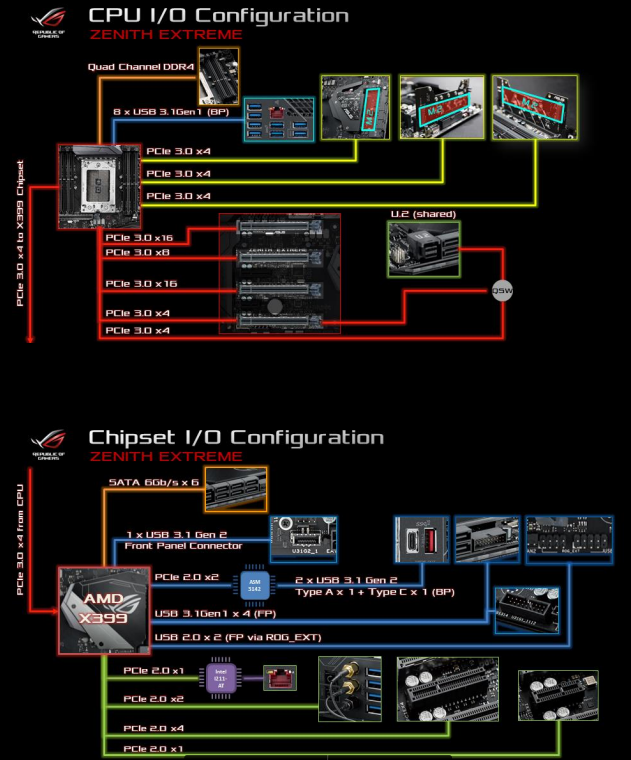
At the time the video was filmed, when 4.14 was still in RC, I think the new AGESA to separate out chipset onboard USB and SATA peripherals (Not PCI-E) was not pushed out. USB controller and SATA controller separation might be better now with the new AGESA.
Also for those who are interested in the vrm details of this board.
If I was putting this much $$$ into a build, I’d go for an Epyc build plain and simple. Proper server grade hardware and ECC has properly spoiled me.
Great hardware breakdown though! Reminds me of the good 'ole days as a teenager surfing Overclock.net …
Kinda agree? But I like having that “work/life” balance of lots of high clocks and a decent number of cores. Its non-trivially more expensive to get an epyc that clocks as high as 4.2ghz on 4+ cores.
And with the enermax TR4 cooler I can easily do 4.1ghz all the time on all 16 cores at < 1.4v… its difficult for me to imagine an epyc system that would match that.
It depends a bunch on the use case though I suppose. If the workload truly scaled to many cores, I might be tempted. But for my “local” usage pattern TR is just about perfect cost/performance and if I need more performance I can push my workload to a remote server anyway. That’s just me though.
I’d use a 1950X with one die being the host (8 cores) and one die being the VM (another 8 cores)
I’ve found splitting cores 50/50 between host and VM gets great results. 8 hyperthreaded cores for host and VM is already great enough for me… Looking Glass Host and PUBG on the VM, OBS, x264 and the Looking Glass client on the host.
Forgive the Necromancing of this old thread, but @wendell I think it might of been this board that was the problem. I’ve gone though all of the AGESA updates for this system and it still doesn’t boot correctly all of the time with DDR4 3200 (PC4 25600) speeds. I’m using a 3666 kit at 3200 speeds and it still don’t like it all of the time.