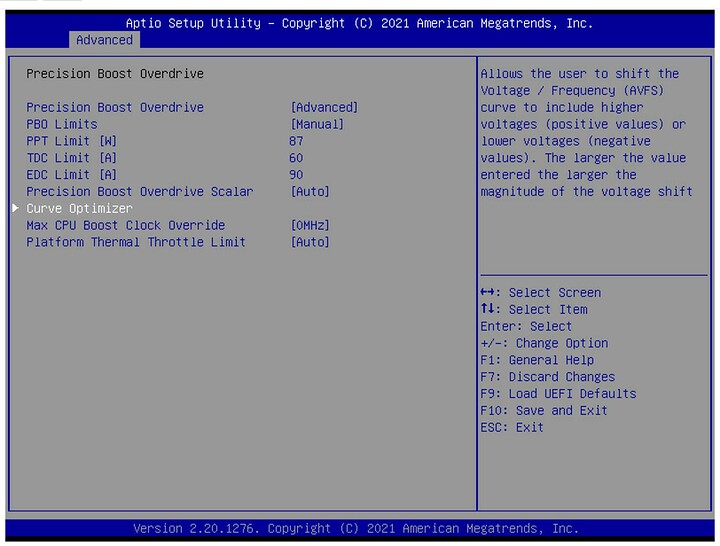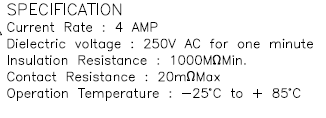Hi all, also first time poster here! I wanted to say thanks for all the info in this thread! After following here, a little while ago i decided to go for this x570d4u-2l2t for my three node Ceph/Kubernetes cluster, maybe useful for other people to read that following hardware combination works really well:
- Asrock X570D4U-2L2T Motherboard
- AMD Ryzen 5900X CPU
- 4x Kingston KSM32ED8/32ME (Total 128G ECC)
- 4x Seagate Firecuda 530 1TB PCIe 4.0 NVME SSD
- Delock PCIe 4.0 x8 to 2x x4 bifurcation card
- 2x Samsung 870 EVO 250G SATA SSD
- NVIDIA/Mellanox MCX631102AN-ADAT ConnectX-6 Lx (PCIe 4.0 x8 / 2x SFP28/25GBe)
- Silverstone SST-NJ450-SXL 450W Fanless SFX PSU
- Noctua NH-U9S CPU Cooler
- Noctua NF-A12x25-PWM, NF-A12x15-PWM, NF-A9-PWM case fans
- Cerberus MicroATX case
In bios I configured ECO modus, the two SATA SSD’s are used for boot and are configured in software raid (not in bios, but using mdadm). The Bifurcation card is in the top x16 slot and the Mellanox 25GBe card in the bottom slot, this means the top one functions at x8. If I remember right, in bios i configured as x4x4x8. This way there are three NVMEs attached directly to CPU, these are used for Ceph while the fourth (sharing bandwidth with other devices through chipset) is used for temporary storage.
I remember that right after installation I had a couple of crashes, the chipset was really hot but hardware was not built into the case yet so no cooling going on and having read experiences here I blamed that. After having everything assembled with fans and all I never had a hang or crash anymore, things are stable.