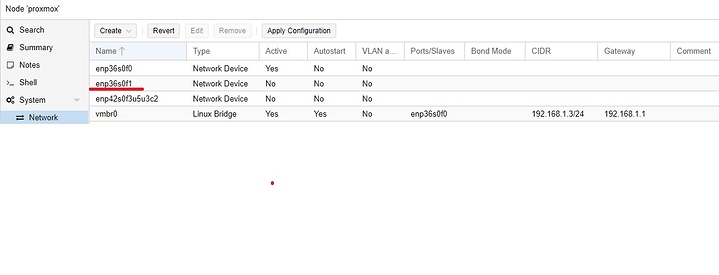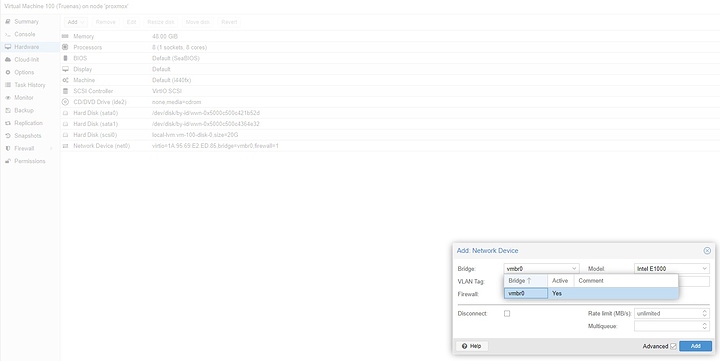That’s just what a reviewer on Newegg said. I’m using Nemix 128GB (4x32) M474A4G43MB1-CTD. That guy couldn’t get his board to boot, but mine boots just fine. It’s just the huge memory instability that is annoying.
look over the last 10 replies, the Nemix ram seems to be of poor quality. at least others here are having issue with the Nemix RAM. also make sure it’s installed properly the slot layout is side by side not every other slot.
All 4 DIMM’s are populated so the layout is irrelevant. I know it’s poor quality but I’m passed any sort of return to Newegg and this memory was very expensive. So I’m going to have to pin down if any 1 stick is bad.
when the NVMe is installed i assume i drops the PCIe form x16 ot x8? or do certain CPUs cause it go to x4?
Checking the block diagram on page 11 of the manual from the asrock site (can’t link), looks like the NVMe is driven directly by PCIe lanes off of the CPU.
I’ve been lurking on this thread for a few months and I want to say a huge thank you to the people who have shared information on their experience with this motherboard and particularly those who shared detailed build information. It helped me a lot with my own build.
Like many others I wanted to build a small headless homelab server + future NAS, and the selection of this specific motherboard was primarily driven by the fact that I needed to fit everything into a 450mm depth network cabinet I have installed in my garage. This unfortunate past decision meant I basically had to use mITX if I wanted a Matisse CPU. I chose AMD Zen2 for PCIe 4 support and this motherboard also allows me to drop in Zen3 in the future. I don’t need a graphics card and so the PCIe slot will likely house an ASUS Hyper M.2 x16 Gen 4 Card or similar in the future when the 2nd gen PCIe 4 NVMe drives come out. Built-in 10GbE with the X550 is great because the X550 has a long track record in enterprise servers and good Linux support. The IPMI w/ graphics means I never needed to have a graphics card to get up and running and can use KVM if I really screw something up.
I piggybacked off many other’s part choices from this thread once I had settled on the motherboard.
Case: Fractal Node 304
Motherboard: ASRock Rack X570D4I-2T
CPU: Ryzen 5 3600
Cooler: Noctua NH-L9i
RAM: Nemix 64GB Kit 2x32GB DDR4-2933 PC4-23400 ECC SODIMM 2Rx8
NVMe SSD: WD Black SN750 500GB
PSU: EVGA SuperNOVA 650 GA
OS: Ubuntu
WD Black chosen because it was relatively cheap and will hold me over until the better PCIe 4 SSD come out. No HDD for now, but the case can fit up to 6x 3.5” drives. I’ll probably grab some Seagate Exos 8TB later this year.
Thanks to those who provided detailed information on the challenges mounting CPU coolers on this motherboard. I did buy some M3x20mm screws ahead of time but it turned out these are actually too long for the NH-L9i. When I tried to install them they ended up hitting the heatsink on the cooler while still protruding from the backplate. So I ran out to my local small hardware store and came back with M3x10mm screws (all they had were 10 or 20). These then had the opposite problem of not really threading all the way through the feet of the cooler so I felt like it wasn’t tightly attached, but still decently secure. As kcpants noted there is a gap between the feet of the cooler and the motherboard, which I just let the screw go across without any support. Regardless, I was kind of impatient and just wanted to boot the thing up, so I left it as is. The node 304 case is pretty tight inside, but since I had removed all of the HDD sleds and planned to keep them out for now, it wasn’t too bad and I could mess with the cooler again without too much disassembly.
Running the system like this, I noticed CPU idle temps around 70C which is too high, so I went to a different store and got some M3x14mm screws and swapped them for the 10mm ones. These are the best size for this cooler/MB combination and it seems to have helped as idle temps are now around 45-50C.
Running prime95 it still pegs at 95C so I think I need to totally re-do the cooler mounting solution at some point. Since that torture test is pretty much worst case scenario, I’m not too worried for now. Also, me and my family are the only users of this system, so I can take it out of service whenever I want. I’ll probably fix this when I start adding in more heat generating components like HDD and a PCIe card.
I too have the Nemix memory kit others have mentioned. I’m running them in the A1 + B1 configuration at 2933. I did run 5x passes of memtester without any mce showing up and nothing in the logs otherwise so far, so I’m gonna leave it as-is and keep an eye on it. Perhaps they will show up later.
Thanks again for all the helpful information and discussion on the thread!
what kind of CPUs are you guys rocking with the NH-L9i and what kind of fire shoots out of the back? i do not see a low wattage 6 core
EDIT: CHEAPER THAN Nemix junk!
https://www.provantage.com/kingston-technology-ksm26sed8-16me~7KINM25W.htm
grabbed 2 for $186 including tax and shipping which is cheaper than nemix kit! might have been the same price on the egg or mazon if either hadn’t charged shipping or tax. but, hey at least provtanage is likley an approved seller, the egg has this kit by 3rd party sellers.
PSA: neobits has Samsung M474A4G43MB1-CTD 32GB ECC SO-DIMMs for sale at a reasonable price.
Hi,
Got this board with 4x16 kingston 2400 ecc, 3700x and a 480 gb kingston datacenter nvme and 2x16tb ironwolf pros. Building a box to replace my current truenas box (3400g, 16gb non ecc, and 2x6tb wd red).
Want to use proxmox with one ubuntu vm and truenas. How much ram should I give to truenas? The 2 ironwolfs will be used only for truenas. Truenas has 2 plugins only transmission and plex. I am thinkning to give 8 cores and 32-48gb (?) ram to truenas.
What do you think?
Thanks
In 4 2, picked them up while I am populating a second board (128GB/5XXX Ryzen when it comes out). Will report when it gets here.
anyword on the mATX version yet?
There is one. It is available. See: X570D4U-2L2T
ive googled that but, i don’t see any in stock for sale
my Kingston 2666mhz ram shows as 2133 in the bios, then i noticed the 3400G is a Zen+ …SON OF A BITCH!!! got too busy looking at a pssmarks and what not. will still be twice as fast as my i7-3770T. just i wish i hadn’t spent $115 on a quad core Zen+
EDIT: anyone having issues booting with a PERC H700? i ahve 2 and seem to be having issues, didn’t think i needed to boot in CSM non UEFI mode???
Proxmox is using enp36s0f0 and Truenas too. As there is a second physical 10gb nic on this board I’d like to set up a p2p connection with my pc (got no 10gb switch, but the pc has a 10gb nic).
Can someone tell me how to pass the second 10gb nic in Proxmox to Truenas? When I want to add a new network to the VM there is no option to select enp36s0f1
Is it possible to passthrough with somehow editing the /etc/pve/nodes/proxmox/qemu-server/xyz.conf file just as with the hdds?
Thanks.
is everyone running linux? as rock doesn’t have drivers on their site, do i need to hunt drivers down from each chip mfg’s site? running win server 2019
It’s networking, so of course there’s more than one way of doing things. You can create bridges with nics, you can passthrough entire nic as a pci/iommu group, or on the x550 you can use sr-iov to create more virtual nics (virtualized by the x550 chip, not by the os), and then pass those nics around. (This last sr-iov route is probably what most folks are after, see https://forum.proxmox.com/threads/enabling-sr-iov-for-intel-nic-x550-t2-on-proxmox-6.56677 )
wow, thanks.
after the first sight i think i should look for some 10gb switch. lol 
Check Mikrotik’s offering. Some 5 and 8 port 10G capable switches are pretty sweet and not really crazy expensive.