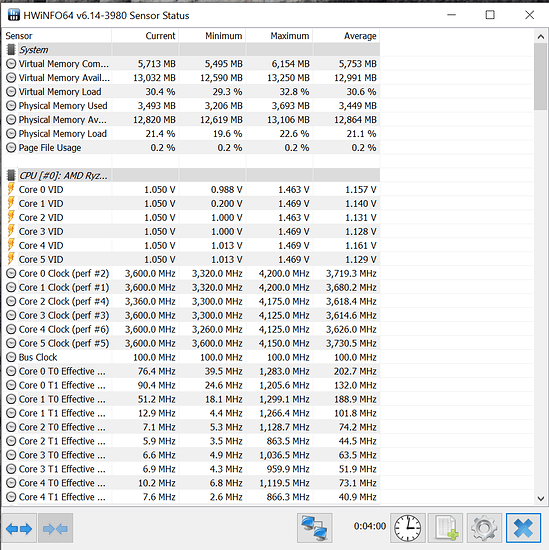I running a 3600 on a Steel Legend. I until you get the os installed with drivers this will be wonky.
Onboard wifi? Disable it or pop out the m.2 …
Hi @wendell I have disabled the wifi and only have a samsung SATA SSD installed. The KISS principle. I have underclocked the CPU to 3200MHz from 3800 and reduced the core voltage and doing a reinstall from scratch.
It has stalled now at getting devices read at 80%… further than ever before, but still is looping!
Wendell, can you guide me on what the voltages should be in the BIOS? Also do I assume correctly that the power management does kick in until windows boots?
ah… and its built in.
Could it be fearless leader nailed it in one. mm Not so simple. 
Thanks I’m trying a couple of lower voltages ATM but not really sure of what I’m doing. Obviously I don’t want to go higher.
Apples to oranges from what I have seen. 3700 3800 3900 would be a closer comparison. 3600 does not translate.
Load optimized defaults in bios, then disable WiFi only. Make no other changes. Except maybe psu idle current. Set that to typical, not low. Will be good probably. You could make sure lspci doesn’t show the wifi from a live USB stick if you want also, as it may not really be disabling due to bios bug
You actually have a neat mystery… surprised more people are not interested.
I think you might have something there @wendell. When I first got mobo, I installed Linux and noticed that it showed the Intel WiFi chip there even though I had turned it and the BT off in BIOS.
Going forward I have replaced the Intel WiFi card with a macOS compatible Broadcom one, which I’ve had no issues with running with macOS and all of it’s need like handoff imessage etc
I will have to remove it I guess, but it’s a PITA to do as I have to remove mobo etc.
Here's the result of booting with wifi off and running manjaro live usb, Interesting!
1. With the WiFi turned off in BIOS it is still found.
2. Could the BIOS be hardcoded to the Intel WiFi chip?
[ 3.637768] bcma: Unsupported SPROM revision: 11
[ 3.637769] bcma-pci-bridge 0000:05:00.0: bus0: Invalid SPROM read from the PCIe card, trying to use fallback SPROM
[ 3.637769] bcma-pci-bridge 0000:05:00.0: bus0: Using fallback SPROM failed (err -2)
[ 3.637770] bcma-pci-bridge 0000:05:00.0: bus0: No SPROM available
[ 3.640108] bcma-pci-bridge 0000:05:00.0: bus0: Bus registered
......
[ 8.070903] b43-phy0: Broadcom 4352 WLAN found (core revision 42)
[ 8.072174] b43-phy0 ERROR: FOUND UNSUPPORTED PHY (Analog 12, Type 11 (AC), Revision 1)
[ 8.072180] b43: probe of bcma0:1 failed with error -95
[ 8.072199] Broadcom 43xx driver loaded [ Features: PNLS ]
Waiting for any advise.
Will installing an usb or pci-e wifi adapter override built in unconnected wifi. Or will it stay stuck in the detection loop ?
I am busy taking notes on this… so do not mind me.
Even though it takes a long time to remove the mobo, I’ll remove it and set it up on the bench. I’ll remove the Broadcom wifi and re-install the intel one
I have a Gigabyte X570 Master mobo arriving tomorrow late in the day, which I will test before putting in the case.
If I get the ASRock working, then I will keep both (I will use one as a unraid server), but from memory of @wendell recent comments about the Master mobo is that its IOMMU grouping is not that great and of course there is the TB3 removal conspiracy issue.
Not sure @thevillageidiot, but I suspect not. I think what Wendell is alluding to is that the Wifi is not being turned off, which I’ve confirmed, and it is sitting on the PCIe bus. If Windows is being told that there is no device at the PCIe bus address, and is finding one there maybe it’s being confused… bit out of my pay grade ATM. LOL
If you have a spare usb adapter or something ? I am not computer scientist enough to know. But it is one of my trouble shooting must haves.
Be patience… This Wendell 
This is way out of mine…so  I certainly did not expect to stumble into this level technical. Learned something…
I certainly did not expect to stumble into this level technical. Learned something…
@Wendell you were on the money when you said that it might be a WiFi bug! I’ve removed the mobo, on to my test bench, and taken out the broadcom wifi board and turned of wifi in the BIOS which does SFA ie it does not turn off the Wifi!
Have loaded Win 10 Pro onto an other SSD and it has booted to the desktop!
Obviously I haven’t had time to test what happens if I re-install the Intel WiFi card, but will do this a little later tonight or in the morning (I’m in Oz ). I’ll report back further on my findings, and hopefully, this thread will help others not to fall into this hole/trap!
I still can’t get over the fact that Windows did not like my WiFi card. Why it borked, god knows.
Thankyou @Wendell and also @thevillageidiot for helping out with this frustrating issue! Very much appreciated! 






I’ve confirmed that Windows will not install or boot to desktop if using the Broadcom WiFi BCM943352Z in place of the default Intel Wifi chip.
As to why the motherboard will boot into Linux or even macOS with the Broadcom PCIe card, it alludes me.
Also as @wendell pointed out, and I have confirmed the BIOS command to turn off the PCIe WiFi card is not working, as I have confirmed from Linux as posted earlier today. So ASRock have a bug in their 2.70 BIOS.
One thing that is niggling at the back of my old memory is that this Broadcom card came out of a Dell DW1560. Maybe the Dell firmware is stuffing up Windows? If the ability to turn off the WiFi worked, then this would/should not be an issue. Maybe ASRock might fix this, but my guess is that they have a lot more issues to deal with like the very high CPU voltages in the default BIOS setup.
I have run AIDA64 Extreme stability test for around half an hour with no issues other than CPU temp got around the 85C mark as I only had it on the bench with the AMD cooler, not my AIO.
I guess I have re-learnt a lesson that I learned in both my electronics and software engineering careers; that is what have you changed before the thing broke!

That is certainly something they need to do something about. I was just along for the ride.
Voltages are fine at idle.
Good to know. They do go down once booted which is good.