@wendell In case you missed it.
I’ve opened a case today. Awaiting AMD’s reply.
So just out of curiosity. Were other Taichi owners having similar problems when inserting their RAM sticks. The manual has this image:
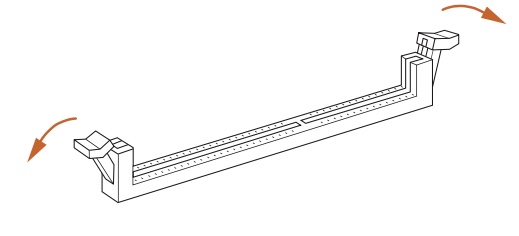
However, on my Taichi it only opens on one side (not the second), but I’m able to push the RAM sticks in nontheless.
Anyone with this board having issues with the USB 3 ports?
What type of issues?
They would randomly stop working for me until I rebooted on early BIOS version, but I haven’t seen the issue for quite a while now.
Pretty much that. Fresh Windows 10 install today, Bios 3.20. Windows just finished updating and things seem stable now. Fingers crossed.
Mine is just sitting around, gathering dust in its box until i get the money to buy the rest of the parts…
I haven’t noticed any problems (even with earlier BIOS versions)
I am unsure what bios I am on, but I haven’t had a problem with usb ports.
Buildzoid did a critique on this motherboard and unfortunately it is not OC friendly. He had the most problems going below CL14 on higher memory frequencies and his OC experience with the UEFI wasn’t the best. YMMV.
He corrected a lot in a follow-up video too though.
I didn’t watch the video, what did he do wrong?
I have had really good luck with this board and fairly extreme overclocks . I have noticed ddr4 can be super sensitive about how it’s in the slot and stuff. Recommend carefully installing ram before mounting Mobo for sure.
The way the RAM is installed doesn’t help regarding this aspect xD
This was the first board for me, where the RAM slot only opened to one side…
I’ve also taken your word once I start working with DDR4 to keep the EPS12V cable away from the DIMM slots because at higher frequencies, that DOES affect OCs.
His issue was more for extreme timing tightening situations pushing the memory well beyond spec and the automatic settings being far too loose and having bugs while changing timings. If your memory was already really high spec, the AGESA updates already take care of “most” of the legwork, but Buildzoid was 100% manually tuning in his timings and his experience with the UEFI wasn’t the best.
It could also be AGESA itself, but yeah, seems extreme tweaking is still in it’s infancy.
He didn’t do anything wrong, it was just that the UEFI he had in the first video was pretty shitty and reset a lot of the settings he was doing so he needed to do every setting all over every time. Asrock fixed that with a UEFI Update.
My biggest misgivings with this mobo have been the intel based wifi and bluetooth with the largest portion of my issues as something that should not be. Basically fixed with driver updates. Aegis update sorted ram compatibility for me. Really have not tried to extreme oc the cpu yet. Mostly solid platform.
Well i have seen that particular video,
But i not fully agree on what he said in that video about the Taichi / Professional Gaming.
Because he says that the vrm is great which is true.
But he calls rest of the board mediocre.
That statement doesnt really make much sense to me tbh.
Because the board itself component wise is very decent.
The thing that he wasnt able to overclock the memory with certain tight timings,
doesnt mean that the board is bad.
There can be several reasons for his particular issue.
Future bios releases for example could allready fix it.
It could also be, that his particular memory kit just doesnt play nice with the board who knows…?
Ryzen boards are very picky on memory for that matter.
- Asus Crosshair VI Extreme.
- Asrock X370 professional gaming.
- Asrock X370 Taichi.
- Asus Crosshair VI Hero.
- Asus X370-F ROG Strix.
- Gigabyte Aorus X370 Gaming K7.
Those are still the best X370 boards atm.
Also how manny people would need LN2 overclocking feutures on a daily use base?
its a deal breaker for him that the board isnt the best for LN2 overclocking,
and that the UEFI still needs some improvements,
which i understand for an “extreme overclocking” geek, there for the Asus Crosshair VI Extreme or Hero are right there.
but that doesnt make the Asrock X370 Taichi board mediocre imo.
Its still a great board for most people.
He tends to exaggerate regarding his ratings, which to be fair he did say in several videos. And in the actual teardowns he was more serious about it anyway.
Yeah well i kinda do understand some of his complaints about the Asrocks UEFI.
There are still things that could be improved there.
Its not a secret that the UEFI on Asus ROG boards are better for extreme tweakers.
But that said, the Taichi is still a very decent board for a reasonable price.