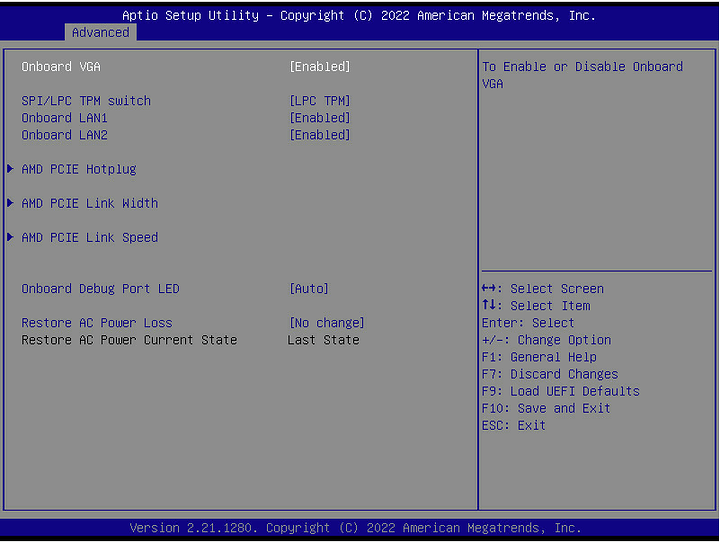Hi, everyone
Here are the components of my build:
- ASRock Rack ROMED8-2T / BIOS P3.40 / BMC 1.24.00
- EPYC 7443P
- 2x Samsung M393A8G40AB2-CWE
- Sabrent Rocket Q4
- Powercolor 6900XT
I am planning to run Proxmox on this, passing the GPU to different OSs.
One of the features that interested me in this motherboard was the onboard graphics, which I was planning to set as primary, to avoid the OS grabbing the PCIe card during boot. In the manual, at page 48, under Chipset Configuration / Advanced, there should be an option ‘OnBrd/Ext VGA Select’, to set the Onboard graphics as primary. However, I don’t have that option! My screen only has one option (at the very top) called ‘Onboard VGA’ with only Enabled / Disabled options.
Does anyone else have the same BIOS issue as me? How can I set the onboard graphics as primary, so that Proxmox does not grab the PCIe card?
Thanks!