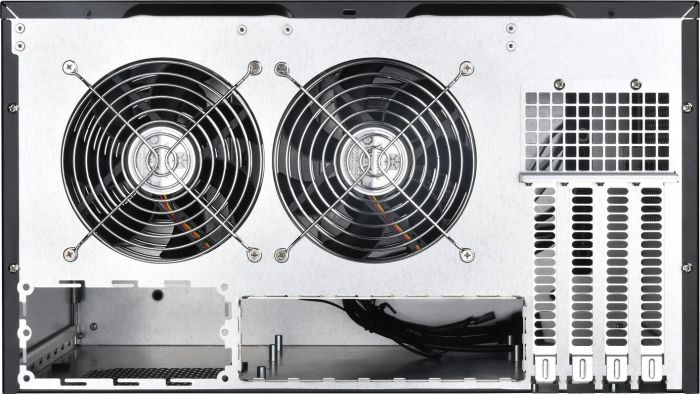Thanks!
The first publicly linked file is the same so A-OK for testing without being worried about the source.
Thanks!
The first publicly linked file is the same so A-OK for testing without being worried about the source.
Can say anything off the record if they said something if with the upcoming AGESA 1004 again, you’ll have to wait a few months longer compared to the other manufacturers that will release BIOSes with that version in November?
Something like “Oh yes, the X470D4U BIOS was a clusterfarce that is fixed by now and now we can update the BIOSes more regularly.”?
Great thread, I joined up because of it.
I would like to use the Asrock board for an upcoming server build but have a question. I need to use the built in raid to boot off of a raid10 ssd volume. Has anyone been able to get that to work under Windows server 2019? I know it’s not officially supported but often that means just use the Win10 drivers…
Thanks!
If it doesn’t work I will have to go with an e-2288g.
How much time do you have to wait for a test of that?
2 things:
I only have a Server 2016 due to a “general Microsoft” affiliation to an university (I don’t quite get the new catalog, previously it was “DreamSpark”/“Imagine” (?) where I could download Windows Server and Embedded versions and other developer stuff only, not an ordinary Windows 10 Eductation; Microsoft changed that again and I don’t quite know how to navigate their convoluted mess of sites yet to get Server 2019)
I picked up two young cats last Sunday, they kind of dominate free time at home right now (but at least in a good way)
I will wait as long as I need too, I wasn’t planning on buying for another few weeks. Thanks for doing that! I would really like to go the ryzen route as there may be an upgrade path to zen3 and you just get more for your money.
Thanks!
Ive been meaning to test the BIOS 3.24 that support sent me… but ive been too busy getting ready for a extra life event…probably in a few weekends I’ll have a chance to try it.
New kid by any chance? My wife is due on Monday which is delaying my server build :).
Do we have any changelog of the new beta release?
We’re currently still running 3.10 with BMC 1.50. The server ran for about 57days when we had to do a reboot because of an update of ZFS (we’re using it as root so inplace update might be a problem ;)).
But the board doesn’t come up again. The BMC wasn’t rechable. So we had to drive to the servers location (not far away but very annoying) at midnight on a week end. This is why you buy a board with a remote console, but if the BMC isn’t rechable it’s not really usable. In our case it isn’t a mission critical server so it isn’t a big problem, but an annoying one :).
It gives us a little hope for that board that Asrock is still working on updates. On the next longer maintenance period we will give the newer BIOS and BMC version a try.
Is it possible to downgrade anytime?
The BMC not being reachable after a certain amount of time (I think it was about a week) has been reported before.
The BIOS and BMC is downgradable as long as you don’t go below BIOS “3.00” (or the earliest 7 nm Zen 2 BIOS).
Also, the BIOS and BMC chips are socketed, there are many service companies where you can order chip x with an user-defined image and get it via mail within a few days.
I don’t know if BMC 1.60 fixed the not being reachable issue, due to hardware experimentation my unit has never been connected to power that long.
If your motherboard refuses to post again try physically removing the CMOS battery for a few minutes, not just using the CMOS reset pad.
I would really appreciate it if you could also contact ASRock Rack’s official support properly with your woes, the more customers do this the higher the chances for actual change on ASRock Rack’s software egineering staff allocation (or at least I hope so).
Until there’s another AM4 motherboard with IPMI (come on, Supermicro!) I won’t give up on this bitchy piece of tech.
Good that I’m not the only one with the issue. I will contact the support about this issue.
On the FTP server posted above you will find a new BMC version 1.80/1.81, but without any changelog, so there might coming an update soon.
thank you for this! not sure why i didn’t realize that you’d set the speed to half the rated due to dual channel design. i’m not an overclocker so never really have tweaked the settings. in this case just wanted to up the 1866 rating with all 4 sticks present to at least memory rated speeds.
running bios 3.20 there is not an option for method 2.
again, merci beaucoup.
No problem and welcome to the forum!
Note that this has nothing to do with Dual Channel (that’s sort of RAID 0 for RAM sticks) but with the way DDR is transmitting information in general.
If you run into any issues with this motherboard we’ll try to help here but be sure to also message ASRock Rack’s official support.
Could it be that you are using a Ryzen 2000/Zen+ CPU? I think I’ve read that the current BIOS/AGESA versions that include Ryzen 3000/Zen 2 support disable/hide the formerly present overclocking options for the previous generation’s CPUs for some reason.
In fact I am using Zen+, 2700x actually.
okay, i think i’ve read the majority of this thread but did not see my current issue addressed. i have worked through 4 different X470D4U boards thus far. At this stage I have two boards up and successful (BMC 1.6/BIOS P3.20) for a few days. The other two boards I tried on the same server with the same results, leading me to believe it’s not the board after all.
Symptoms - CPU usage is erratic and reports excessively high constantly when running VM’s (Proxmox). Same VM’s run on other server with no issues. Copy speeds are also horrendously slow. I tried copying from directory to directory on same disk and got speeds ~2MB/s, from USB 3.0 to local disk ~4MB/s.
Difference in these servers is strictly case, power supply and processor at this point (memory (ecc) is different obviously but i’ve swapped it around all three and every stick functions fine in both good servers, all use mirrored 1tb NVMe drives which have also been swapped and tested fine). on the first board i thought was bad i tried all r3.x BIOS to no avail. on the current board i upgraded from P3.10 to P3.20 in order to match the other servers standing.
Bad Server: 2700x, Seasonic SS-500ES Bronze, Norco RPC-2304 rackmount chassis
Good Server #1: 2700x, Seasonic Focus Plus Gold 750, Rosewill tower case
Good Server #2: 2700x, Seasonic M12ii 620 Bronze, Silverstonetek tower case
i know i am using the same p/s that was connected when getting same inferior results on the previous board (no CPU_PROCHOT sensor alerts in BMC). iirc i am also using the same processor.
has anyone seen these issues before, either on this board or others? does this sound like an issue with either the p/s or processor? this one is really stumping me, and unfortunately costing me a lot of time to troubleshoot.  i’m going to try another M12ii p/s first, then, if necessary, swap the processor for a 2600 in order to test.
i’m going to try another M12ii p/s first, then, if necessary, swap the processor for a 2600 in order to test.
thanks for reading!
aaaaaand…swapping the p/s made the issue go away. not other changes were performed. so, now i need to find a replacement atx p/s with a rear vented fan that doesn’t cause the same issues.
thoughts on why the p/s caused the issue?
There is a PCIe x 1 GPU … GT 710 from Zotac … its an option if you need your x16 slot free
During my testing with the extreme performance loss (but with CPU_PROCHOT in the IPMI log), testing multiple Ryzen 2000 and 3000 CPUs didn’t make any difference - just like in your case the only thing that helped was using a different PSU.
I had contacted Seasonic about this issue and they said they “would investigate this issue in cooperation with ASRock Rack” but again, just like ASRock Rack I’ve never heard from them again 
Also, it would be helpful if you could contact Seasonic about this issue.
So sounds like im not alone in the IMPI not responding after about a week of uptime…
Yeah, I wouldn’t be surprised if that was the case with every unit after exceeding x minutes of uptime…
Well, well, well - look who’s recommending an ASRock Rack X470D4U(2-2T):
At least Steve is going to make some noise if his IPMI is no longer reachable 
Are there any HDD fans in the SilverStone CS381? Couldn’t see any?
There are 2 120s in the back