Very hot, 33-34°C 
(If you mean the IPMI sensors, they were all within the range of 20-40°C)
I have been stress testing the system all day now. (continuous CPU benchmarks from Phoronix Test Suite)
I have not seen the CPU hot error.
Running on a 430W PSU.
I would say it is your board… (although I’m running L3.09A bios)
Is there a way to hide the ipmi NIC from the Operating system?
I see all three NICs in linux… (p1.50 firmware)
Anyone know if the newer firmware has that option?
in the BMC, the only network option is bond0…
It does not show in linux as a interface in the new firmware.
beautiful. Thanks!
New unreleased version L3.11 doesn’t fix CPU_PROCHOT 
Additionally, version L3.11 broke the ability to display any DRAM details from within the operating system (Windows 10 x64 1903 Windows Update level 2019-07). The IPMI still shows the temperature reading for installed 4 Samsung ECC UDIMMs, Windows tools cannot any longer (working previously).
Thank you and yes, doing something on multiple fronts at once is something that comes natural to Germans 
Let’s just hope the X470D4U is going to break history’s streak and the issue(s) can be concluded successfully.
Just tested DDR4-3200 and no issues with superficial test runs with “none-CPU_PROCHOT” PSUs.
But you have to set it up completely manually if you really want performance to increase since the “Auto” Timings get pretty loose if you just set the frequency to DDR4-3200, for example.
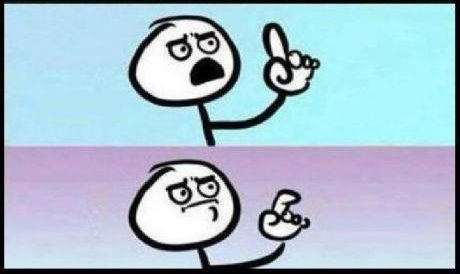
I haven’t found where to adjust the memory yet… but cool to know it’s possible. Thanks
Here is a little map of the very user-oriented interface how to get to the DRAM settings:
DRAM voltage settings in a different sub-menu are a little weird but are to be changable in 4 mV steps (I don’t trust the motherboards DRAM voltage sensor readings right now) so you should not fiddle around there until the X470D4U’s BIOS has left the Alpha/Beta stage…
Ah i see.
Thanks
That menu is NOT there in my P1.50 version…
But I dont plan to update my BIOs until I hear good things about the latest
Got my board back. Switched the PSU and low and behold the PROC HOT error went away.
I grabbed a Seasonic Focus Platinum 650 w.
I’m not going to test the new bios with the old PSU. I don’t have time for that.
That’s in accord with my findings where the Seasonic Focus Plus Platinum 550 W is the only PSU that never leads to any CPU_PROCHOT showing up in the IPMI log.
And as mentioned, ironically the “premium” SSR-850TR Titanium triggers it for a short while during the boot sequence.
For the record. I’m using a Corsair rm550 psu gold rated.
Ugh god this board.
With BIOS 3.04 I can no longer use the IPMI for accessing the BIOS. It will only display a blue screen but no other information.
So fine, I loaded BIOS 3.11 which fixed the issue but downclocked the memory to 1866mhz. The second and most annoying is that it breaks IPMI media redirection. It will load the CD img but halfway through the installation it will randomly disconnect the media and installation will fail (maybe 1.8gb transferred).
I’ve emailed AsRock on both issues. The media redirection failure is kinda a big deal.
How many of you guys are running Linux on these things? I’m currently using Windows but thinking of changing to Linux because M$ keep breaking things and I’m sick of it.
Currently have fedora 29 on mine for testing… will be running proxmox once I do final setup.
Running Proxmox (which is a Debian fork) and using a mixed bag of VMs and containers. To be honest it’s a janky ass setup but it works.
same here, running Proxmox