Would this be a good board for a workstation build like what I’m doing?
Good luck finding anything on the market that isn’t, especially in business class.
In business shit has to work and have support, they don’t care about open source for good reason. If it is, fine, if not, then it’s not.
You could use it, though it’s a little pricey and you pay a lot for the server-oriented features. Don’t see any reason why you wouldn’t be able to use it tho.
MLHAWK90
Didnt supermicro recently release a mobo with coreboot/libreboot in Q4 2019…
Also I heard recently Biostar plans to re release an H61 mobo with updated realtek sound and realtek nic in 2020 (from 10/100 > gig)
Good tosee a single vendor admitting a market gap exists for intel i5 2600 and xeon market chips and to get a cut from the 2nd hand mobos from china
Don’t know. Even if there is, 1 board: big whoop.
That’s exactly my point.
Read that, but didn’t see anything about the BIOS.
It will be interesting what bios they use with the H61
From memory every intel mobo after 915 had IME
and it might of been H61 era was the last one you could disable IME via a work around
Hi,
I found this conversation concerning the ECC reporting capacity, and it seems related to BIOS.
Thanks for the interesting read!
The Asrock Rack does have the PFEH setting in the BIOS it seems
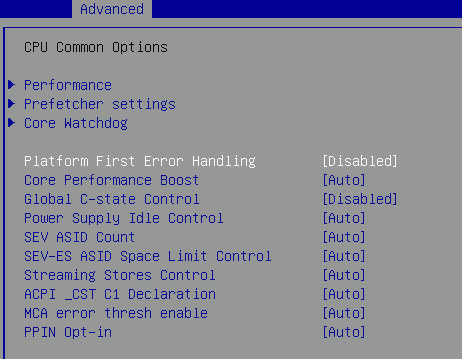
Wendell did tell me about the difference of Platform first or OS first error handling, but I didn’t know it was possible to switch between these in the BIOS…
It was enabled by default… I just tried to disable it and then re-run Memtest86 with error injection, but it still doesn’t detect any errors 
In my second attempt, I also remembered that I forgot to enable the “Memory Injection” option in the BIOS
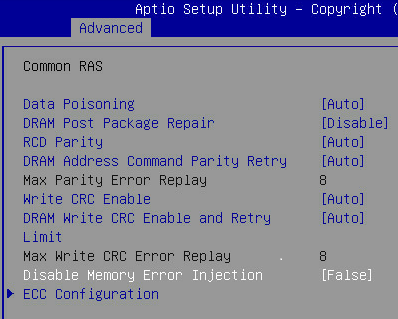
But also then, it still didn’t detect any errors 
I didn’t try yet with undervolting the memory to trigger errors on Linux, but I expect the results to be similar.
From reading that mail conversation, I also understand that, in their case, it was the Asus BIOS that caused it not to work. After a new BIOS, it suddenly did work. It is unclear though if the Asus BIOS is configured for Platform first or OS first. So not sure what exactly was fixed there…
For Asrock Rack, on first sight, both Platform first and OS first seem broken…
I havent gotten any updates from them since Corona, so not sure if they’re still looking into this…
I sent a message to Asrock, hope they will take a look.
Just got this one last week, looks promising so far*:
*Not much experience with managed switches so I almost was in a kind of shock state when first opening a connection to the switch in the Winbox management software on a computer but it seems to also function just out of the box.
The only thing that really needed to be done is disabling auto-negotiation on an old SFP 1 GbE RJ45 transceiver and manually setting it to 1Gb. Generic 10G/5G/2.5G RJ45 transceivers work right away.
Planning to connect two systems with QSFP+ ethernet adapters (Intel XL710-QDA2) to a 10 GbE environment.
CRS326-24S+2Q+RM looks like a heck of a switch, and for less money than I expected. I bet it has noisy fans though.
If you want to use the web interface and you don’t need really advanced networking features, I suggest you make it boot into SwOS. Modern MikroTik switches can dual-boot between RouterOS, which is extremely complex, and SwOS (SwitchOS) which is much, much simpler. I’m not sure how that affects their management software though.
I changed the installed 3 OEM fans on the back to a total of 5 Noctua NF-A4x20 PWM fans.
Obviously the 3 on the back pushing air out. On top of that I added 2 fans pulling air in to the PSU side of the chassis where there are small holes in the side panel. Just wanted to be on the safe side since a ServeTheHome review of that switch mentioned that 3 Noctua fans might be too little to handle the 69 W theoretical total load of the switch.
The board has 4 PWM fan headers (so only 3 are used by default), the 2 extra fans are powered with an Y fan adapter using the extra fan header. The Noctua fans spin up reliably and even with 5 of them at full speed compared to 3 by default the noise is much more bearable.
Also, they are not triggering the red fault LED at the switch’s front (read a couple of times that after-market fans could lead to that when modding switches).
But I would never put such a switch next to my desk, I would rather make absurd custom-cooling solutions voiding any warranty before taking that kind of noise permanently.
I just want to note, as you are a new user, if you do @ and then a username it’ll pop up in that person’s notifications. If you highlight text, you can quote it with the popup quote button.
Good luck!
After disabling PFEH, I’ve just tried running memtest86 and memtester on Linux (kernel 5.4 and kernel 5.6) with unstable memory settings. The result is “as I feared”… No corrected errors were detected. I did manage to detect an uncorrected error on Linux for the first time (usually Linux just crashes and reboots).
But that doesn’t really help us any further, as you can get those with non-ECC memory too…
Atm it seems like, although it should be possible, Asrock Rack didn’t correctly implement ECC in their BIOS.
I’ll also try sending them a new mail with our updated findings when I find the time.
That’s a bit of a bummer if true. I had it in the back of my mind to get some ECC memory down the line.
This board is still going strong in my case - I’ve finally got around to migrating to Ubuntu Server 19.10 from Windows Server 2019.
BMC Fan controller doesn’t work at all. All Fans stuck at the same speed.
It took me a while to notice this, I wasn’t paying attention. Anyone else this problem?
There are no default values set for fan control, and I don’t see any setting for fan control either.
BMC firmware 1.90
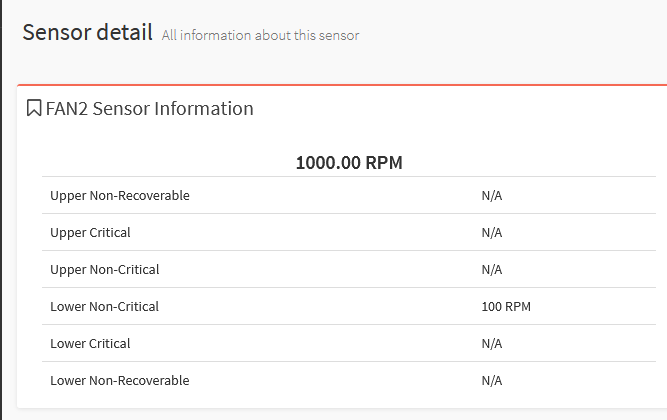
Hello! I am writing with the help of a translator, so do not scold. This motherboard worked for us for a month, and when the system rebooted, it just stopped loading. Nothing is displayed on the monitor; the debugger dr.Debug shows error 88 (the instruction does not even have such a code). We tried all the options, resetting the CMOS and even the processor set another, nothing helps. Maybe you have an idea what is the reason? This board is not being sold anywhere, I think the repair will also be delayed, and the server is very necessary in the conditions of the COVID-19 virus.
My noctua fans seem to be spinning down okay…
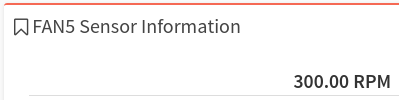
The fans that came with the case seem to be at full speed though. 
Weird inconsistencies between fan speeds (FAN1 is CPU fan)
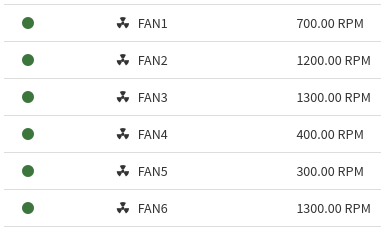
Have you got any response from AsRack regarding ECC reporting issues?
Did you also try removing the CR2032 battery for about 10 min or did you perform a CSMOS reset by jumper/switch?
I had one unit (just RMA’d it a short time ago) where such a thing also happened and (external) reflashing the BIOS and BMC flash chip helped.
I finally rma’d it since it corrupted the BIOS/BMC images every few weeks.
Have another unit that has been operating reliably hardware-wise within the limitations of the buggy firmware since last July.
@aBav.Normie-Pleb Would you go with these boards again despite all the issues if you need another motherboard?