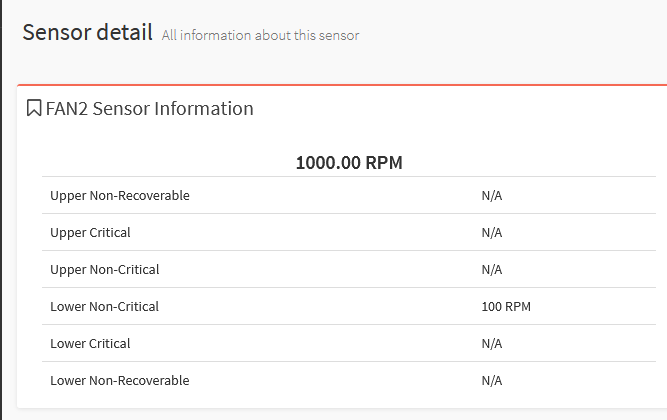BMC Fan controller doesn’t work at all. All Fans stuck at the same speed.
It took me a while to notice this, I wasn’t paying attention. Anyone else this problem?
There are no default values set for fan control, and I don’t see any setting for fan control either.
BMC firmware 1.90