The X470D4U’s public BIOS (3.04) is still f’d up regarding temperature sensors.
By contacting ASRock Rack Support you can get a newer BIOS that hasn’t been made public yet (3.09) that seems to fix the temperature sonsors.
The X470D4U’s public BIOS (3.04) is still f’d up regarding temperature sensors.
By contacting ASRock Rack Support you can get a newer BIOS that hasn’t been made public yet (3.09) that seems to fix the temperature sonsors.
Are temp sensor errors also showing up with 2000 series Ryzen?
AsRack support told me a new BIOS would be out Friday. Seems like it was delayed but they said it should be soon.
As a note my board and CPU were just delivered today. I’ll be able to test today.
AsRack didn’t take me up on my offer to send them the PSU to keep. I just wanted a shipping label considering I’m already out $30 for shipping.
If anyone else want this PSU to see why this is the case just pay for the shipping (likely ~10-15 dollars). I’m in the US obviously. I’m chalking this up to random and just getting a new PSU and moving on. I do not have the expertise to figure this out.
Unfortunately, I don’t remember and the 2600X was just a loan from an aquaintance until I got my 3700X so I cannot test it again.
The issue however seems to regard the reading the motherbord’s various temperature sensors (none available on my two units with 3.04 and 3700Xs), including ECC memory. In Windows I could get TDie via HWiNFO. This is fixed in 3.09.
Honestly so far I’ve heard nothing from either companies’s Support Team that they really know where the CPU_PROCHOT issue is coming from.
I don’t know if this is just corporate BS (“We never make any mistakes and any issues must be coming from how you use our product!”) and behind the scenes they might be scrambling to fix this.
Either way, I detest such communication practices since ultimately the truth will most likely come out and I also would like other things to have more priority in my spare time than me collecting different PSU models to test them with these pretentious little Micro-ATX boards 
As promised a short test with an Intel Optane 905P 480 GB drive.
When installed in M.2 slots I used an Intel-branded OEM M.2-to-U.2 adapter that came bundled with the drive in its retail packaging.
When installed in PCIe slots I used a combination of a Delock PCIe 3.0 x4 to M.2 PCIe adapter card and the mentioned Intel-branded OEM M.2-to-U.2 adapter.
- Note: If you are using PCIe slot 4, you have to manually set the PCIe switch that controls PCIe slots 4 and 6 from 1x16 to 2x8 or 4x4 in BIOS:
Then, after a reboot there will be an NVMe details page in the BIOS:
When all is set and done the Optane drive is running at PCIe 3.0 x4 in PCIe slots 4, 5 and 6, at PCIe 2.0 x4 in M2_1 and at PCIe 3.0 x2 in M2_2.
The file names should make the content of the images obvious, I didn’t make screenshots of the CrystalDiskMark results since its GUI had a weird bug (scaling?) that made it look ugly AF. I saved each configuration’s test results to a coresponding .txt file.
All tests were done with the same Optane unit since I couldn’t free up my second one.
X470D4U_M2_1_PCIe_2.0_x4_CrystalDiskMark_Opta.txt (2.0 KB)
X470D4U_M2_2_PCIe_3.0_x2_CrystalDiskMark_Opta.txt (2.0 KB)
X470D4U_PCIe4_CrystalDiskMark_Opta.txt (2.0 KB)
X470D4U_PCIe5_CrystalDiskMark_Opta.txt (2.0 KB)X470D4U_PCIe6_CrystalDiskMark_Opta.txt (2.0 KB)
I hope this helps! BTW it seems that you can actually use 22 (!) PCIe 3.0 lanes; 16 in total in PCIe slots 4 and 6, 4 in PCIe slot 5 and 2 in M2_2.
Very interesting since I thought 20 would be the maximum for AM4.
huh so it worked for you in the M2_2 slot?!
Did you have to set anything for that in the bios?
I got the original intel U2 to M2 adapter and I got nothing.
Which bios are you running?
Asrock send me the 3.09 version you mentioned, so I’ll try that tomorrow.
But as I understand you recommend to put it in slot 4 or 6?
Yes, everything is working in this regard (for me) with 3.09.
The only change I made is the PCIe Switch for PCIe slot 4, no special stuff for M.2 set so default settings.
Yes, in PCIe slots 4, 5 and 6 the Optane drive (and any other NVMe SSD) will operate at its maximum performance as you can check in the .txt files attached to my previous posting.
I activated Above 4G decoding support since it sounds nice to hsve support for anything so maybe try that if the update to 3.09 isn’t solving the issue for you. Maybe it has nothing to do with that? Since I’m a normie I can’t tell.
The tests were done with a Seasonic Focus Plus Platinum 550 W PSU since it is the only one I got that doesn’t trigger anything weird in the IPMI log.
SO just got my MB in the mail…
Go to boot it…
post code d7
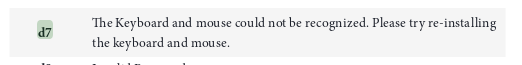
anyone know how to get around this?
It just beeped at me to warn me I guess…
I dont have a VGA cable at the moment anyway
edit… anyone know if 3000Mhz ddr4 will work? Non issue… it defaults to 2133
Have you tried just connecting power to the PSU (don’t power on the system), wait until IPMI is ready (about 1 min, a green LED is blinking then), log in via management LAN, update the BIOS (just get 3.09 from ASRock Rack’s support, ignore the more buggy previous versions), then reset everything to factory defaults via the IPMI web interface?
Im in…
the physical USB I connected to boot from is not showing up… only the virtual devices are… what gives?
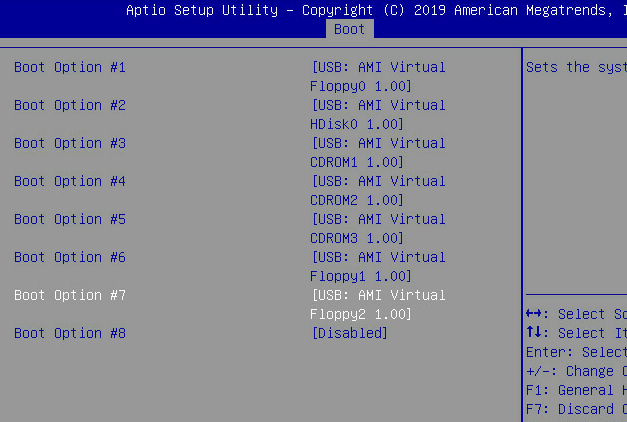
the USB is 3.0
I wonder…
edit- usb3.0 had nothing to do with it… the IMPI was redirecting all media to the console (answer is below)
That’s the IPMI dumping virtual boot devices all over the motherboard and displacing real, physically attached devices.
In the IPMI go to Settings -> Media Redirection Settings -> VMedia Interface Settings and change everything to 0 if you don’t need any.
This feature set is for installing an OS without any physical boot devices attached to the motherboard, everthing goes over the management LAN.
Thank you.
It booted quickly into my USB drive once I set them to 0.
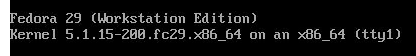
@aBav.Normie-Pleb
How long should I wait to see if my MB throws the CPU temp code??
Leaving the 1.50 firmware on there for now
I think @aBav.Normie-Pleb has won MVP of this thread. They are doing some excellent work on all fronts.
Very very strange, I updated to L3.09A.
Put the drive in slot M2_2 and nothing still not found.
1.5 is the BMC firmware not the Bios version?
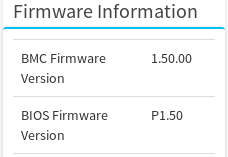
its what it shipped with.
Just to be sure: Have you checked the SATA power connector on the U.2 end of the Intel OEM M.2-to-U.2 adapter?
I got two units and one adapter’s build quality is a little worse than the other one’s and most PSUs’ SATA power connectors are a pretty loose fit on it.
Did your Optane unit with the bundled adapter work in any other system?
If that doesn’t help I’d try the other M.2 slot (performance between PCIe 3.0 x2 and 2.0 x4 is almost identical). If it still doesn’t work I’d try to get a PCIe-to-M.2 adapter card like the Delock card I linked to in my test run posting that is a pretty good value (not cheap, it just works reliably at PCIe 3.0 x4).
On the CPU_PROCHOT front:
After my new finding that the rather well-built Seasonic PRIME Ultra Titanium 850 also shows some CPU_PROCHOT IPMI log entries, I received an email from ASRock Rack support in which they hint at me to wait “a few days” for the next BIOS release (above 3.09).
If I switch from my Captain Obvious to the little dusty Captain Subtext goggles I think that is corporate speak for “We found out that we did a whoopsie but can’t admit it.”
At least I hope so so that this issue is finally concluded.