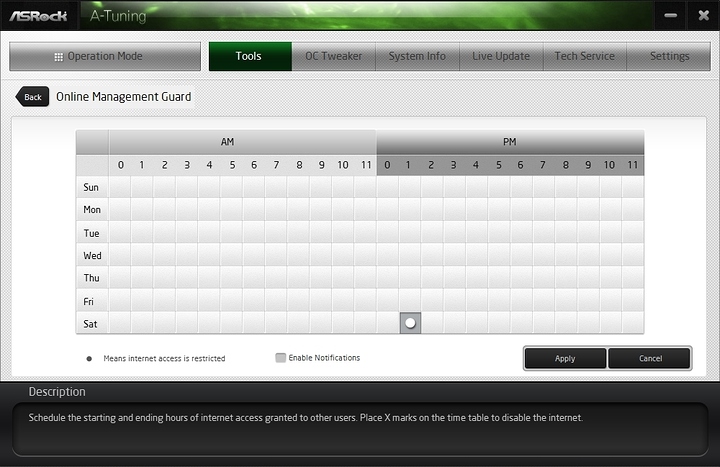I was cleaning up my PC a few minutes ago with CCleaner and stumbled upon these entries in the Autostart section:
Ja HKCU:RunOnce AsrOMG_Day0
Ja HKCU:RunOnce AsrOMG_Day1
Ja HKCU:RunOnce AsrOMG_Day2
Ja HKCU:RunOnce AsrOMG_Day3
Ja HKCU:RunOnce AsrOMG_Day4
Ja HKCU:RunOnce AsrOMG_Day5
Ja HKCU:RunOnce AsrOMG_Day6
Ja HKCU:RunOnce AsrOMG_Run 1
(Ja = Yes)
Google spit out some results for it about being some sort of "parental control" done by the motherboard.
I have no memory of installing it myself or putting a checkmark on this feature. Only explanation for me would be that it was installed automatically when I did a BIOS update a few days ago.
Can I just disable or even uninstall it? Seems quite intrusive of ASRock installing such things.
Edit: Found the tool in the A-Tuning program from ASRock. Doesn't seem to do anything but restricts the internet access if set up.
Edit:
Its some kind of a parental control, which you are able to set internet restrictions to x periods per day.
Maybe if you trow in the Asrock cd, there might be an option to uninstall the online management guard module sepperately.
Just popped in the driver cd that came with my motherboard. No option to uninstall anything (install only). It also appears that a) this tool is part of Asrock's 'A-Tuning' suite (managing OC, fan control, etc.) and b) that this tool was only added recently (the manual shows a lot less tools in the A-Tuning suite menu). I guess it has been added with the last BIOS update (I don't recall seeing those autostart entries before).
It's not set up to do anything as of now. The dot in the screenshot just automatically appears as soon as I hover over the grid but there's no schedule set for restricting internet access. It still bugs me, though. I'm going to try to just deactivate it in autostart and see if any problems occur.
If you go into your bios at the main tab you will find the Asrock OMG.
Its indeed some kind of a parental control on which could set internet restrictions, that internet gets disabled at x periods per day.
You can probably enable or disable it in the bios not sure, you could check that out.
In the BIOS I just have the same options as in the A-Tuning suite: set a schedule or not. And by default it's set to not do anything.