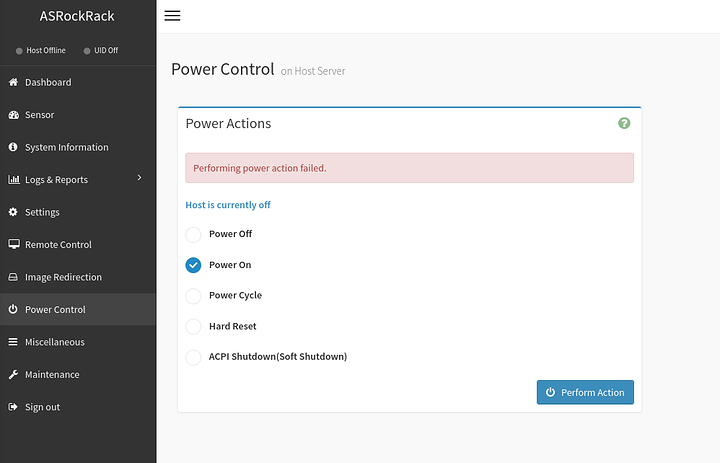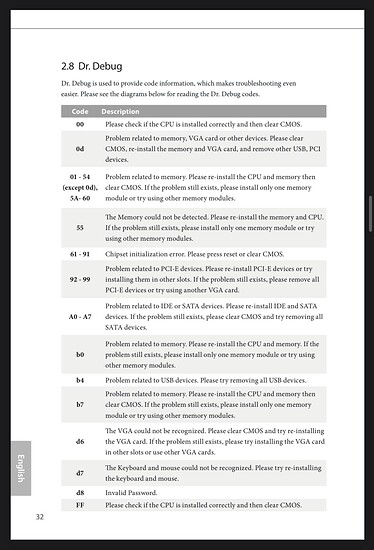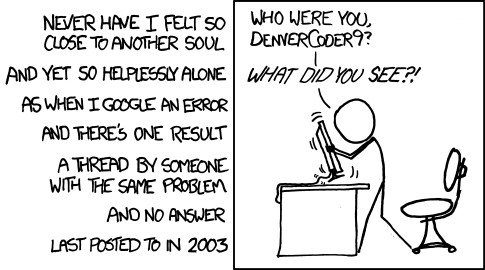Edit: edits after reading the entire OP.
Sorry for the excessively verbose wall of text haha, I just wanted to be clear about what I have already tried and investigated. I appreciate all the help I can get, this is an utterly puzzling situation.
When I upgraded from my old 7742 to a 7713P and switched RAM at the same time, the first power on of my ROMED6U-2L2T took at least ten minutes. Re-populating the IPMI system inventory also took this long.
Even subsequent (no changes) power-ons take around a minute. Not to boot, just to post. These are not desktop or workstation boards. Is it possible you just haven’t waited long enough?
It’s not even getting as far as a power cycle beginning, nothing happens at all when I attempt to turn it on. When I press the power button on the case that is wired up to the front panel headers, nothing happens. No fan spin up, no LEDs turn on, just nothing whatsoever.
After trying the power button, I shut off the power on the PSU and disconnected everything except the 3 required power connectors. No fans, no front panel connectors, no storage devices, I even removed the IO shield for good measure. I plugged in the PSU and the ethernet cable for the IPMI, turned on the PSU, and once the IPMI was accessible I tried to turn it on from there. This is what happens:
For the screws around the CPU mount, I have always just tightened them “all the way” on socket SP3. Remember, you’re looking for enough force to mash the processor down onto the pins, not just enough to contact the pins  .
.
After the absolute nightmare scenario that was last week (and am now reliving again), I actually ponied up and went and bought a torque wrench from Harbor Freight that goes down to 14 inch-pounds and was going to return it after I am done with it. I normally am not one to abuse return policies but I made an exception for this scenario since I am dealing with high end hardware and don’t want to “screw” this up. This time I am actually confident that it is screwed down correctly.
The part that really throws me for a loop with all of this is that if there was a legit issue with the processor or the memory, an experience I have had before, I would assume that the system would still power up but fail to boot successfully. I am not seeing that at all though.