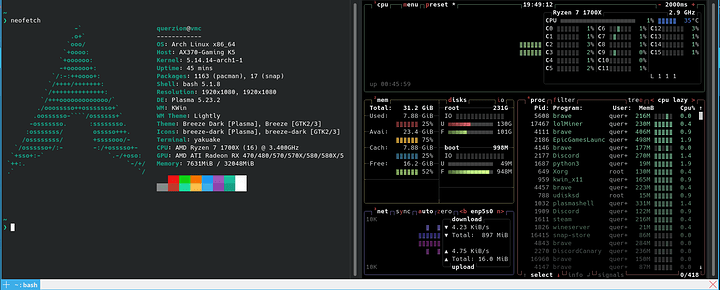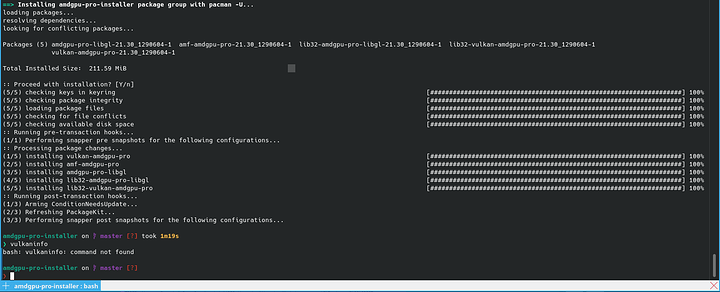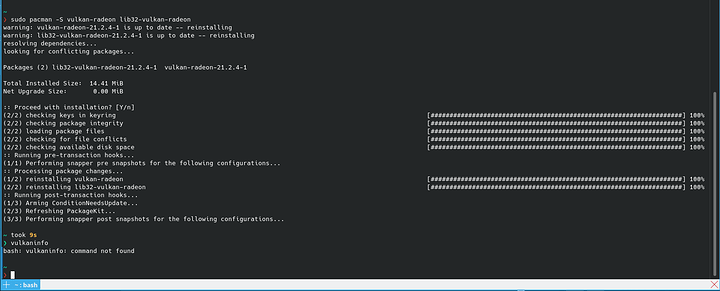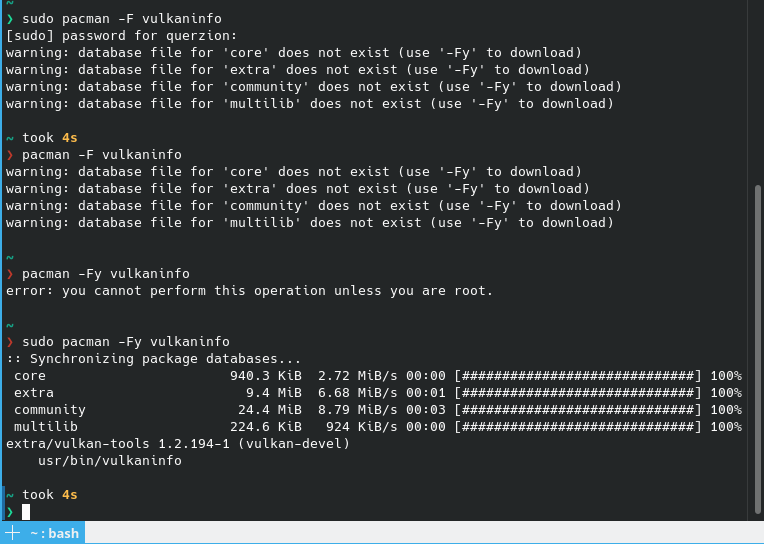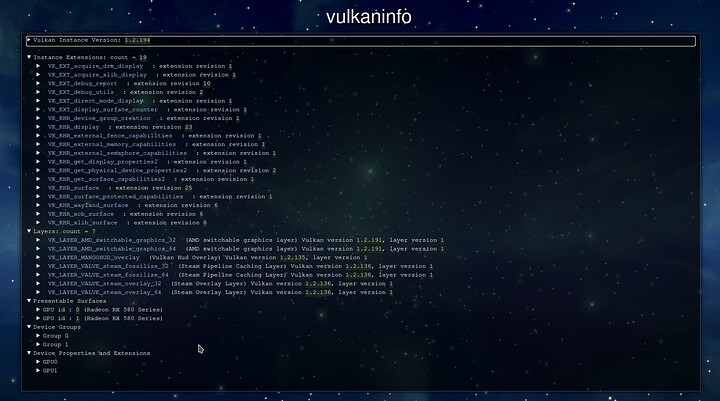So I have installed Arch Linux with the ArchTitus script, it’s not perfect by any means, but it got the system starting with a nice look and feel. I added some wallpapers though from the dwt1 github, and fixed some widgets.
Had to install some extra features since the one’s that was originally supposed to be put in place didn’t work. so I have been installing some extra applications in order to have all that I feel that I need. Right now; I’m in the works of trying to check my drivers, but I have forgotten all the necessary commands for that, mind me that I haven’t been on Linux for the past 4 years or so.
I have installed things that was missing in order to get the system working to my needs, I still have to know which drivers are on if I’m to do the ONE-GPU Passthrough, that I have been thinking of.
I have tried to get the vulkan information over and over again, but it’s not been able to give me it, apparently in the Ubuntu based systems you just install vulkan-utils, and then “vulkaninfo” and “vulkaninfo | less” are supposed to be working…
I don’t know what to do next, at all, so some help would be very much appreciated.