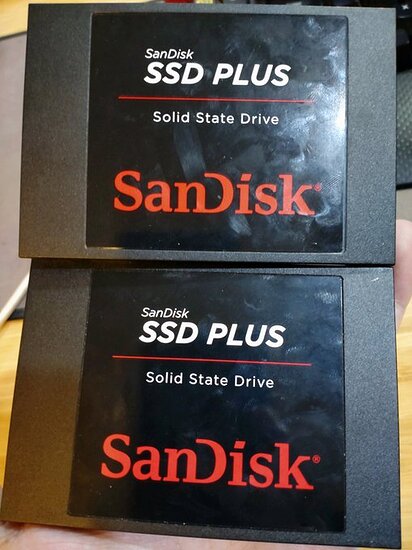UPDATE FROM DATA RECOVERY!: It seemed like the SSD has really really poor quality data/power controller. And can be way too sensitive to power spikes. Unsure if this is within or out of spec.
It’s also somewhat consistent with what @stratego shared. That they used really poor quality controllers.
What seemed likely, was due to some voltage/current spike (maybe the new RTX 3070?) or transient load, or bad PSU, or something… it blew the SSD.
That explained why dual SSD could fail together, both being the same, had the same “poor tolerance” to the same spike.
However that being said, it is suspected (but not confirm) that it failed near the boundary of the the current PSU specification. Because the Samsung SSD on the same power rail, had no issues.
So leave us two possible scenario
-
I have a really bad PSU now, which may go out spec slightly, possibly. And the first SSD failed for what it seems like a separate coincidence. This explanation does not seem to impossible by odds (still low). And since most of my parts are of reasonably good quality, they handled this without issue
-
These SSDs are perhaps running at the borderline of the ATX PSU specification, or may even be below the specification. This would explain the elevated failure rates as informally reported by several users. It would also explain the reports of multiple failures, back to back, if it was plugged into a poor PSU (or poor power cable) which runs at the edge of the specification.
If you are running with a good set of PSU, and power cable connectors, these SSD’s might be ok?
To be clear, i dun think it’s a PSU failure, cause many more things would have died otherwise. It could very well be a little bit of both 1 & 2. Hack we are in the territory where it could have been cat fur in the PSU that caused the power spike 
But i think its safe to say these SSD’s are running at way worse tolerances then other typical SSD’s.
However it is uncertain if this was in violation of the specification (and a real design flaw that needs a recall), or being on specification at the bare minimum (and is basically easily killed by small random out of spec things) - short of factory testing more SSD’s lol
Note to self: In the future, if you are gonna pair this with another low quality SSD, apply the advice we use in datacenters, mix up the brands. Pair it with a teamgroup or something. (since you were probably aiming for a budget build).
Or perhaps once again, backup on another system