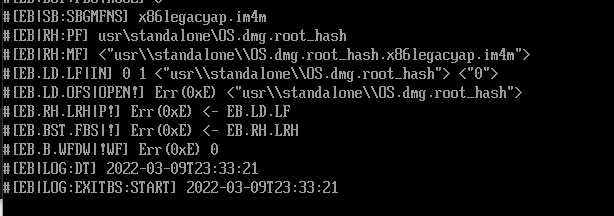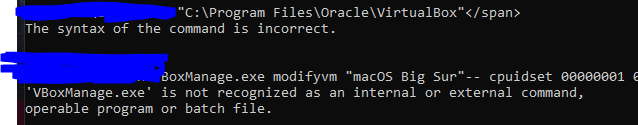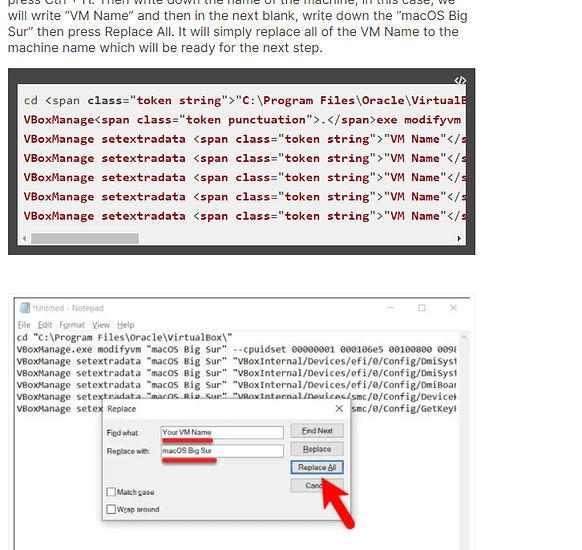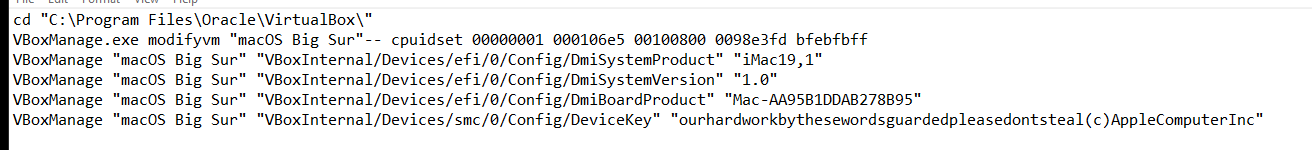Hey yall, i’m looking to download MacOS via VirtualBox VM with Xcode
But i’m having major issues even when following instructions and youtube videos, they always seen to be missing info.
Can anybody point my in a direction for a good guide??
My goal is the start learning for iOS dev job
Any help would be appreciated
Close enough to the guide I used to install a Big Sure VM on VirtualBox.
Just a tip, the latest version of VB includes the extension pack I believe so you may be able to skip that step.
@TheSkuffedKnerd did you run into any issues when attempting to modify the cmd file??
i’m running into an error
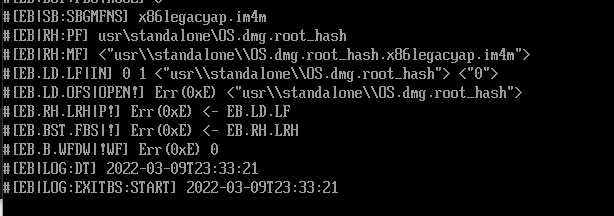
this section here does not seem correct
If you are referring to the commands that need to be input via command line, it’s easier if you just copy-paste the syntax given in the guide to a notepad/text file and change the necessary bits to accomodate whatever you named the VM.
Also, did you happen to actually check that directory and make sure that file actually existed by any chance? Possibly need to install the Extension package.
That is the correct code.
open a cmd window, and attempt to navigate to that directory manually. If it doesn’t exist, then you need to find out where Vbox is installed and adjust the script for that directory.
does it need to be cleaned up???
Ok i’m not receiving any errors in cmd but its still not running in virtualbox
Just thought of this: What MacOS image are you trying to use? There is a link in the guide to a MacOS BigSur ISO, I don’t know if the VM will work with any other version after Big Sur.
Did you run the CMD window as Administrator? It probably didn’t apply the commands correctly if you didn’t.
If you are sure that is not the issue, just make sure all of the VM machine settings match what is in the guide. It you missed any of the small checkboxes, it won’t work.
Have you gotten any further with this?