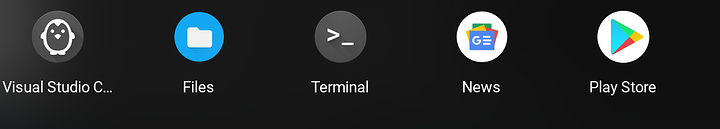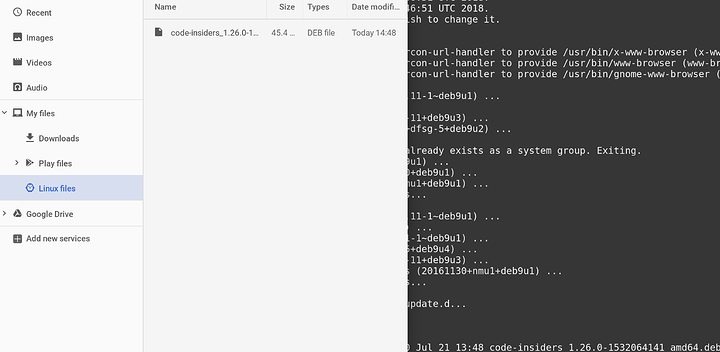Ive used it in the past and even gone as far as recommending them to people who want a simple round the house laptop for stuff like facebook, youtube, etc. just $200-$300 for the laptop and another $30 for a usb/SDcard that has a recovery image on it incase something happens when the os updates.
Its great! If you have non technical users like kids or parents there is a nice update solution build into the menu. Its been a perfect replacement for ChromeOS.
My daily driver is an ASUS Flip C302CA. Waiting until containers are official to drop the dough on the Pixelbook.
As of the latest development build (the other day) containers no longer require you to enable developer mode. So it’s getting closer.
Me too! Except I’m running Gallium OS on an Acer CB3-431
@catsay there is a list of Chromebooks that support android as well. You want pretty much any of those that fit what you want hardware and price wise.
You’ll want to look at ones that are reasonably new if you want support for the primary chrome os. Hardware is supported for 5-6 years for Chrome os
http://support.google.com/chrome/a/answer/6220366?hl=en
Most Chromebooks with android support are quite new so theres not much to worry about there.
You’ll need to do a little more research on crostini support. It’s currently in development and is there (disabled) in the pixelbook. I’m unsure about other device availability at the moment or when it’s complete.
I have been super interested in getting a Chromebook but have never pulled the trigger as I want to do work outside the cloud. So installing Linux on a Chromebook would appear to give me the flexibility I desire. Security has been brought up a couple times in this thread, and doing some reading on installing Linux on a Chromebook I came across this:
“Dev mode out of the box does several things that compromise security, including disabling verified boot, enabling VT2 [terminal], and activating passwordless root shell access. This means even without Crouton, if you’re in dev mode, someone can switch to VT2, log in as root and add a keylogger that runs at startup, then switch back without you knowing. If you’re logged in, they can also access the unencrypted contents of your Chrome profile and copy it elsewhere. If an exploit to Chrome is found, verified boot will no longer protect you from persistent compromises. Essentially, dev mode by default is less physically secure than a standard laptop running Linux." - David Schneider
Is this just talking about physical access/security?
Also how do you factor in privacy? I am not one to talk as I use Google products on a day to day basis, but I can’t quite swallow the “Google is now my OS.”
To enable Dev mode you need to have physical access. When you enable Dev mode it wipes the drive of all user content as well. If someone has physical access to any computer, it’s not really secure anymore.
Chromebooks are cloud based devices, so… saying that you don’t need to be always connected to use them effectively. And there is containers round the corner for all you Linux app needs. (this will not require developer mode)
This is primarily a physical security consideration, though i am unsure on the implications of rouge sites or plugins that you give permissions to the system would have access to.
edit: if your running standard chromeos (any channel), this isn’t an issue as you shouldn’t need dev mode, and i think most people are expecting proper news about their container effort at this year’s Google I/O. (it currently works on the pixelbook on the chromeos dev channel (not the same as the laptops developer mode) without the use of developer mode)
This issue is one that people scream over but rarely consider carefully.
Privacy from whom?
Chromebooks are primarily a “cloud” based device and there are some benefits from this like not losing your data if you need to wipe your device or lose it. A powerwash of the device requires you to log back in and everything just syncs up. There are drawbacks as well of course, it kindof depends on your needs.
There’s lots of things to consider on the privacy side, there was a good discussion about this on this thread, https://forum.level1techs.com/t/de-microsofting-and-de-googling-life/126209
It almost all comes down to what your actual goal it, what you are protecting yourself from, and what the actual risks are and most people actually haven’t considered any of those questions.
I am less concerned about google holding information about my day to day data or data on google drive. Anything I feel is particularly sensitive i only share with the person i need to share it with directly, or hold it encrypted.
It’s worth considering what Google hold and how they use it as well. This is a good place to start
https://policies.google.com/privacy
They are quite clear about what they collect etc. and generally what they use it for (though obviously they dont give detailed info on their exact processes). Data is their business and a huge function of that is improving their existing services. Google doesn’t sell the data directly, its to valuable, when i comes to ads they can sell tailored space. Want to advertise your welly shop? Google will put your ads with people who it thinks are farmers 
There’s also controls to opt out of personalised ads.
Other options are to have no ads at all on your google account and use Gsuite.
But again, it really comes down to what exactly are your privacy concerns? In some cases its quite justified to say chromebooks aren’t for you, in other cases the reasons people have don’t add up to how they run their day to day lives, and can have a tendency to be running with the crowd because its what’s being shouted about. (that’s not discounting that privacy is something to be concerned about)
Thanks for your detailed response. Leafing through the thread you shared and seeing a couple of your comments echo here, the “privacy from whom” and “why” really do drill down to the heart of the issue.
I really first considered these questions with Windows 10. The fact that the OS would now scan content and programs for illegal content made me wonder, “who is deciding what is legal?” I may not be representing this case properly, and I know most times fear is a response to ignorance, and I don’t know nearly enough about what is actually shared or not. Yet the question still lingers, can I trust my OS to not flag me? I have always treated my work (papers, programs, projects, etc…) to only be associated in a particular location, even if digital, it was still “physical” i.e. on my hard drive on my computer in my room. It was only shared with my permission (or maliciously)
I don’t want to derail the topic as there are other threads talking about privacy. But I didn’t know that Linux containers were a thing on Chrome OS! I will definitely be keeping tabs on it.
A little update on containers in Chromebooks. You’re able to now get icons for your container applications in the ChromeOS menu which is a nice little addition.
Things like USB pass-through are still in the works from what i understand, so that you can pass-through your android phone to android studio for example, and no GPU acceleration yet.
Access to files within android and containers from ChromeOS works quite nicely now as well.
Add the Debian backports repo and i have Tilix for a terminal with some more features.
Running a Chrombook Pro as my EDC machine. Will have to check out the update looks more convenient than crouton.
Did some research Chromebook Pro is on an older Kernel and doesn’t have support yet. But Samsung just did a updated model so I would assume they would be moving forward.
Edit it does look like it will be here soon
https://chromeunboxed.com/news/crostini-linux-skylake-apollo-lake-chromebooks
You are all chromebook abusers!
I use my old Toshiba Chromebook for what it was intended. Browsing the web, lugging along on trips, dropping on the floor, spilling beer onto. It’s not a PC, it’s a tool. It just works, and it does a good job at that.
As a nerd it’s strange that I don’t even know what CPU is in it or how much RAM it has!
(I like it so much that when it got pregnant I invested in a new $50 battery. (The idiots that design cheap charging circuits should be led into a field and get shot))
What?
Pregnant as in swollen battery, a result of poor charging logic and heat. Lipos have a balloon to trap the magic smoke inside.
I use a Chromebook as my remote data entry computer.
I’m also a Android user so having data to show my clients on my cell phone is really nice. So I use Google docs/Sheets for all my paperwork anld then transfer the data to my research program for final reports.
I love that it just works and that I could get such a high quality laptop(internet and work only) for such a good price.
My wife does graphics design for greeting cards and is thinking about getting one. She currently uses a MacBook but is not happy with the quality Apple has been doing lately.
Your use case is what appealed to me about getting a Chromebook. I was more or less ready to spring on a Chromebook for personal use (keep finances, work logs, and digital media in order) However my wife’s 2012 15" Macbook Pro died the other month. Since my wife requires the Adobe Suite for various projects (and briefly exploring options outside of the OSX ecosystem) we ended up with a 13" Macbook Pro w/ function keys. Both of us feel bitter sweet about the purchase. She was up against a wall with some deadlines for logos and was working on her sister’s wedding cards so the MBP was the least disruptive option.
What software does your wife use for her greeting cards and graphic design work? Would she be able to continue her current workflow on a Chromebook or need to significantly alter her work and strategy? Not knowing anything about graphic design, I believe Inkscape on the Linux side would offer a lot of the same functionality as Illustrator.
I am out of the laptop market for the foreseeable future, but am interested in your take and viability of using a Chromebook for graphic design work.
Honestly, I would have to get back to you on the graphic design side. I know she uses some Adobe programs and then there is one that is in the cloud that is free but she can’t save her work.
I would really like to get her setup with something on Linux but my wife does not like to toy with things like I do…
My work is pretty much all data entry other than field work so Google Sheets is my most used app and it translates well from Excel. My biggest hurdle that I am working on is that I want to be able to export rating shells out of my research program into an excel format then import that into Sheets and then be able to save it in the standard .xls and import it back into my analysis program.
From my brief time working on it I think I could get away with downloading a trial version of Excel/Office Suite and then my program should be able to do all of this. HOwever, this is my first year in business independently and I have been working out a few other kinks to make the business run smoother.
I had a chance to talk to my wife.
She uses InDesign and PicMonkey.
I think GIMP might suite most of her needs though and I have talked her into trying it out.