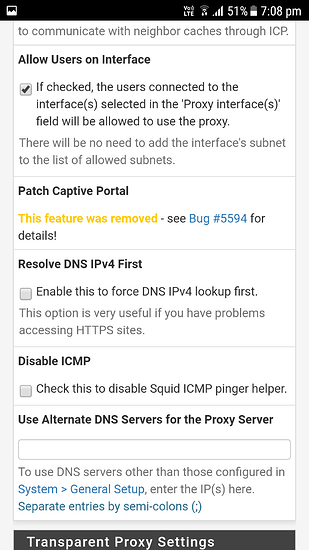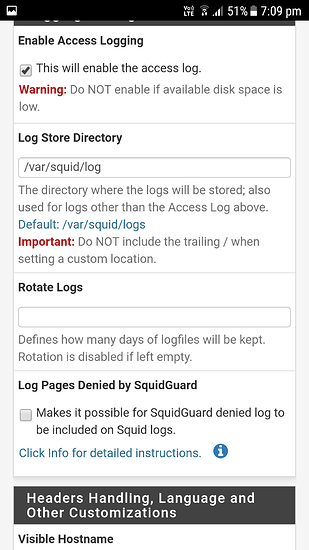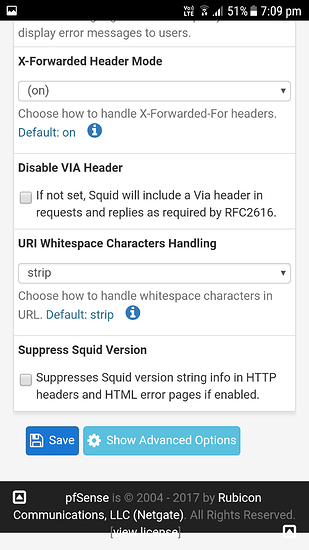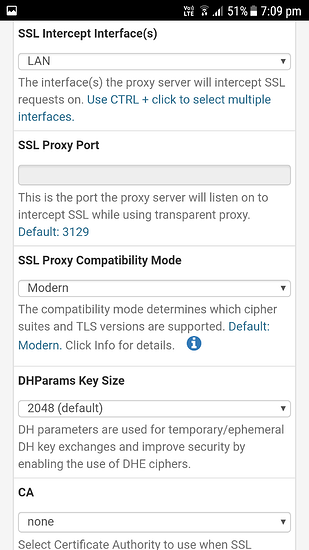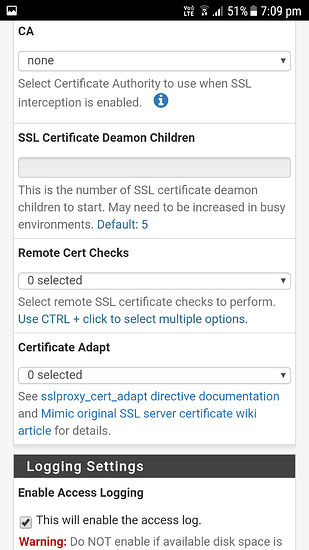Hi guys. Just set up squid and all works fine until I turn on the transparent proxy. All clients loose http access (videos still seems to play) if I turn it off everything is good again.
Does https still work, assuming you also didn't turn on man-in-the-middle proxy?
Can you post screenshots of your squid config? Also have a look at the squid log (should be in the squid page somewhere) it might show some errors or something. It might also be worth rebooting the router just in case.
Sorry guys I am very new to pfsense and still fumbling my way around.
Can't seem to find the squid log files. I'm guessing I have to browse to the files using ssh or the built in file browser.
This seems to be a common problem looking on the pfsense forums but I am yet to find a working answer.
It will either be in one of the tabs on the squid page or it will be somewhere in the system logs (under status)
There seems to be a lot of these"swap_pager_getswapspace(2): failed"
And not sure if this will help
"Apr 5 11:32:24 kernel swap_pager_getswapspace(2): failed
Apr 5 11:32:24 kernel swap_pager_getswapspace(2): failed
Apr 5 11:32:24 kernel swap_pager_getswapspace(4): failed
Apr 5 11:32:24 kernel swap_pager_getswapspace(5): failed
Apr 5 11:32:24 kernel swap_pager_getswapspace(2): failed
Apr 5 11:32:24 kernel swap_pager_getswapspace(3): failed
Apr 5 11:32:24 kernel swap_pager_getswapspace(2): failed
Apr 5 11:32:24 kernel swap_pager_getswapspace(3): failed
Apr 5 11:32:24 kernel swap_pager_getswapspace(4): failed
Apr 5 11:32:24 kernel swap_pager_getswapspace(2): failed
Apr 5 11:32:24 kernel swap_pager_getswapspace(4): failed
Apr 5 11:32:24 kernel swap_pager_getswapspace(16): failed
Apr 5 11:32:24 kernel swap_pager_getswapspace(2): failed
Apr 5 11:32:24 kernel swap_pager_getswapspace(2): failed
Apr 5 11:32:24 kernel swap_pager_getswapspace(2): failed
Apr 5 11:32:24 kernel swap_pager_getswapspace(3): failed
Apr 5 11:32:24 kernel swap_pager_getswapspace(3): failed
Apr 5 11:32:24 kernel swap_pager_getswapspace(3): failed
Apr 5 11:32:24 kernel swap_pager_getswapspace(2): failed
Apr 5 11:32:24 kernel swap_pager_getswapspace(2): failed
Apr 5 11:32:24 kernel swap_pager_getswapspace(3): failed
Apr 5 11:32:24 kernel swap_pager_getswapspace(2): failed
Apr 5 11:32:24 kernel swap_pager_getswapspace(2): failed
Apr 5 11:32:24 kernel swap_pager_getswapspace(2): failed
Apr 5 11:32:24 kernel swap_pager_getswapspace(11): failed
Apr 5 11:32:24 kernel swap_pager_getswapspace(2): failed
Apr 5 11:32:24 kernel swap_pager_getswapspace(3): failed
Apr 5 11:32:24 kernel swap_pager_getswapspace(3): failed
Apr 5 11:32:24 kernel swap_pager_getswapspace(13): failed
Apr 5 11:32:24 kernel swap_pager_getswapspace(2): failed
Apr 5 11:33:54 kernel pid 94447 (clamd), uid 106, was killed: out of swap space
Apr 5 12:30:00 php-cgi rc.update_urltables: /etc/rc.update_urltables: Starting up.
Apr 5 12:30:00 php-cgi rc.update_urltables: /etc/rc.update_urltables: Sleeping for 11 seconds.
Apr 5 12:30:11 php-cgi rc.update_urltables: /etc/rc.update_urltables: Starting URL table alias updates
Apr 5 12:30:11 php-cgi rc.update_urltables: /etc/rc.update_urltables: pfB_Africa_v4 does not need updating.
Apr 5 12:30:11 php-cgi rc.update_urltables: /etc/rc.update_urltables: pfB_Africa_v6 does not need updating.
Apr 5 12:30:11 php-cgi rc.update_urltables: /etc/rc.update_urltables: pfB_Asia_v4 does not need updating.
Apr 5 12:30:11 php-cgi rc.update_urltables: /etc/rc.update_urltables: pfB_Asia_v6 does not need updating.
Apr 5 12:30:11 php-cgi rc.update_urltables: /etc/rc.update_urltables: pfB_Europe_v4 does not need updating.
Apr 5 12:30:11 php-cgi rc.update_urltables: /etc/rc.update_urltables: pfB_Europe_v6 does not need updating.
Apr 5 12:30:11 php-cgi rc.update_urltables: /etc/rc.update_urltables: pfB_NAmerica_v4 does not need updating.
Apr 5 12:30:11 php-cgi rc.update_urltables: /etc/rc.update_urltables: pfB_NAmerica_v6 does not need updating.
Apr 5 12:30:11 php-cgi rc.update_urltables: /etc/rc.update_urltables: pfB_Oceania_v4 does not need updating.
Apr 5 12:30:11 php-cgi rc.update_urltables: /etc/rc.update_urltables: pfB_Oceania_v6 does not need updating.
Apr 5 12:30:11 php-cgi rc.update_urltables: /etc/rc.update_urltables: pfB_SAmerica_v4 does not need updating.
Apr 5 12:30:11 php-cgi rc.update_urltables: /etc/rc.update_urltables: pfB_SAmerica_v6 does not need updating.
Apr 5 12:30:11 php-cgi rc.update_urltables: /etc/rc.update_urltables: pfB_Top_v4 does not need updating.
Apr 5 12:30:11 php-cgi rc.update_urltables: /etc/rc.update_urltables: pfB_Top_v6 does not need updating.
Apr 5 12:30:11 php-cgi rc.update_urltables: /etc/rc.update_urltables: pfB_PS_v4 does not need updating.
Apr 5 14:19:23 php-fpm 20745 /index.php: Successful login for user 'admin' from: 192.168.1.52"That looks like it's talking about the swap partition.
Can you post your squid config?
Would love to but for the life of me I can't find it.
Will post it as soon as I find where it is lol
Wow that thing was buried..
//
# This file is automatically generated by pfSense
# Do not edit manually !
http_port 192.168.1.1:3128
icp_port 0
digest_generation off
dns_v4_first off
pid_filename /var/run/squid/squid.pid
cache_effective_user squid
cache_effective_group proxy
error_default_language en
icon_directory /usr/local/etc/squid/icons
visible_hostname localhost
cache_mgr admin@localhost
access_log /var/squid/log/access.log
cache_log /var/squid/log/cache.log
cache_store_log none
netdb_filename /var/squid/log/netdb.state
pinger_enable on
pinger_program /usr/local/libexec/squid/pinger
logfile_rotate 0
debug_options rotate=0
shutdown_lifetime 3 seconds
# Allow local network(s) on interface(s)
acl localnet src 192.0.0.0/8
forwarded_for on
uri_whitespace strip
cache_mem 512 MB
maximum_object_size_in_memory 256 KB
memory_replacement_policy heap GDSF
cache_replacement_policy heap LFUDA
minimum_object_size 0 KB
maximum_object_size 512 MB
cache_dir ufs /var/squid/cache 10240 16 256
offline_mode on
cache_swap_low 90
cache_swap_high 95
cache allow all
# Add any of your own refresh_pattern entries above these.
refresh_pattern ^ftp: 1440 20% 10080
refresh_pattern ^gopher: 1440 0% 1440
refresh_pattern -i (/cgi-bin/|\?) 0 0% 0
refresh_pattern . 0 20% 4320
#Remote proxies
# Setup some default acls
# ACLs all, manager, localhost, and to_localhost are predefined.
acl allsrc src all
acl safeports port 21 70 80 210 280 443 488 563 591 631 777 901 3128 3129 1025-65535
acl sslports port 443 563
acl purge method PURGE
acl connect method CONNECT
# Define protocols used for redirects
acl HTTP proto HTTP
acl HTTPS proto HTTPS
http_access allow manager localhost
http_access deny manager
http_access allow purge localhost
http_access deny purge
http_access deny !safeports
http_access deny CONNECT !sslports
# Always allow localhost connections
http_access allow localhost
request_body_max_size 0 KB
delay_pools 1
delay_class 1 2
delay_parameters 1 -1/-1 -1/-1
delay_initial_bucket_level 100
delay_access 1 allow allsrc
# Reverse Proxy settings
# Custom options before auth
# Setup allowed ACLs
# Allow local network(s) on interface(s)
http_access allow localnet
# Default block all to be sure
http_access deny allsrc
icap_enable on
icap_send_client_ip on
icap_send_client_username on
icap_client_username_encode off
icap_client_username_header X-Authenticated-User
icap_preview_enable on
icap_preview_size 1024
icap_service service_avi_req reqmod_precache icap://127.0.0.1:1344/squid_clamav bypass=off
adaptation_access service_avi_req allow all
icap_service service_avi_resp respmod_precache icap://127.0.0.1:1344/squid_clamav bypass=on
adaptation_access service_avi_resp allow all
//I just meant a screenshot of the configuration page, you don't want to mess around with it outside of the gui unless you really know what you're doing
Looks okay, do you have the antivirus icap stuff turned on?
Yup
It's a really weird bug by the looks of it. With transparent turned on only https works (as it bypasses the proxy)
Try turning the ICAP stuff off, I remember that being a total pain to get working, so disable it and see if that gets the proxy working, then you know where the problem is
That looks to be the culprit. Funny out of all the posts about the similar problem on the pfsense forums no one mentions clam.
Will run it for a while and see.
Main reason I wanted the proxy was caching of updates so hopefully it helps
I don't use squid anymore so I don't have my working config anymore. You need to use the default configuration that (I think) it generates and then edit it so that the addresses it points to are actually real.
Will see how it goes. I am not overly worried.
Thanks heaps for the help.
OT
Just adding different types of codeblocks, nothing to be alarmed 
I tried to find the quote button or code button but was posting from mobile and couldn't find it 
It's simple to use the actual code block.
Just use 3 grave accents in the first like to begin the block, and once you're done, close it off with another 3 grave accents in the last line.