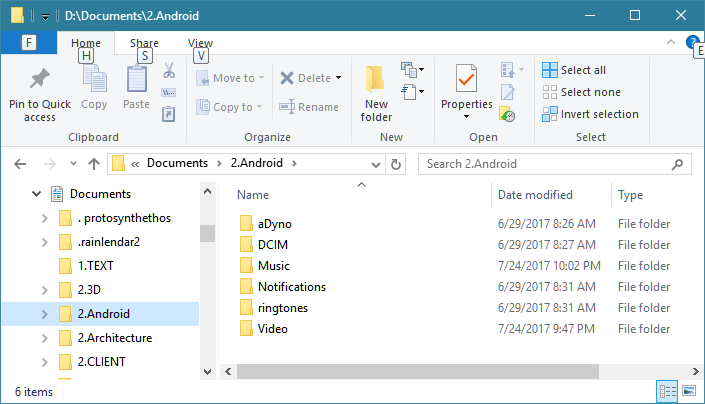Just wondering if Android has an option to backup to a computer, and if it does, does it back up everything on the device including things like music on the device, apps on the device, etc… ?
I know iTunes has a backup option for iPhones, but upon further investigation, the option does not back up everything (as I originally thought), it doesn’t back up all music etc…
do you have root?
if yes then look into titanium backup
if no then look into adb backup
3 Likes
Dje4321 suggested a sensible automatic way, I personally just store all my important files on the SD card or cloud services, then copy to my PC (the MotoG3 I use allows that to be done via USB, so I just use my PC as my daily charger and can grab\move files on the phone whenever I’m at my desk).
1 Like
If your device is rooted you can do a full backup in custom recovery and copy the folder to your computer.
2 Likes
Thanks !
I have been copying the important folders over a USB cable until now.
I figure the rest is easily replaced from Google Play.
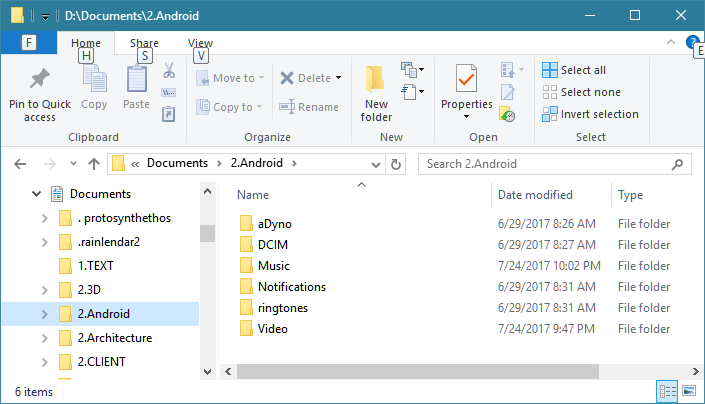
It does (if you look in the developer options section there’s an option to protect backups with a password) but requires some ADB commands to be done and restored. What I do is backup photos and videos automatically on Photos and everything else is handled by Google Sync. Other than that I don’t have any important file on my phone so if I ever lose it or it break it’s not a big deal.
TWRP “nandroid” backups have proven to work for me multiple times.
And you can just copy them if you need to.
It backs up basicly everything, if you want.
I ran into multiple issues with adb not being reliable for me.
Reviving an old thread, but I find it better than creating a new topic.
Is there a way to backup my phone (in similar way google does it), except of using the google way?
The most crucial data for me are: contacts, sms, pictures, optionally call log and “some” / predefined files and folders.
Ideally, this should work automatically via wifi. (e.g: I return home, connect to wifi and backup starts). No need for remote access.
1 Like