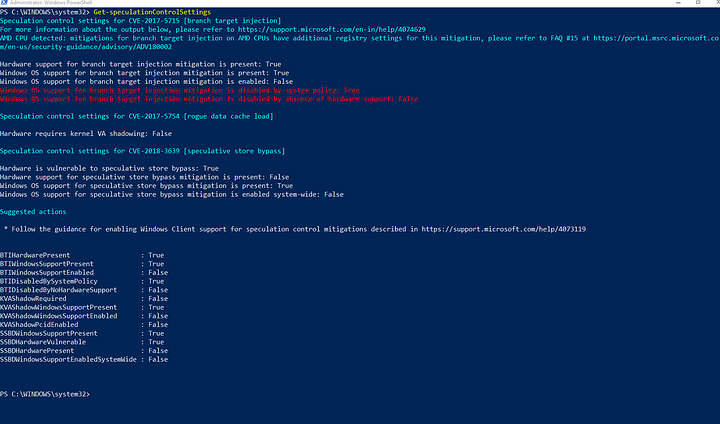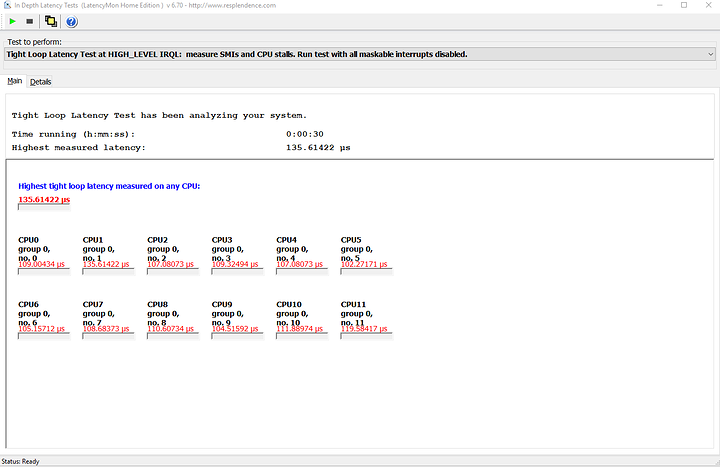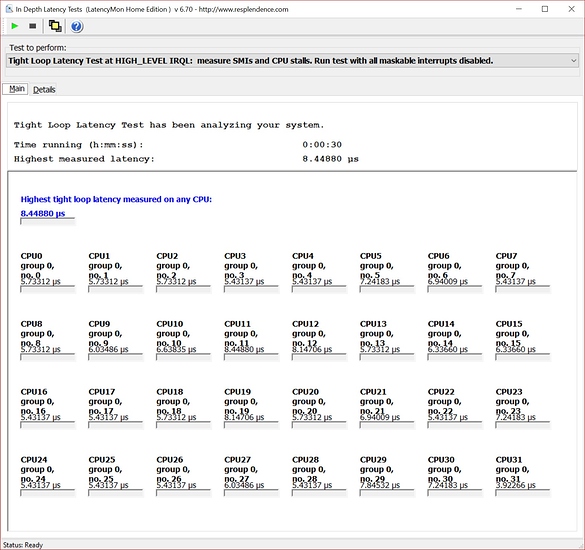Hello everyone, i’m trying to track my computer issues, and one of that issues is the the visual lag, that i don’t know if because having high cpu latencies?
PC specs:
Motherboard: ab350 fatality k4 gaming
CPU: ryzen 5 1600 3.2
GPU: Evga Gtx 1060 6gb
PSU: Thermaltake toughpower 775
OS: Windows 10 pro 64 bit 1709 build 16299.540
things that i have tweaked:
- Hpet disabled windows + bios
- Dynamic Tik disabled windows
- Changes monitor
- 3 different Gpu GTX 1060, gtx 580, 9600 gt
- 2 ssd crucial500 and ocz vertex 3
- Ryzen power balance / high performance energy
Checking for frame timing and frame rate match with riva tuner and msi after burner, installed latest chipset drivers and bios drivers.
Also tried to disable the meltdown spectre via power shell mitigation with cvars
reg add “HKEY_LOCAL_MACHINE\SYSTEM\CurrentControlSet\Control\Session Manager\Memory Management” /v FeatureSettingsOverride /t REG_DWORD /d 3 /f
reg add “HKEY_LOCAL_MACHINE\SYSTEM\CurrentControlSet\Control\Session Manager\Memory Management” /v FeatureSettingsOverrideMask /t REG_DWORD /d 3 /f
But didnt work at all i still wit the enable features i have been told that by disabling mitigaton aka exploit security patches by microsoft can help in AMD and intel performance, but i dont know how to properly
This is a url after making that bath of spectre, didnt work at all
Also i’m having high CPU IRQL, i asked in AMD forum but one friendly person told me that his threadripper amd cpu zen , doesnt has that crazy latencies like me ,his latencies are like 9 US, while mine are over 130! whats that?
My cpu ryzen 5 1600 picture of In depth test latency software provided by Latency moon software.
And this was the picture of the guy with the ryzen threadriper 32 cores, was wondering if my cpu us are cause of having a first generation of ryzen cpu causing this high latency or something with Windows?
this is the picture of the guy
And to be honest i don’t know whats is wrong with my system u.u and yeah i cant find information about high IRQL on google or how to measure or how to properly track the issues, same with th process mitigation very complex, and thats why i came here, hope not to bother this community, im just a guy that learn every day and what i learn i share for free with communities and friends around etc,etc thanks.